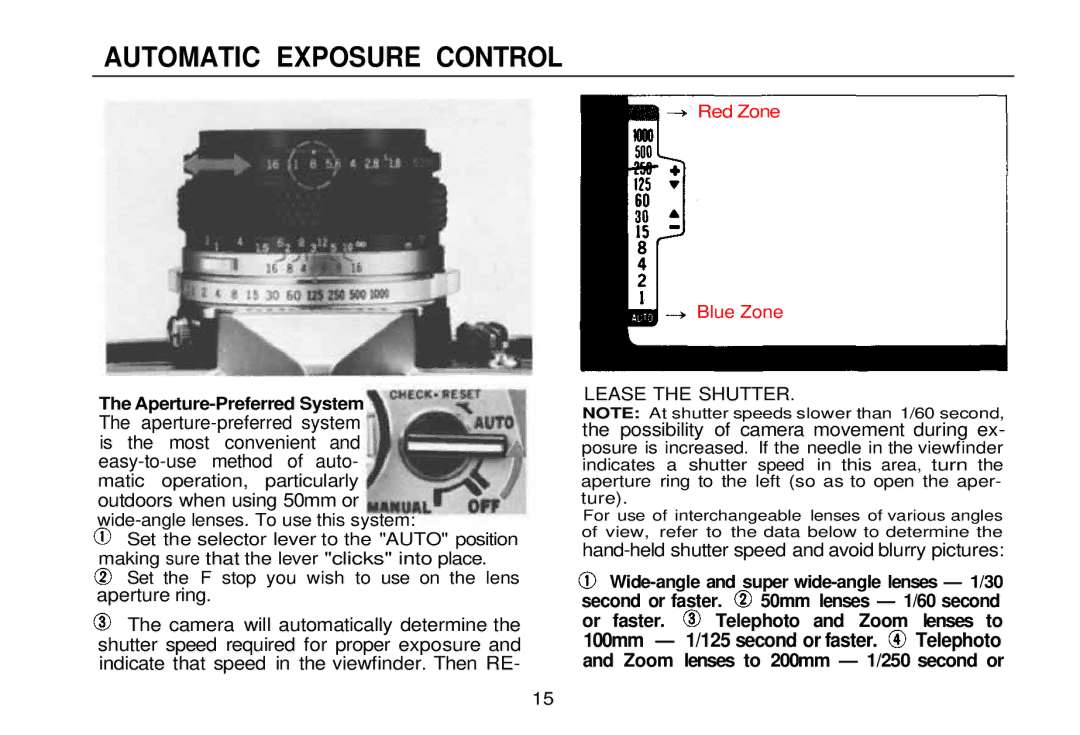AUTOMATIC EXPOSURE CONTROL
The Aperture-Preferred System
The
matic operation, particularly
outdoors when using 50mm or
![]() Set the selector lever to the "AUTO" position making sure that the lever "clicks" into place.
Set the selector lever to the "AUTO" position making sure that the lever "clicks" into place.
Set the F stop you wish to use on the lens
aperture ring.
![]() The camera will automatically determine the shutter speed required for proper exposure and indicate that speed in the viewfinder. Then RE-
The camera will automatically determine the shutter speed required for proper exposure and indicate that speed in the viewfinder. Then RE-
Red Zone
Blue Zone
LEASE THE SHUTTER.
NOTE: At shutter speeds slower than 1/60 second,
the possibility of camera movement during ex-
posure is increased. If the needle in the viewfinder
indicates a shutter speed in this area, turn the aperture ring to the left (so as to open the aper- ture).
For use of interchangeable lenses of various angles of view, refer to the data below to determine the
second or faster. ![]() 50mm lenses — 1/60 second
50mm lenses — 1/60 second
or faster. ![]() Telephoto and Zoom lenses to
Telephoto and Zoom lenses to
100mm — 1/125 second or faster.  Telephoto
Telephoto
and Zoom lenses to 200mm — 1/250 second or
15