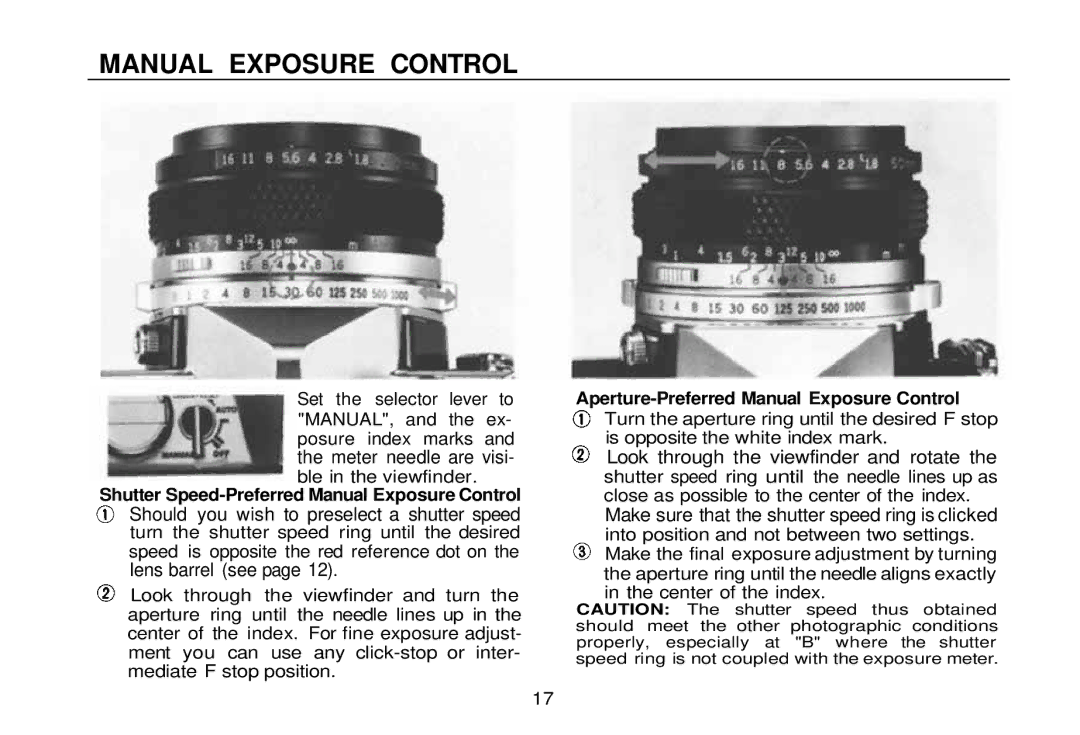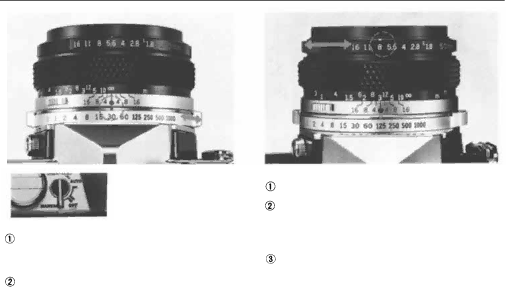
MANUAL EXPOSURE CONTROL
Set the selector lever to "MANUAL", and the ex- posure index marks and
the meter needle are visi-
ble in the viewfinder.
Shutter Speed-Preferred Manual Exposure Control
Should you wish to preselect a shutter speed
turn the shutter speed ring until the desired speed is opposite the red reference dot on the
lens barrel (see page 12).
Look through the viewfinder and turn the aperture ring until the needle lines up in the center of the index. For fine exposure adjust- ment you can use any
Aperture-Preferred Manual Exposure Control
Turn the aperture ring until the desired F stop is opposite the white index mark.
Look through the viewfinder and rotate the
shutter speed ring until the needle lines up as close as possible to the center of the index.
Make sure that the shutter speed ring is clicked
into position and not between two settings. Make the final exposure adjustment by turning the aperture ring until the needle aligns exactly in the center of the index.
CAUTION: The shutter speed thus obtained should meet the other photographic conditions properly, especially at "B" where the shutter speed ring is not coupled with the exposure meter.
17