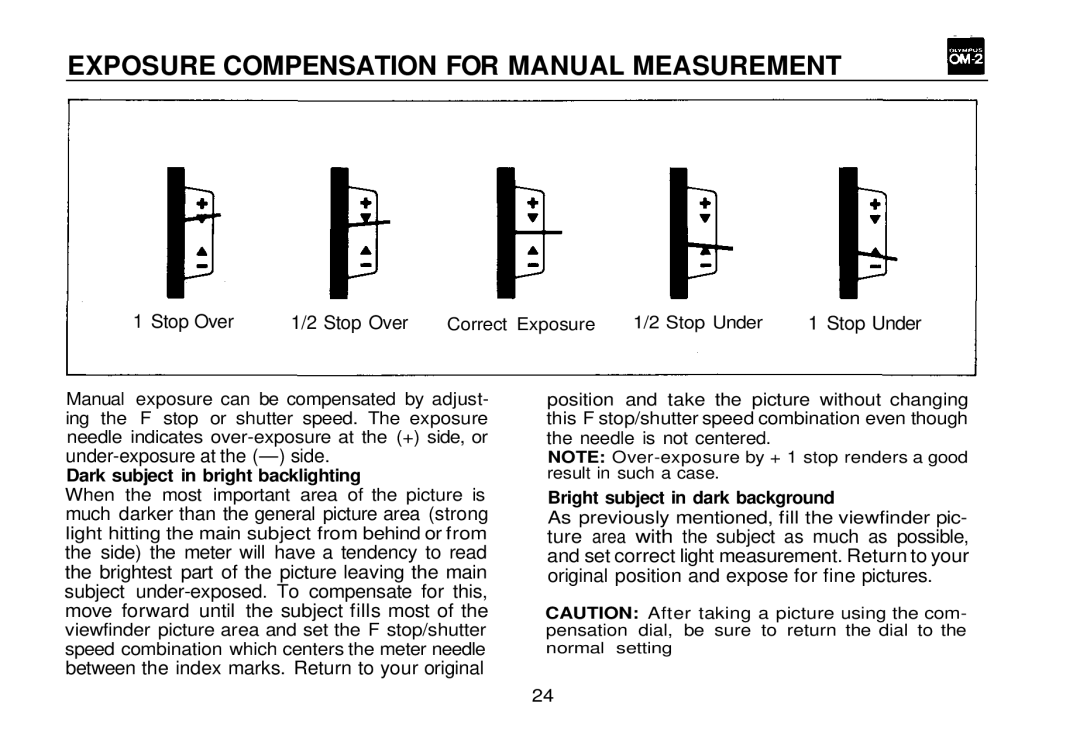EXPOSURE COMPENSATION FOR MANUAL MEASUREMENT
1 Stop Over | 1/2 Stop Over | Correct Exposure | 1/2 Stop Under | 1 Stop Under |
Manual exposure can be compensated by adjust- ing the F stop or shutter speed. The exposure needle indicates
Dark subject in bright backlighting
When the most important area of the picture is
much darker than the general picture area (strong
light hitting the main subject from behind or from
the side) the meter will have a tendency to read the brightest part of the picture leaving the main subject
viewfinder picture area and set the F stop/shutter speed combination which centers the meter needle
between the index marks. Return to your original
position and take the picture without changing this F stop/shutter speed combination even though the needle is not centered.
NOTE:
Bright subject in dark background
As previously mentioned, fill the viewfinder pic-
ture area with the subject as much as possible, and set correct light measurement. Return to your original position and expose for fine pictures.
CAUTION: After taking a picture using the com- pensation dial, be sure to return the dial to the
normal setting
24