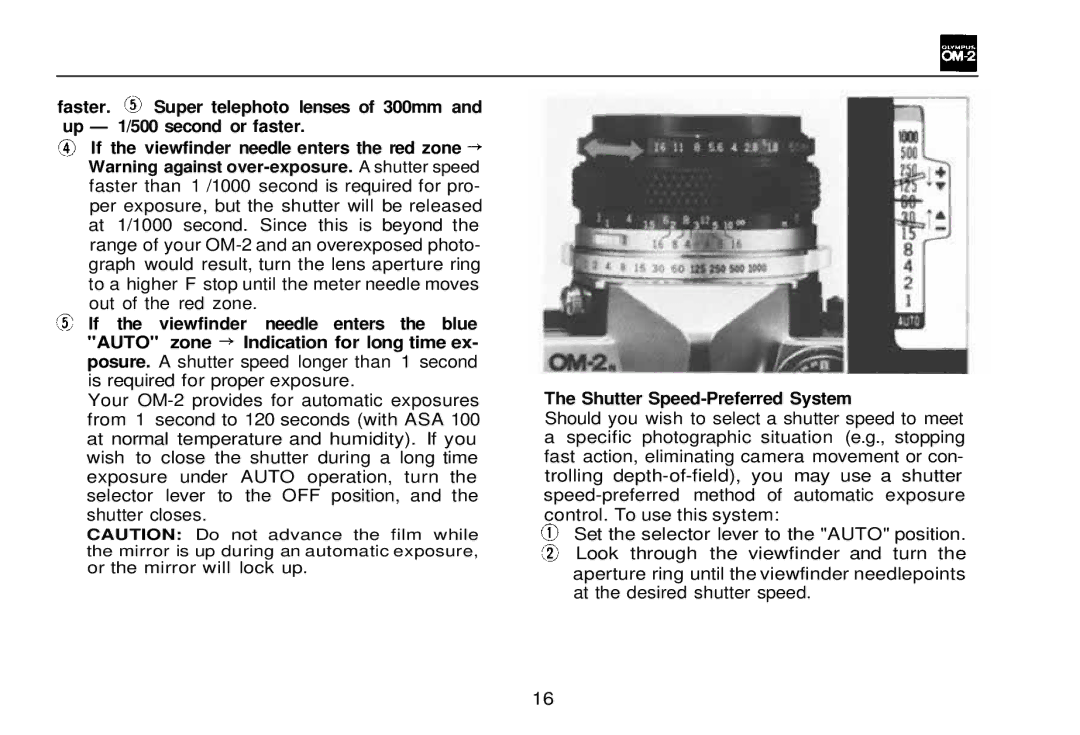faster. ![]() Super telephoto lenses of 300mm and up — 1/500 second or faster.
Super telephoto lenses of 300mm and up — 1/500 second or faster.
If the viewfinder needle enters the red zone ![]()
Warning against
faster than 1 /1000 second is required for pro- per exposure, but the shutter will be released at 1/1000 second. Since this is beyond the range of your
![]() If the viewfinder needle enters the blue "AUTO" zone
If the viewfinder needle enters the blue "AUTO" zone ![]() Indication for long time ex- posure. A shutter speed longer than 1 second is required for proper exposure.
Indication for long time ex- posure. A shutter speed longer than 1 second is required for proper exposure.
Your
CAUTION: Do not advance the film while the mirror is up during an automatic exposure,
or the mirror will lock up.
The Shutter Speed-Preferred System
Should you wish to select a shutter speed to meet a specific photographic situation (e.g., stopping fast action, eliminating camera movement or con- trolling
Set the selector lever to the "AUTO" position. Look through the viewfinder and turn the aperture ring until the viewfinder needlepoints at the desired shutter speed.
16