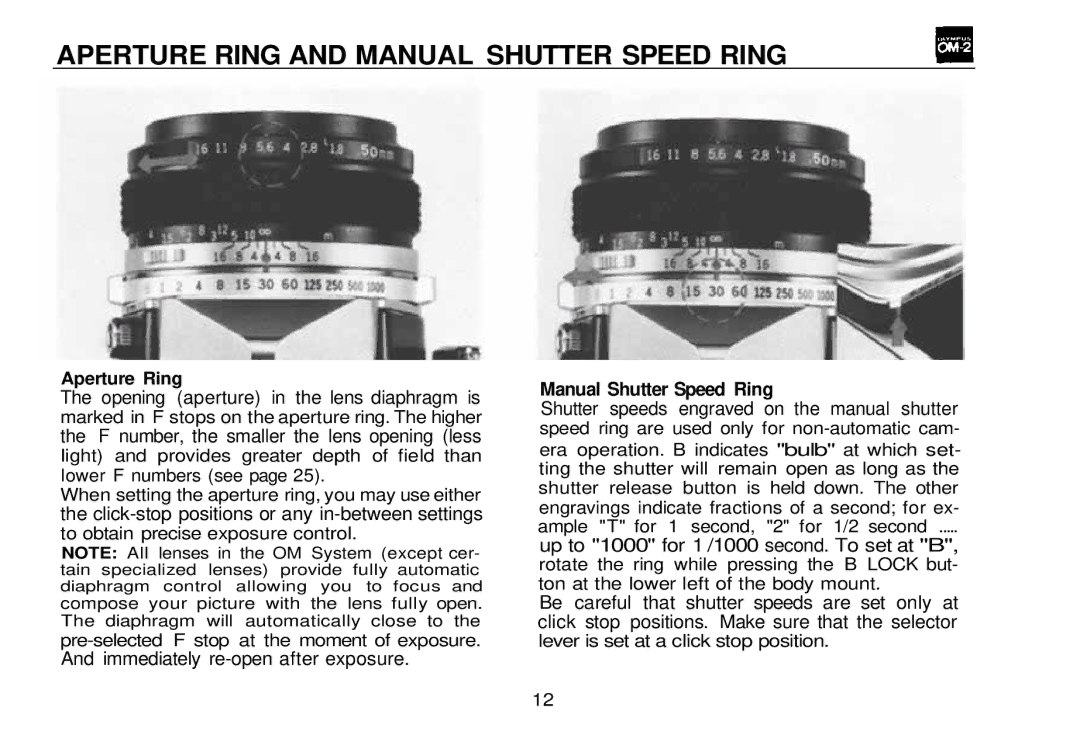APERTURE RING AND MANUAL SHUTTER SPEED RING
Aperture Ring
The opening (aperture) in the lens diaphragm is
marked in F stops on the aperture ring. The higher
the F number, the smaller the lens opening (less
light) and provides greater depth of field than lower F numbers (see page 25).
When setting the aperture ring, you may use either
the
to obtain precise exposure control.
NOTE: All lenses in the OM System (except cer-
tain specialized lenses) provide fully automatic
diaphragm control allowing you to focus and
compose your picture with the lens fully open. The diaphragm will automatically close to the
And immediately
Manual Shutter Speed Ring
Shutter speeds engraved on the manual shutter
speed ring are used only for
up to "1000" for 1 /1000 second. To set at "B",
rotate the ring while pressing the B LOCK but- ton at the lower left of the body mount.
Be careful that shutter speeds are set only at click stop positions. Make sure that the selector
lever is set at a click stop position.
12