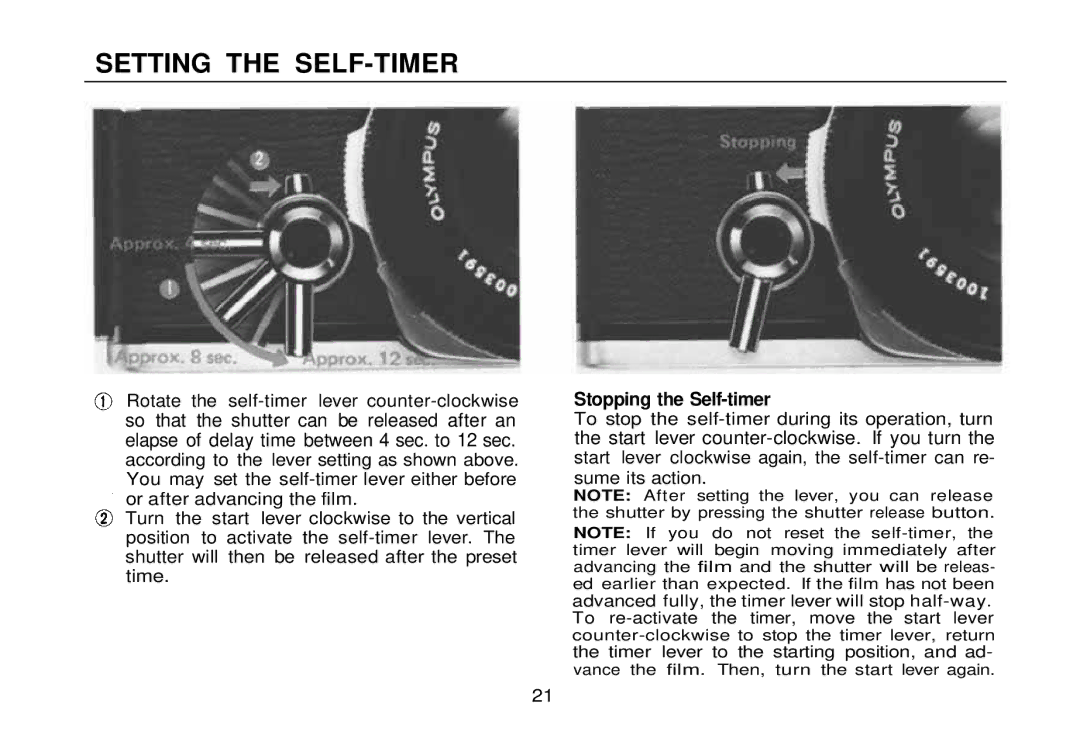SETTING THE SELF-TIMER
Rotate the self-timer lever counter-clockwise
so that the shutter can be released after an elapse of delay time between 4 sec. to 12 sec.
according to the lever setting as shown above. You may set the
Turn the start lever clockwise to the vertical position to activate the
Stopping the Self-timer
To stop the
the start lever
start lever clockwise again, the
NOTE: After setting the lever, you can release the shutter by pressing the shutter release button.
NOTE: If you do not reset the
advanced fully, the timer lever will stop
the timer lever to the starting position, and ad-
vance the film. Then, turn the start lever again.
21