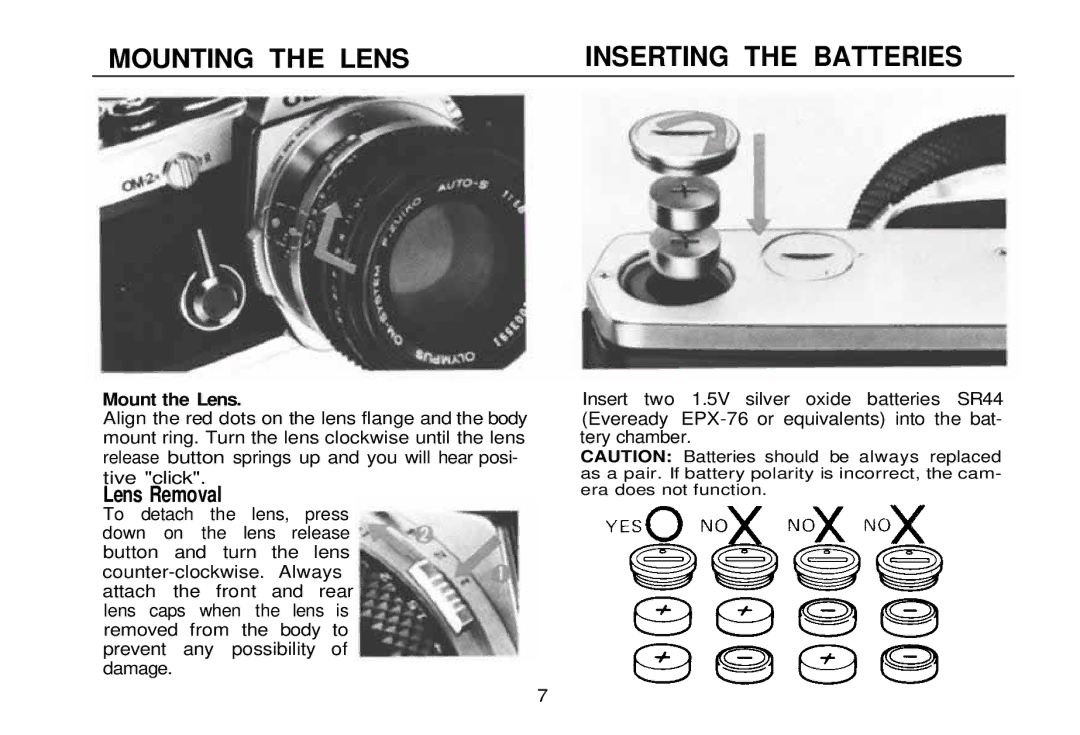MOUNTING THE LENS | INSERTING THE BATTERIES |
Mount the Lens.
Align the red dots on the lens flange and the body mount ring. Turn the lens clockwise until the lens release button springs up and you will hear posi- tive "click".
Lens Removal
To detach the lens, press down on the lens release button and turn the lens
Insert two 1.5V silver oxide batteries SR44 (Eveready
CAUTION: Batteries should be always replaced
as a pair. If battery polarity is incorrect, the cam- era does not function.
7