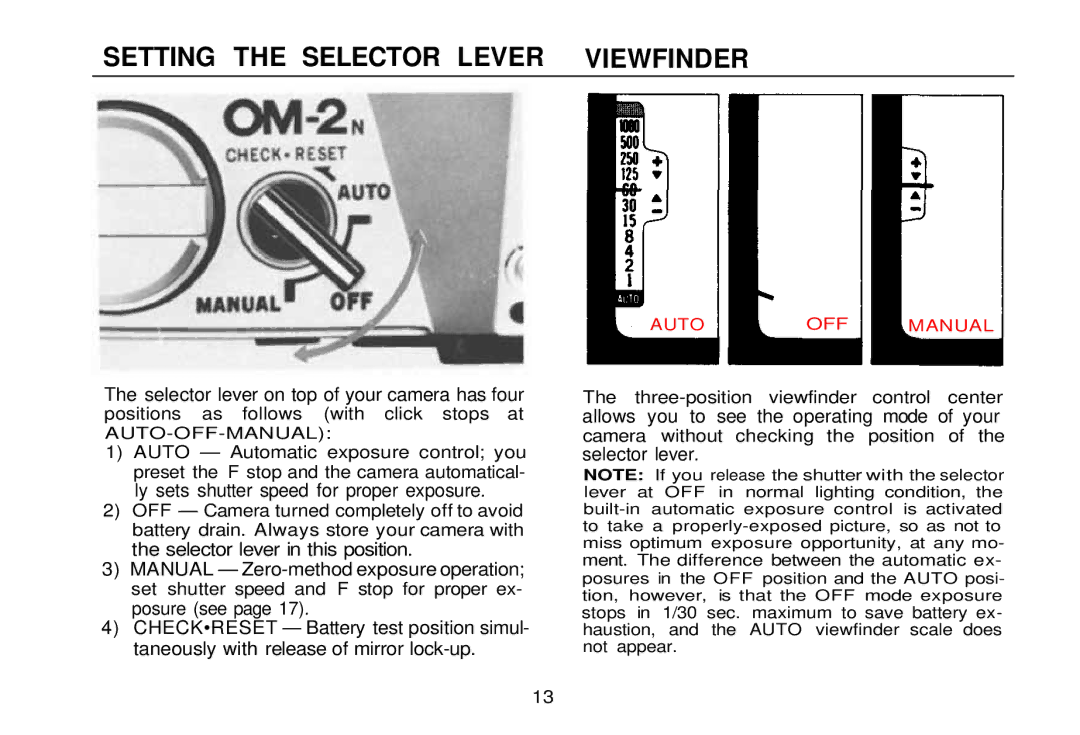SETTING THE SELECTOR LEVER VIEWFINDER
The selector lever on top of your camera has four
positions as follows (with click stops at
1)AUTO — Automatic exposure control; you preset the F stop and the camera automatical- ly sets shutter speed for proper exposure.
2)OFF — Camera turned completely off to avoid battery drain. Always store your camera with the selector lever in this position.
3)MANUAL —
4)CHECK•RESET — Battery test position simul- taneously with release of mirror
AUTO | OFF | MANUAL |
The
allows you to see the operating mode of your
camera without checking the position of the
selector lever.
NOTE: If you release the shutter with the selector lever at OFF in normal lighting condition, the
ment. The difference between the automatic ex-
posures in the OFF position and the AUTO posi-
tion, however, is that the OFF mode exposure
stops in 1/30 sec. maximum to save battery ex- haustion, and the AUTO viewfinder scale does not appear.
13