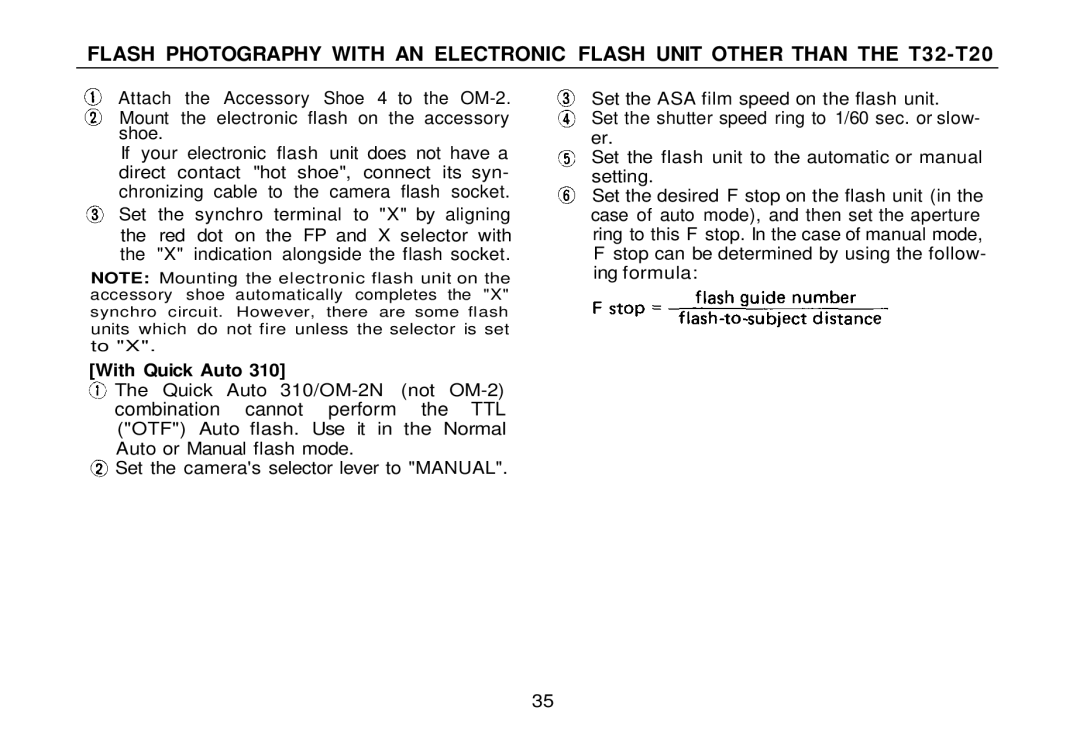FLASH PHOTOGRAPHY WITH AN ELECTRONIC FLASH UNIT OTHER THAN THE
Attach the Accessory Shoe 4 to the
Mount the electronic flash on the accessory shoe.
If your electronic flash unit does not have a direct contact "hot shoe", connect its syn- chronizing cable to the camera flash socket.
Set the synchro terminal to "X" by aligning the red dot on the FP and X selector with the "X" indication alongside the flash socket.
NOTE: Mounting the electronic flash unit on the accessory shoe automatically completes the "X"
synchro circuit. However, there are some flash
units which do not fire unless the selector is set to "X".
[With Quick Auto 310]
The Quick Auto
combination cannot perform the TTL
("OTF") Auto flash. Use it in the Normal Auto or Manual flash mode.
Set the camera's selector lever to "MANUAL".
Set the ASA film speed on the flash unit.
Set the shutter speed ring to 1/60 sec. or slow- er.
Set the flash unit to the automatic or manual setting.
Set the desired F stop on the flash unit (in the case of auto mode), and then set the aperture ring to this F stop. In the case of manual mode,
Fstop can be determined by using the follow- ing formula:
35