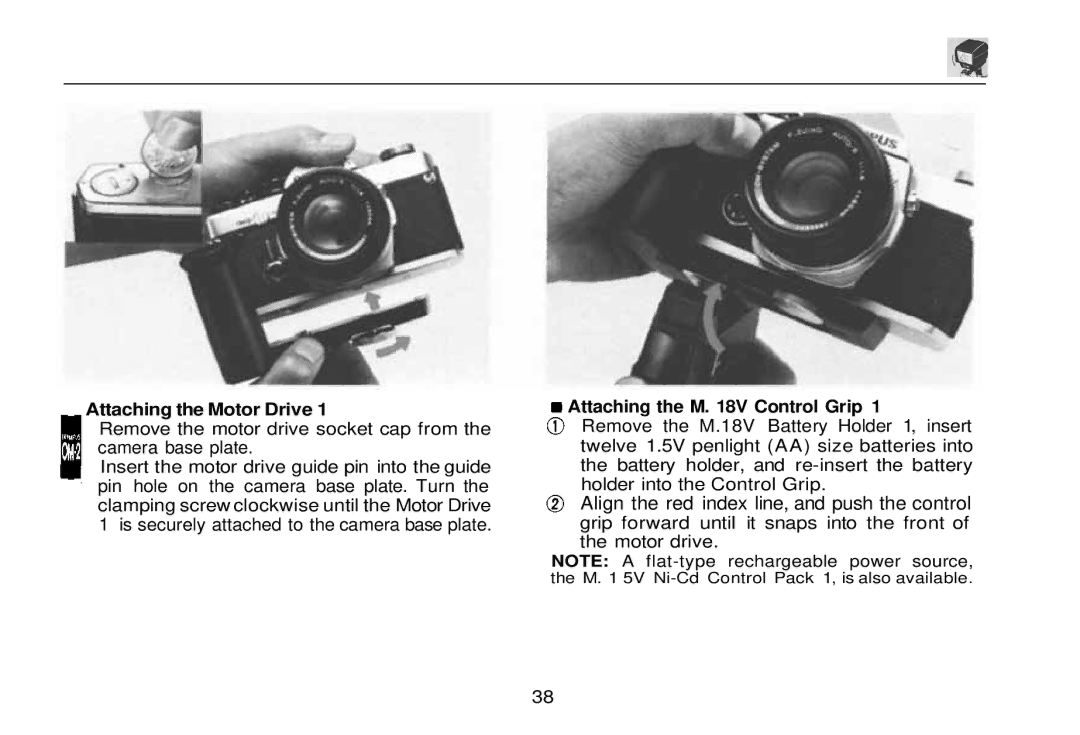Attaching the Motor Drive 1
Remove the motor drive socket cap from the camera base plate.
Insert the motor drive guide pin into the guide pin hole on the camera base plate. Turn the clamping screw clockwise until the Motor Drive 1 is securely attached to the camera base plate.
Attaching the M. 18V Control Grip 1 Remove the M.18V Battery Holder 1, insert twelve 1.5V penlight (AA) size batteries into the battery holder, and
Align the red index line, and push the control
grip forward until it snaps into the front of the motor drive.
NOTE: A
the M. 1 5V
38