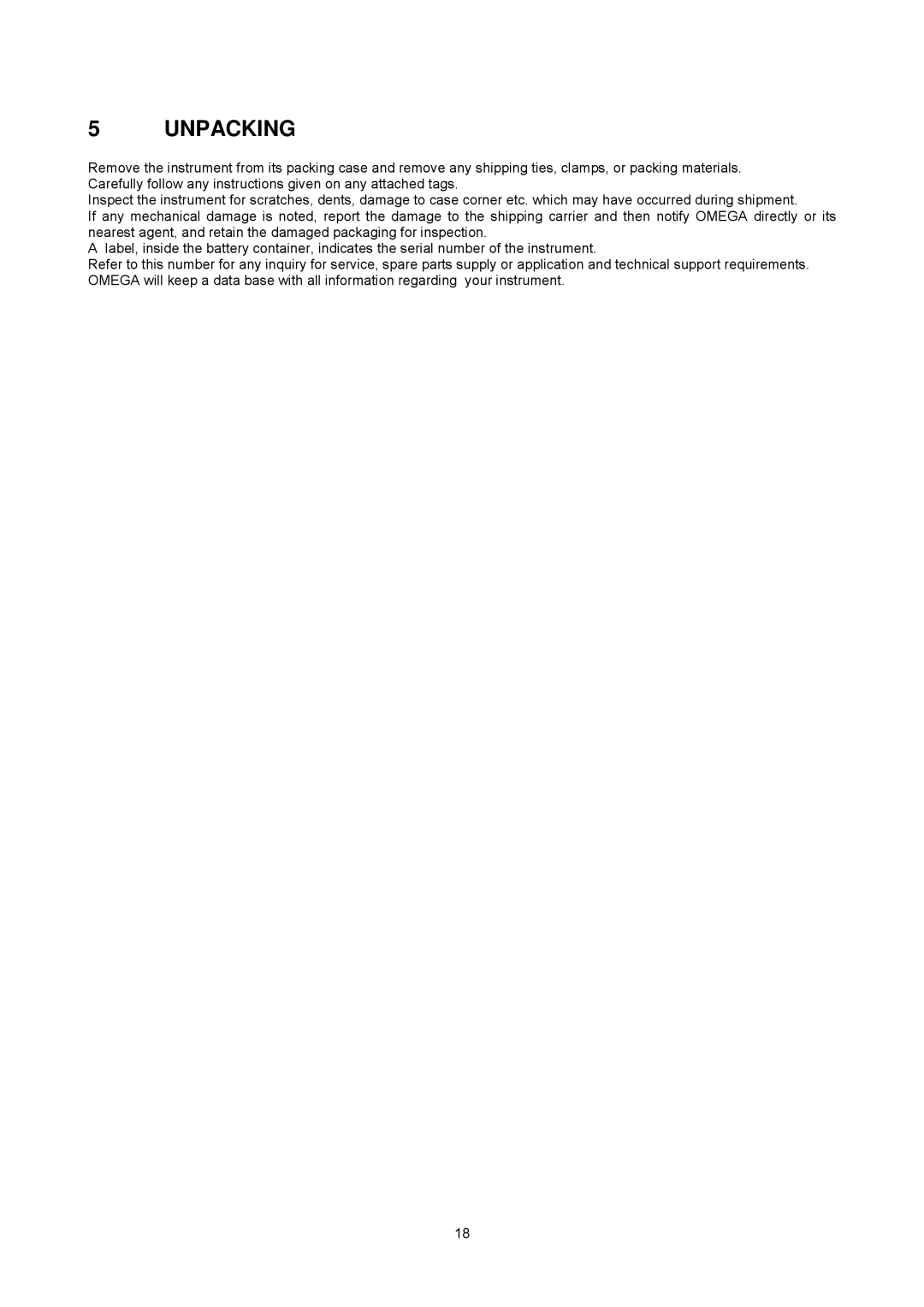5 UNPACKING
Remove the instrument from its packing case and remove any shipping ties, clamps, or packing materials. Carefully follow any instructions given on any attached tags.
Inspect the instrument for scratches, dents, damage to case corner etc. which may have occurred during shipment.
If any mechanical damage is noted, report the damage to the shipping carrier and then notify OMEGA directly or its nearest agent, and retain the damaged packaging for inspection.
A label, inside the battery container, indicates the serial number of the instrument.
Refer to this number for any inquiry for service, spare parts supply or application and technical support requirements. OMEGA will keep a data base with all information regarding your instrument.
18