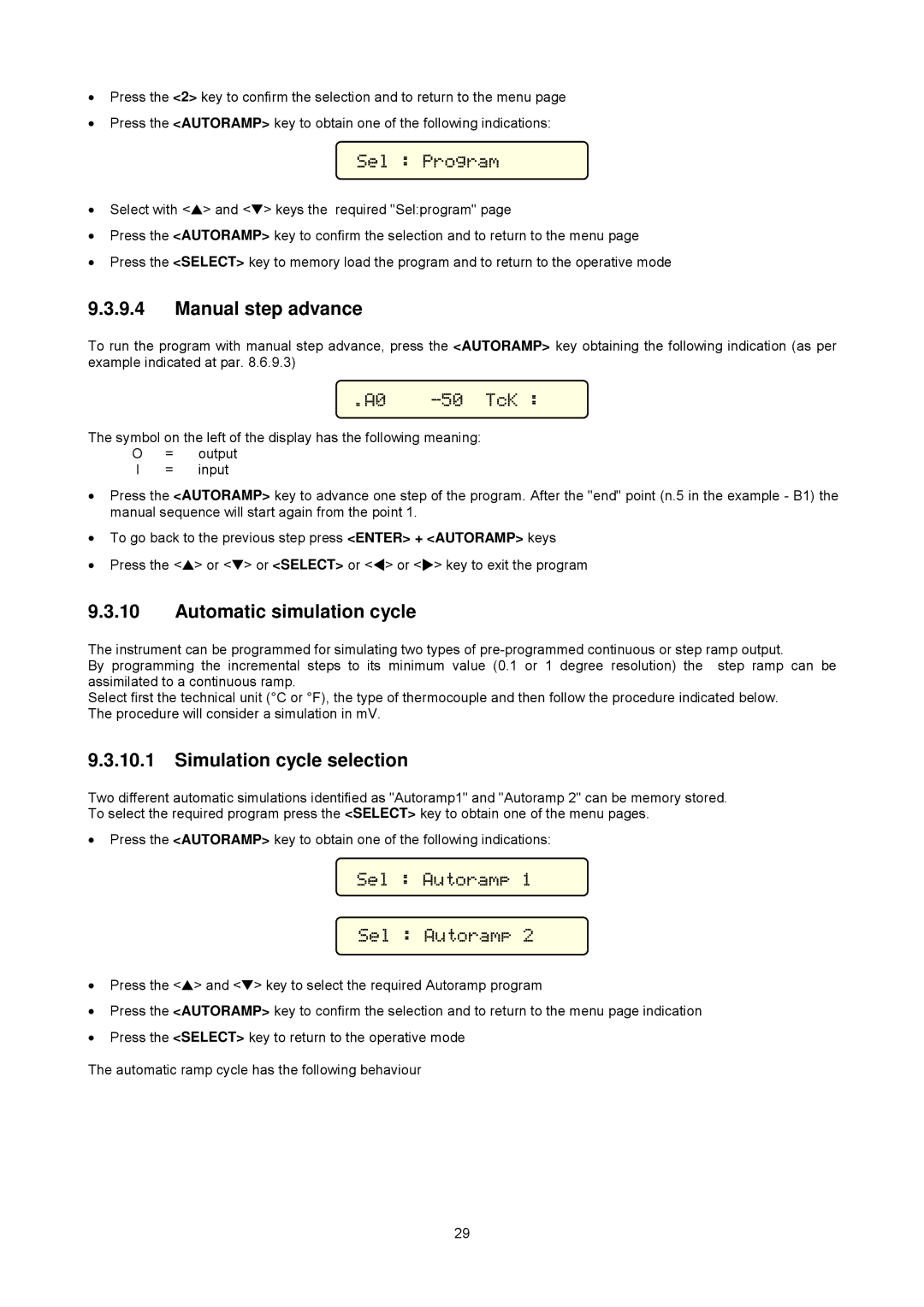•Press the <2> key to confirm the selection and to return to the menu page
•Press the <AUTORAMP> key to obtain one of the following indications:
Sel : Program
•Select with <▲> and <▼> keys the required "Sel:program" page
•Press the <AUTORAMP> key to confirm the selection and to return to the menu page
•Press the <SELECT> key to memory load the program and to return to the operative mode
9.3.9.4Manual step advance
To run the program with manual step advance, press the <AUTORAMP> key obtaining the following indication (as per example indicated at par. 8.6.9.3)
|
| .A0 |
|
The symbol on the left of the display has the following meaning: | |||
O | = | output |
|
I | = | input |
|
•Press the <AUTORAMP> key to advance one step of the program. After the "end" point (n.5 in the example - B1) the manual sequence will start again from the point 1.
•To go back to the previous step press <ENTER> + <AUTORAMP> keys
•Press the <▲> or <▼> or <SELECT> or <!> or <"> key to exit the program
9.3.10Automatic simulation cycle
The instrument can be programmed for simulating two types of
By programming the incremental steps to its minimum value (0.1 or 1 degree resolution) the step ramp can be assimilated to a continuous ramp.
Select first the technical unit (°C or °F), the type of thermocouple and then follow the procedure indicated below. The procedure will consider a simulation in mV.
9.3.10.1Simulation cycle selection
Two different automatic simulations identified as "Autoramp1" and "Autoramp 2" can be memory stored. To select the required program press the <SELECT> key to obtain one of the menu pages.
•Press the <AUTORAMP> key to obtain one of the following indications:
Sel : Autoramp 1
Sel : Autoramp 2
•Press the <▲> and <▼> key to select the required Autoramp program
•Press the <AUTORAMP> key to confirm the selection and to return to the menu page indication
•Press the <SELECT> key to return to the operative mode
The automatic ramp cycle has the following behaviour
29