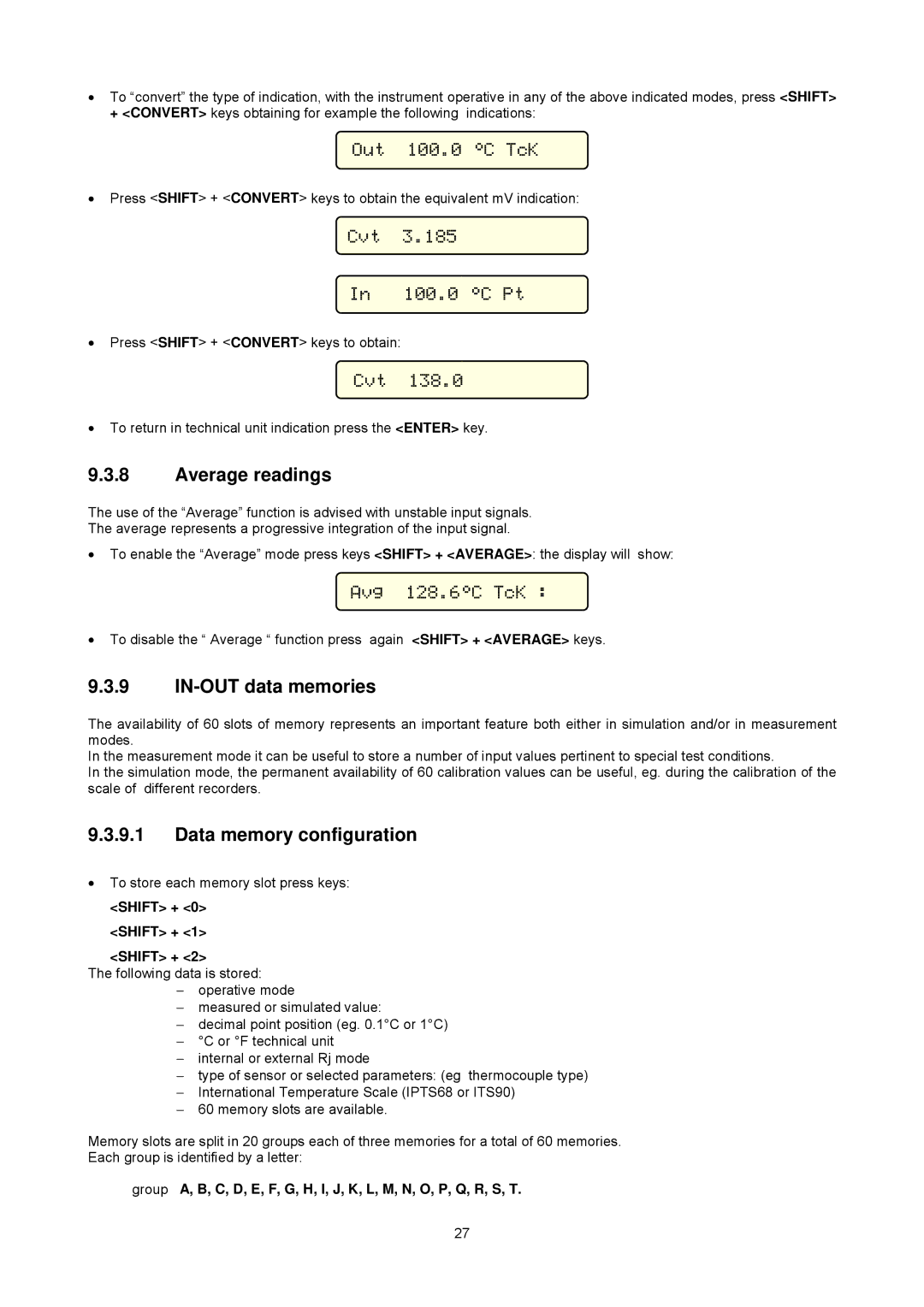•To “convert” the type of indication, with the instrument operative in any of the above indicated modes, press <SHIFT> + <CONVERT> keys obtaining for example the following indications:
Out 100.0 °C TcK
•Press <SHIFT> + <CONVERT> keys to obtain the equivalent mV indication:
Cvt | 3.185 |
In | 100.0 °C Pt |
•Press <SHIFT> + <CONVERT> keys to obtain:
Cvt 138.0
•To return in technical unit indication press the <ENTER> key.
9.3.8Average readings
The use of the “Average” function is advised with unstable input signals.
The average represents a progressive integration of the input signal.
•To enable the “Average” mode press keys <SHIFT> + <AVERAGE>: the display will show:
Avg 128.6°C TcK :
•To disable the “ Average “ function press again <SHIFT> + <AVERAGE> keys.
9.3.9IN-OUT data memories
The availability of 60 slots of memory represents an important feature both either in simulation and/or in measurement modes.
In the measurement mode it can be useful to store a number of input values pertinent to special test conditions.
In the simulation mode, the permanent availability of 60 calibration values can be useful, eg. during the calibration of the scale of different recorders.
9.3.9.1Data memory configuration
•To store each memory slot press keys:
<SHIFT> + <0> <SHIFT> + <1>
<SHIFT> + <2>
The following data is stored:
−operative mode
−measured or simulated value:
−decimal point position (eg. 0.1°C or 1°C)
−°C or °F technical unit
−internal or external Rj mode
−type of sensor or selected parameters: (eg thermocouple type)
−International Temperature Scale (IPTS68 or ITS90)
−60 memory slots are available.
Memory slots are split in 20 groups each of three memories for a total of 60 memories.
Each group is identified by a letter:
group A, B, C, D, E, F, G, H, I, J, K, L, M, N, O, P, Q, R, S, T.
27