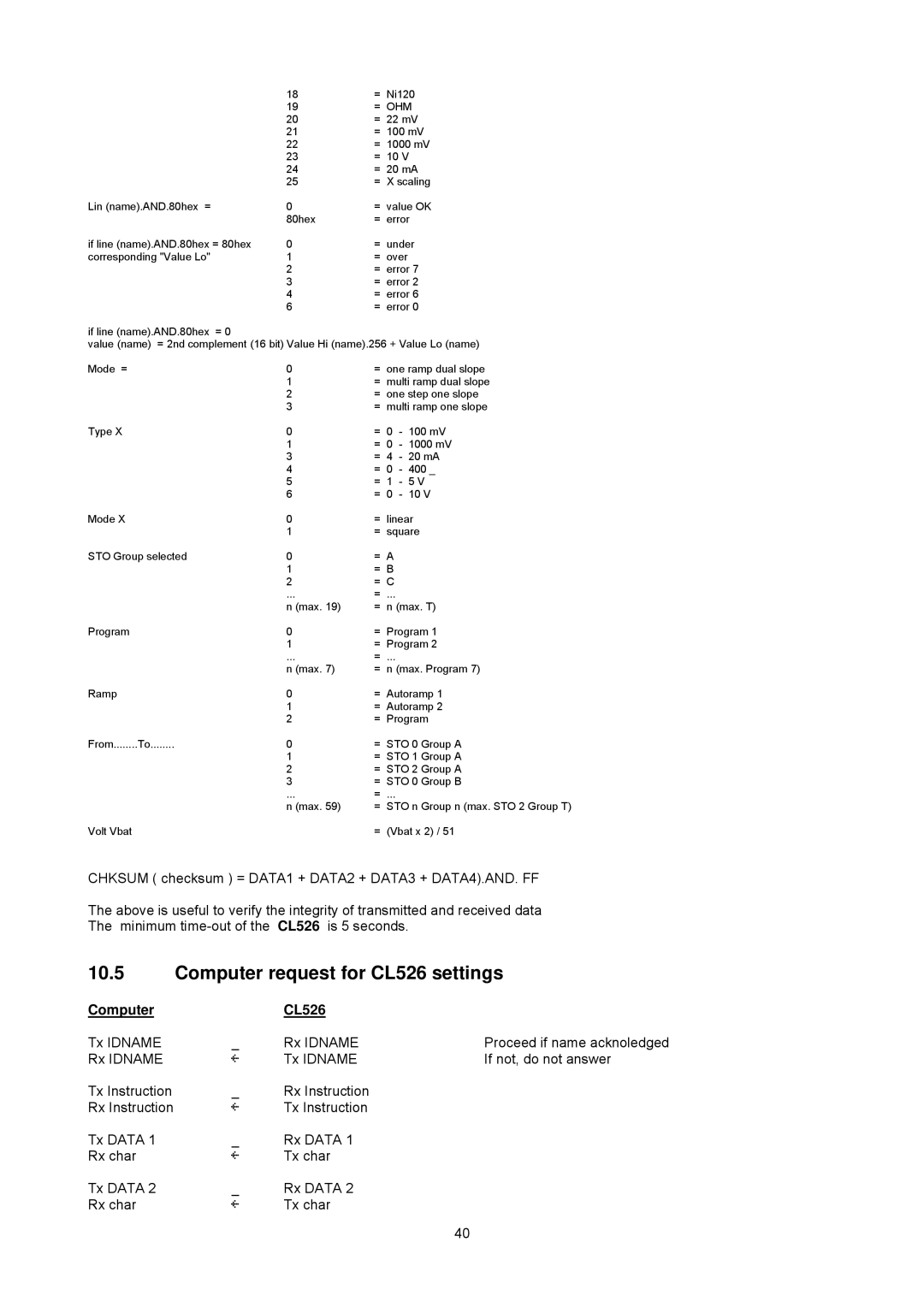| 18 | = Ni120 | |
| 19 | = OHM | |
| 20 | = 22 mV | |
| 21 | = 100 mV | |
| 22 | = 1000 mV | |
| 23 | = 10 V | |
| 24 | = 20 mA | |
| 25 | = | X scaling |
Lin (name).AND.80hex = | 0 | = value OK | |
| 80hex | = | error |
if line (name).AND.80hex = 80hex | 0 | = under | |
corresponding "Value Lo" | 1 | = | over |
| 2 | = | error 7 |
| 3 | = | error 2 |
| 4 | = | error 6 |
| 6 | = | error 0 |
if line (name).AND.80hex = 0
value (name) = 2nd complement (16 bit) Value Hi (name).256 + Value Lo (name)
Mode = |
| 0 | = one ramp dual slope |
|
| 1 | = multi ramp dual slope |
|
| 2 | = one step one slope |
|
| 3 | = multi ramp one slope |
Type X |
| 0 | = 0 - 100 mV |
|
| 1 | = 0 - 1000 mV |
|
| 3 | = 4 - 20 mA |
|
| 4 | = 0 - 400 _ |
|
| 5 | = 1 - 5 V |
|
| 6 | = 0 - 10 V |
Mode X |
| 0 | = linear |
|
| 1 | = square |
STO Group selected | 0 | = A | |
|
| 1 | = B |
|
| 2 | = C |
|
| ... | = ... |
|
| n (max. 19) | = n (max. T) |
Program |
| 0 | = Program 1 |
|
| 1 | = Program 2 |
|
| ... | = ... |
|
| n (max. 7) | = n (max. Program 7) |
Ramp |
| 0 | = Autoramp 1 |
|
| 1 | = Autoramp 2 |
|
| 2 | = Program |
From | To | 0 | = STO 0 Group A |
|
| 1 | = STO 1 Group A |
|
| 2 | = STO 2 Group A |
|
| 3 | = STO 0 Group B |
|
| ... | = ... |
|
| n (max. 59) | = STO n Group n (max. STO 2 Group T) |
Volt Vbat |
|
| = (Vbat x 2) / 51 |
CHKSUM ( checksum ) = DATA1 + DATA2 + DATA3 + DATA4).AND. FF
The above is useful to verify the integrity of transmitted and received data The minimum
10.5Computer request for CL526 settings
Computer |
| CL526 |
|
Tx IDNAME | _ | Rx IDNAME | Proceed if name acknoledged |
Rx IDNAME | ß | Tx IDNAME | If not, do not answer |
Tx Instruction | _ | Rx Instruction |
|
Rx Instruction | ß | Tx Instruction |
|
Tx DATA 1 | _ | Rx DATA 1 |
|
Rx char | ß | Tx char |
|
Tx DATA 2 | _ | Rx DATA 2 |
|
Rx char | ß | Tx char |
|
40