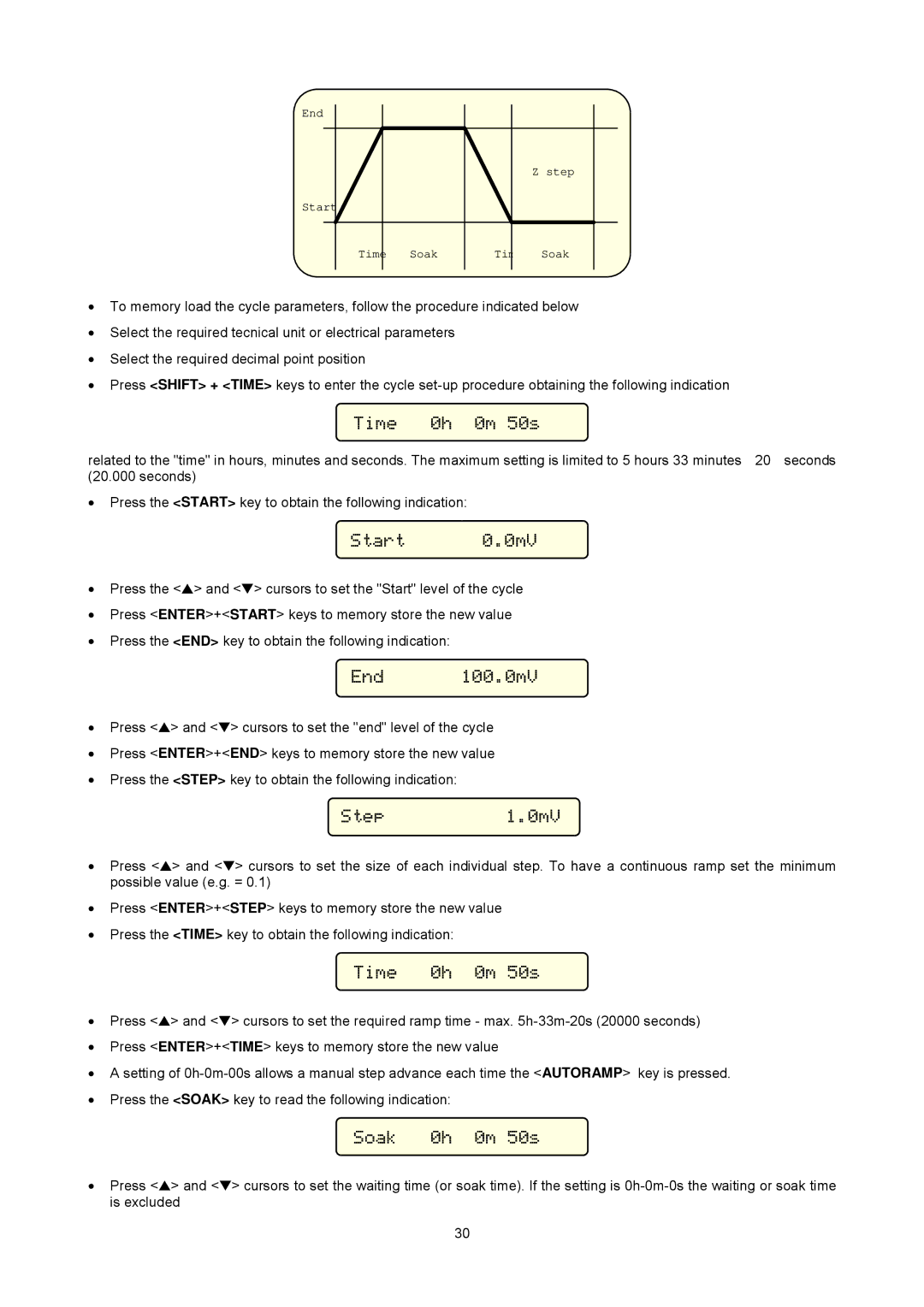End |
|
|
|
|
|
| Z step |
Start |
|
|
|
Time | Soak | Time | Soak |
•To memory load the cycle parameters, follow the procedure indicated below
•Select the required tecnical unit or electrical parameters
•Select the required decimal point position
•Press <SHIFT> + <TIME> keys to enter the cycle
Time 0h 0m 50s
related to the "time" in hours, minutes and seconds. The maximum setting is limited to 5 hours 33 minutes 20 seconds (20.000 seconds)
•Press the <START> key to obtain the following indication:
Start 0.0mV
•Press the <▲> and <▼> cursors to set the "Start" level of the cycle
•Press <ENTER>+<START> keys to memory store the new value
•Press the <END> key to obtain the following indication:
End 100.0mV
•Press <▲> and <▼> cursors to set the "end" level of the cycle
•Press <ENTER>+<END> keys to memory store the new value
•Press the <STEP> key to obtain the following indication:
Step1.0mV
•Press <▲> and <▼> cursors to set the size of each individual step. To have a continuous ramp set the minimum possible value (e.g. = 0.1)
•Press <ENTER>+<STEP> keys to memory store the new value
•Press the <TIME> key to obtain the following indication:
Time 0h 0m 50s
•Press <▲> and <▼> cursors to set the required ramp time - max.
•Press <ENTER>+<TIME> keys to memory store the new value
•A setting of
•Press the <SOAK> key to read the following indication:
Soak 0h 0m 50s
• Press <▲> and <▼> cursors to set the waiting time (or soak time). If the setting is
30