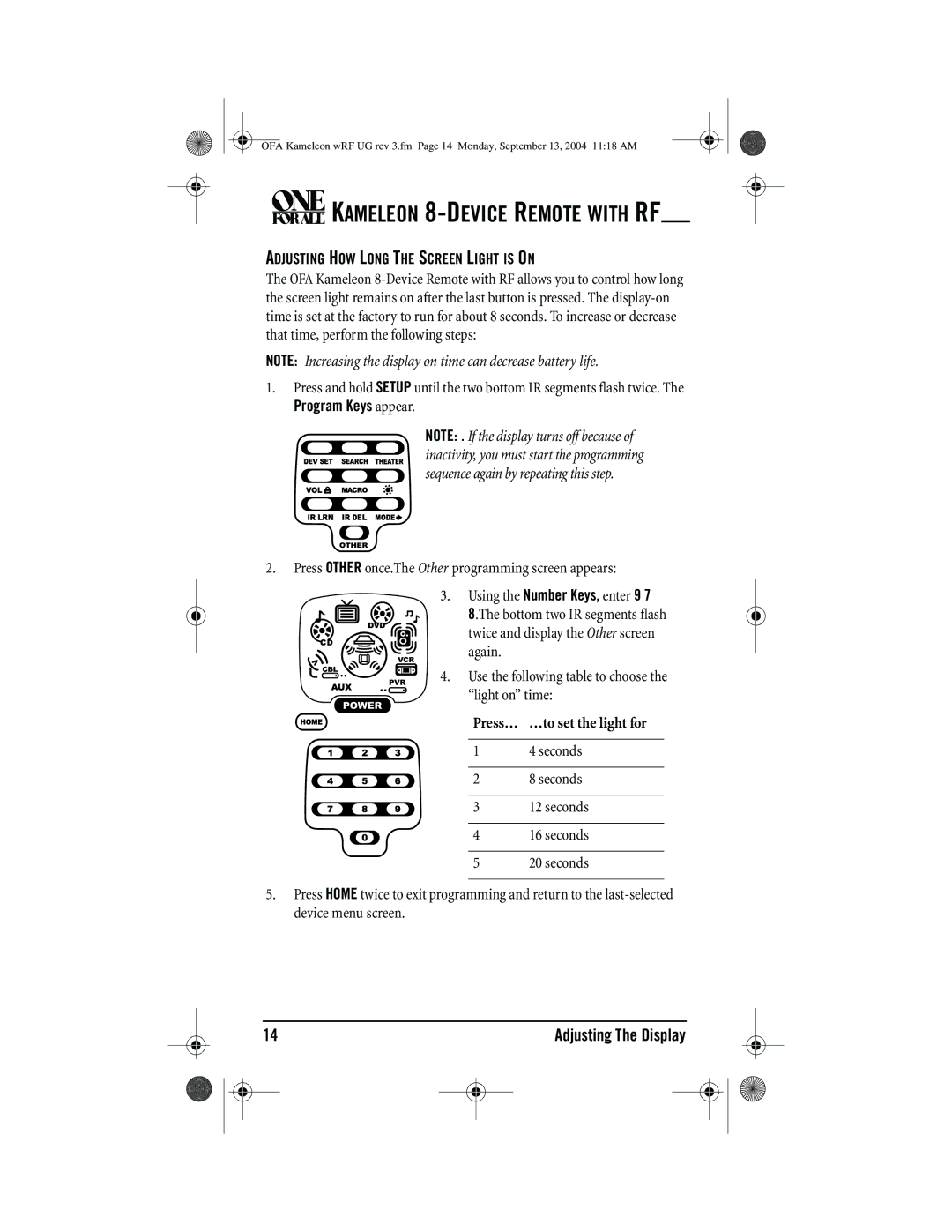OFA Kameleon wRF UG rev 3.fm Page 14 Monday, September 13, 2004 11:18 AM



 KAMELEON
KAMELEON 8-DEVICE REMOTE WITH RF
ADJUSTING HOW LONG THE SCREEN LIGHT IS ON
The OFA Kameleon
NOTE: Increasing the display on time can decrease battery life.
1.Press and hold SETUP until the two bottom IR segments flash twice. The
Program Keys appear.
NOTE: . If the display turns off because of inactivity, you must start the programming sequence again by repeating this step.
2.Press OTHER once.The Other programming screen appears:
3.Using the Number Keys, enter 9 7
8.The bottom two IR segments flash twice and display the Other screen again.
4. Use the following table to choose the “light on” time:
Press… | …to set the light for |
|
|
1 | 4 seconds |
|
|
2 | 8 seconds |
|
|
3 | 12 seconds |
|
|
4 | 16 seconds |
|
|
5 | 20 seconds |
5.Press HOME twice to exit programming and return to the
14 |
|
|
| Adjusting The Display | |||
|
|
|
|
|
|
|
|
|
|
|
|
|
|
|
|
|
|
|
|
|
|
|
|