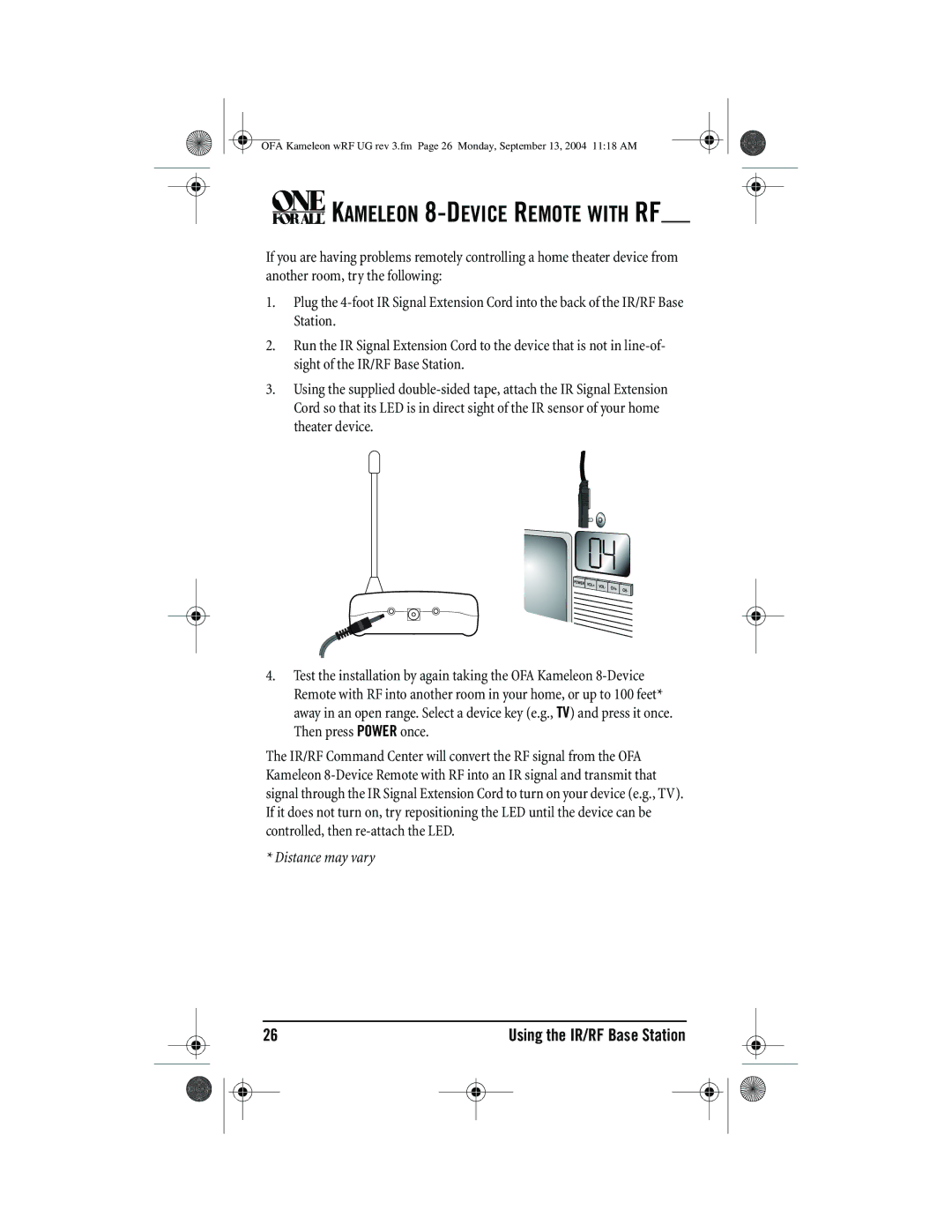OFA Kameleon wRF UG rev 3.fm Page 26 Monday, September 13, 2004 11:18 AM



 KAMELEON 8-DEVICE REMOTE WITH RF
KAMELEON 8-DEVICE REMOTE WITH RF
If you are having problems remotely controlling a home theater device from another room, try the following:
1.Plug the 4-foot IR Signal Extension Cord into the back of the IR/RF Base Station.
2.Run the IR Signal Extension Cord to the device that is not in line-of- sight of the IR/RF Base Station.
3.Using the supplied double-sided tape, attach the IR Signal Extension Cord so that its LED is in direct sight of the IR sensor of your home theater device.
4.Test the installation by again taking the OFA Kameleon 8-Device Remote with RF into another room in your home, or up to 100 feet* away in an open range. Select a device key (e.g., TV) and press it once. Then press POWER once.
The IR/RF Command Center will convert the RF signal from the OFA Kameleon 8-Device Remote with RF into an IR signal and transmit that signal through the IR Signal Extension Cord to turn on your device (e.g., TV). If it does not turn on, try repositioning the LED until the device can be controlled, then re-attach the LED.
* Distance may vary
26 | | | Using the IR/RF Base Station |
| | | | | | | |
| | | | | | | |
| | | | | | | |




 KAMELEON
KAMELEON