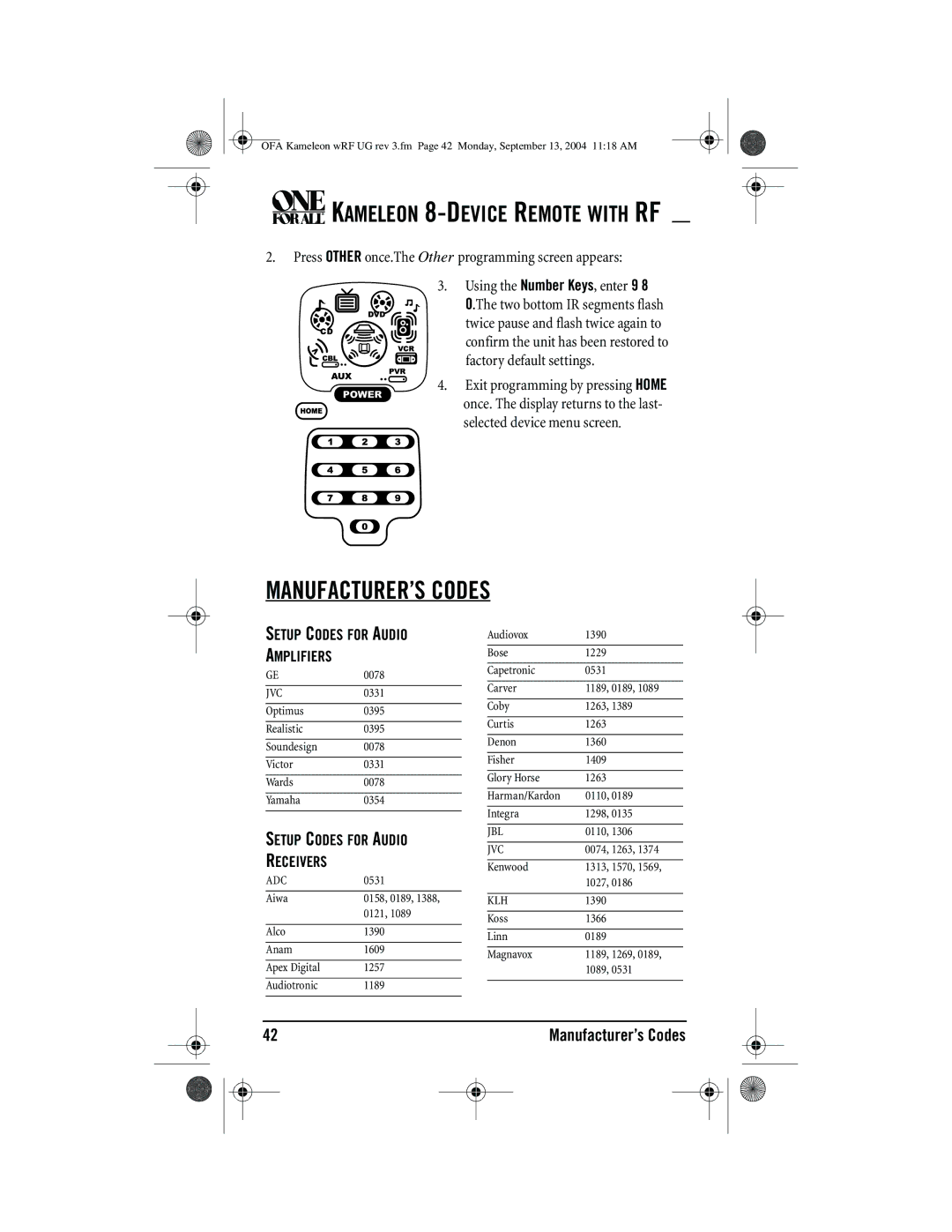OFA Kameleon wRF UG rev 3.fm Page 42 Monday, September 13, 2004 11:18 AM



 KAMELEON
KAMELEON 8-DEVICE REMOTE WITH RF
2.Press OTHER once.The Other programming screen appears:
3.Using the Number Keys, enter 9 8
0.The two bottom IR segments flash twice pause and flash twice again to confirm the unit has been restored to factory default settings.
4. Exit programming by pressing HOME once. The display returns to the last- selected device menu screen.
MANUFACTURER’S CODES
SETUP CODES FOR AUDIO
AMPLIFIERS
GE0078
JVC0331
Optimus0395
Realistic0395
Soundesign 0078
Victor0331
Wards0078
Yamaha0354
SETUP CODES FOR AUDIO
RECEIVERS
ADC | 0531 |
|
|
Aiwa | 0158, 0189, 1388, |
| 0121, 1089 |
|
|
Alco | 1390 |
|
|
Anam | 1609 |
|
|
Apex Digital | 1257 |
|
|
Audiotronic | 1189 |
|
|
Audiovox | 1390 |
|
|
Bose | 1229 |
|
|
Capetronic | 0531 |
|
|
Carver | 1189, 0189, 1089 |
|
|
Coby | 1263, 1389 |
|
|
Curtis | 1263 |
|
|
Denon | 1360 |
|
|
Fisher | 1409 |
|
|
Glory Horse | 1263 |
|
|
Harman/Kardon | 0110, 0189 |
|
|
Integra | 1298, 0135 |
|
|
JBL | 0110, 1306 |
|
|
JVC | 0074, 1263, 1374 |
|
|
Kenwood | 1313, 1570, 1569, |
| 1027, 0186 |
|
|
KLH | 1390 |
|
|
Koss | 1366 |
|
|
Linn | 0189 |
|
|
Magnavox | 1189, 1269, 0189, |
| 1089, 0531 |
|
|
42 |
|
|
| Manufacturer’s Codes | |||
|
|
|
|
|
|
|
|
|
|
|
|
|
|
|
|
|
|
|
|
|
|
|
|