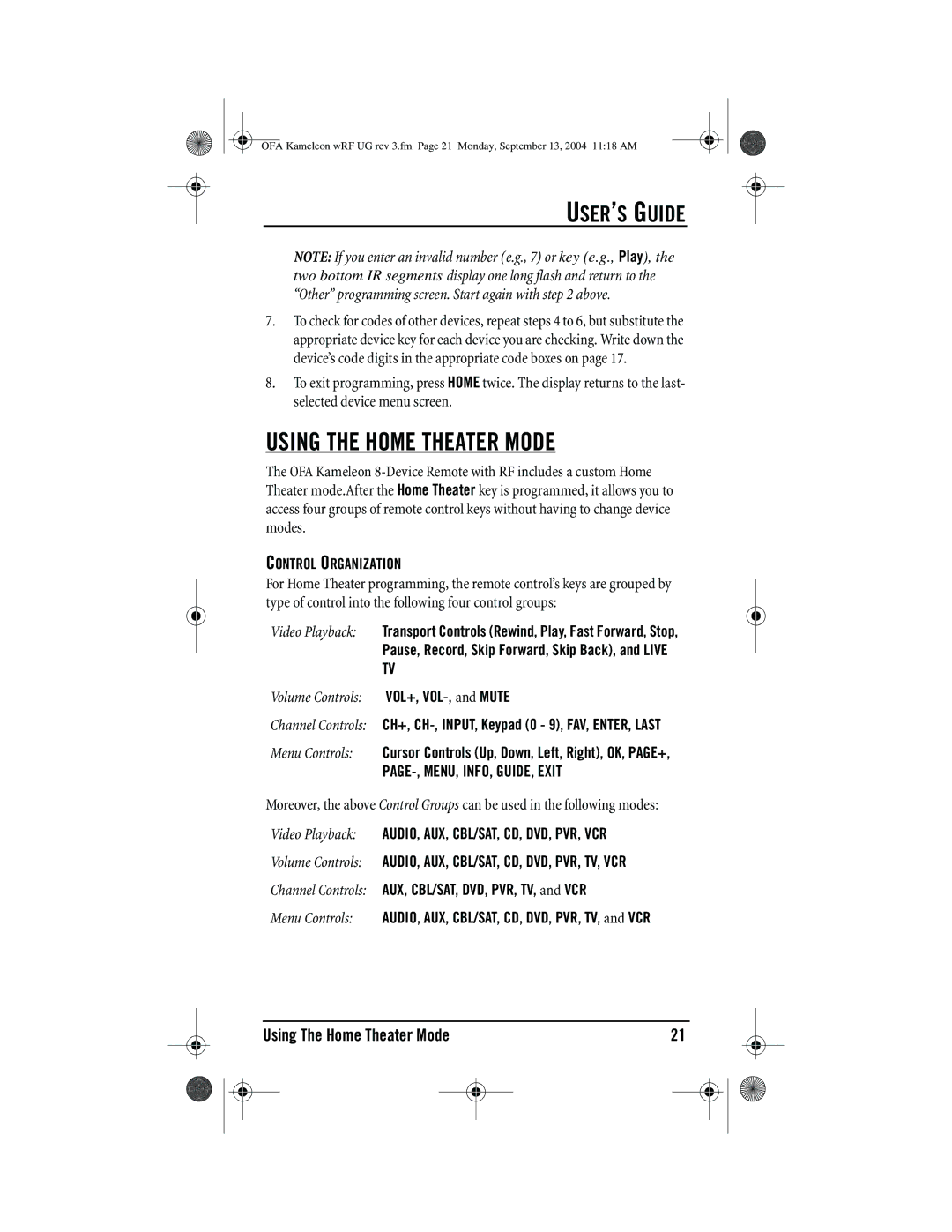OFA Kameleon wRF UG rev 3.fm Page 21 Monday, September 13, 2004 11:18 AM
USER’S GUIDE
NOTE: If you enter an invalid number (e.g., 7) or key (e.g., Play), the two bottom IR segments display one long flash and return to the “Other” programming screen. Start again with step 2 above.
7.To check for codes of other devices, repeat steps 4 to 6, but substitute the appropriate device key for each device you are checking. Write down the device’s code digits in the appropriate code boxes on page 17.
8.To exit programming, press HOME twice. The display returns to the last- selected device menu screen.
USING THE HOME THEATER MODE
The OFA Kameleon
CONTROL ORGANIZATION
For Home Theater programming, the remote control’s keys are grouped by type of control into the following four control groups:
Video Playback: Transport Controls (Rewind, Play, Fast Forward, Stop,
Pause, Record, Skip Forward, Skip Back), and LIVE TV
Volume Controls: VOL+,
Channel Controls: CH+,
Menu Controls: Cursor Controls (Up, Down, Left, Right), OK, PAGE+,
PAGE-, MENU, INFO, GUIDE, EXIT
Moreover, the above Control Groups can be used in the following modes:
Video Playback: AUDIO, AUX, CBL/SAT, CD, DVD, PVR, VCR
Volume Controls: AUDIO, AUX, CBL/SAT, CD, DVD, PVR, TV, VCR
Channel Controls: AUX, CBL/SAT, DVD, PVR, TV, and VCR
Menu Controls: AUDIO, AUX, CBL/SAT, CD, DVD, PVR, TV, and VCR
| Using The Home Theater Mode | 21 |
| ||||
|
|
|
|
|
|
|
|
|
|
|
|
|
|
|
|
|
|
|
|
|
|
|
|