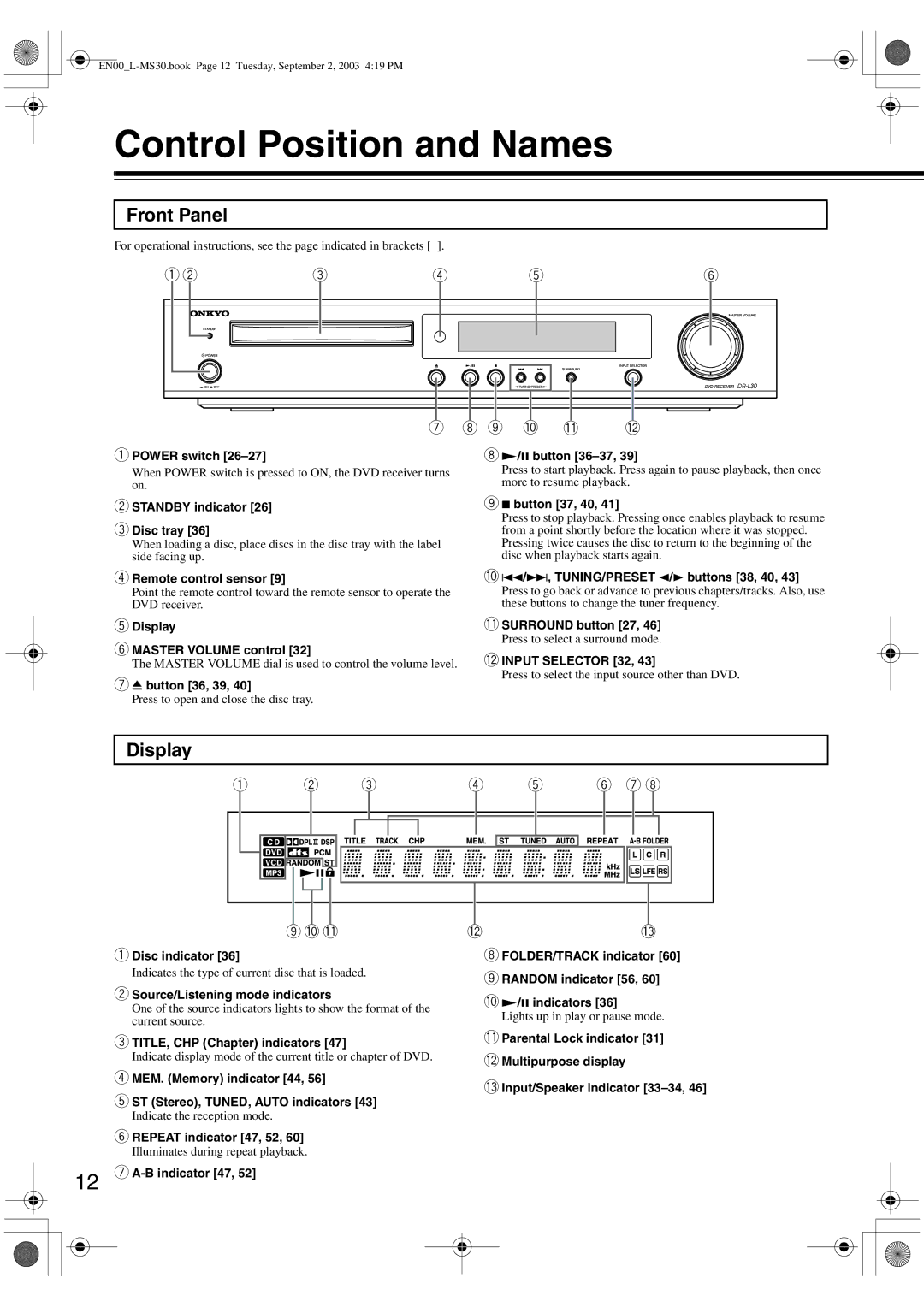Control Position and Names
Front Panel
For operational instructions, see the page indicated in brackets [ ].
1 2 | 3 | 4 | 5 | 6 |
7 | 8 9 | 0 | - | = |
1 POWER switch | 8 £/8 button |
When POWER switch is pressed to ON, the DVD receiver turns on.
2STANDBY indicator [26]
3Disc tray [36]
When loading a disc, place discs in the disc tray with the label side facing up.
4Remote control sensor [9]
Point the remote control toward the remote sensor to operate the DVD receiver.
5Display
6MASTER VOLUME control [32]
The MASTER VOLUME dial is used to control the volume level.
7 0 button [36, 39, 40]
Press to open and close the disc tray.
Press to start playback. Press again to pause playback, then once more to resume playback.
9 7 button [37, 40, 41]
Press to stop playback. Pressing once enables playback to resume from a point shortly before the location where it was stopped. Pressing twice causes the disc to return to the beginning of the disc when playback starts again.
04/¢, TUNING/PRESET 2/3 buttons [38, 40, 43]
Press to go back or advance to previous chapters/tracks. Also, use these buttons to change the tuner frequency.
-SURROUND button [27, 46]
Press to select a surround mode.
=INPUT SELECTOR [32, 43]
Press to select the input source other than DVD.
Display
1 | 2 | 3 | 4 | 5 | 6 | 7 8 |
9 0 -
1Disc indicator [36]
Indicates the type of current disc that is loaded.
2Source/Listening mode indicators
One of the source indicators lights to show the format of the current source.
3TITLE, CHP (Chapter) indicators [47]
Indicate display mode of the current title or chapter of DVD.
4MEM. (Memory) indicator [44, 56]
5ST (Stereo), TUNED, AUTO indicators [43]
Indicate the reception mode.
6REPEAT indicator [47, 52, 60]
Illuminates during repeat playback.
12 7
= | ~ |
8FOLDER/TRACK indicator [60]
9RANDOM indicator [56, 60]
0 £/8 indicators [36] Lights up in play or pause mode.
-Parental Lock indicator [31]
=Multipurpose display
~Input/Speaker indicator