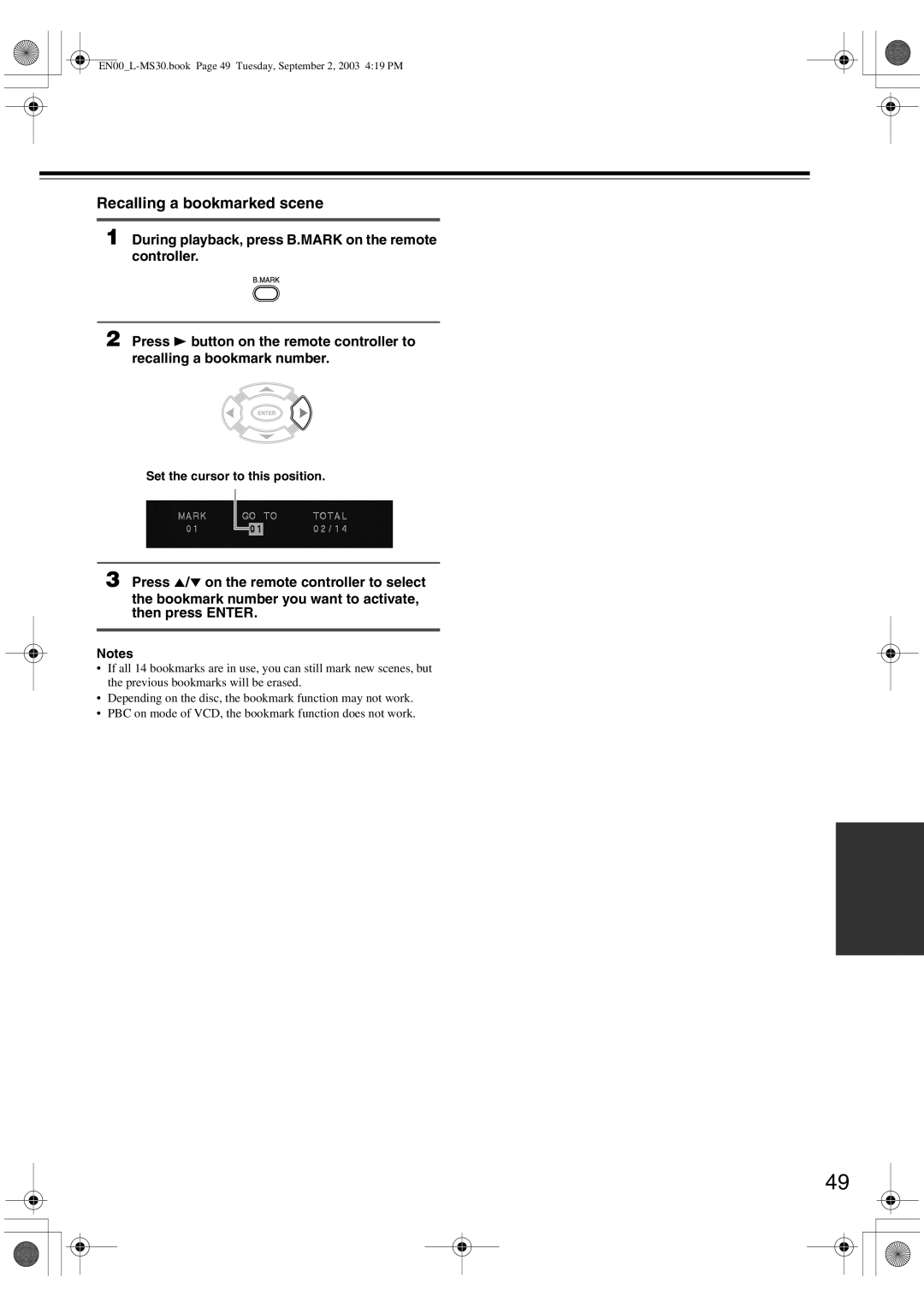Recalling a bookmarked scene
1 During playback, press B.MARK on the remote controller.
2 Press 3 button on the remote controller to recalling a bookmark number.
Set the cursor to this position.
3 Press 5/a on the remote controller to select
the bookmark number you want to activate, then press ENTER.
Notes
•If all 14 bookmarks are in use, you can still mark new scenes, but the previous bookmarks will be erased.
•Depending on the disc, the bookmark function may not work.
•PBC on mode of VCD, the bookmark function does not work.
49