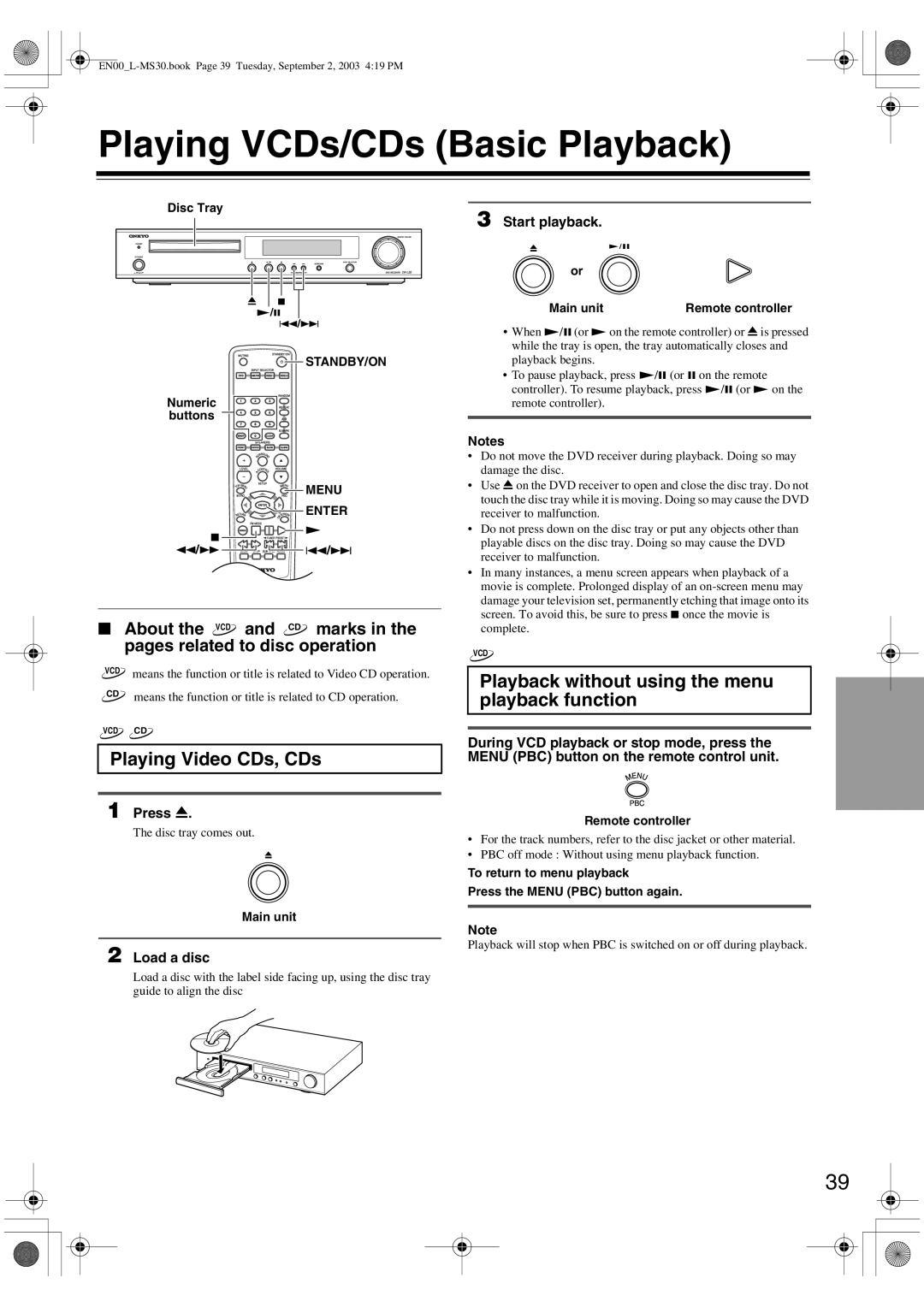Playing VCDs/CDs (Basic Playback)
Disc Tray
07 £/8
4/¢
 STANDBY/ON
STANDBY/ON
Numeric 

 buttons
buttons 









 MENU
MENU
![]() ENTER
ENTER
7 ![]()
![]()
![]()
![]()
![]()
![]()
![]()
![]() £
£
1/¡ ![]()
![]()
![]()
![]()
![]()
![]()
![]()
![]()
![]() 4/¢
4/¢
■About the VCD and CD marks in the pages related to disc operation
| VCD | means the function or title is related to Video CD operation. |
| ||
|
| means the function or title is related to CD operation. |
| CD | |
|
|
3 Start playback.
or
Main unit | Remote controller |
•When £/8 (or £ on the remote controller) or 0 is pressed while the tray is open, the tray automatically closes and playback begins.
•To pause playback, press £/8 (or 8 on the remote controller). To resume playback, press £/8 (or £ on the remote controller).
Notes
•Do not move the DVD receiver during playback. Doing so may damage the disc.
•Use 0 on the DVD receiver to open and close the disc tray. Do not touch the disc tray while it is moving. Doing so may cause the DVD receiver to malfunction.
•Do not press down on the disc tray or put any objects other than playable discs on the disc tray. Doing so may cause the DVD receiver to malfunction.
•In many instances, a menu screen appears when playback of a movie is complete. Prolonged display of an
VCD
Playback without using the menu playback function
VCD CD
Playing Video CDs, CDs
1 Press 0.
The disc tray comes out.
Main unit
2 Load a disc
Load a disc with the label side facing up, using the disc tray guide to align the disc
During VCD playback or stop mode, press the MENU (PBC) button on the remote control unit.
Remote controller
•For the track numbers, refer to the disc jacket or other material.
•PBC off mode : Without using menu playback function.
To return to menu playback
Press the MENU (PBC) button again.
Note
Playback will stop when PBC is switched on or off during playback.
39