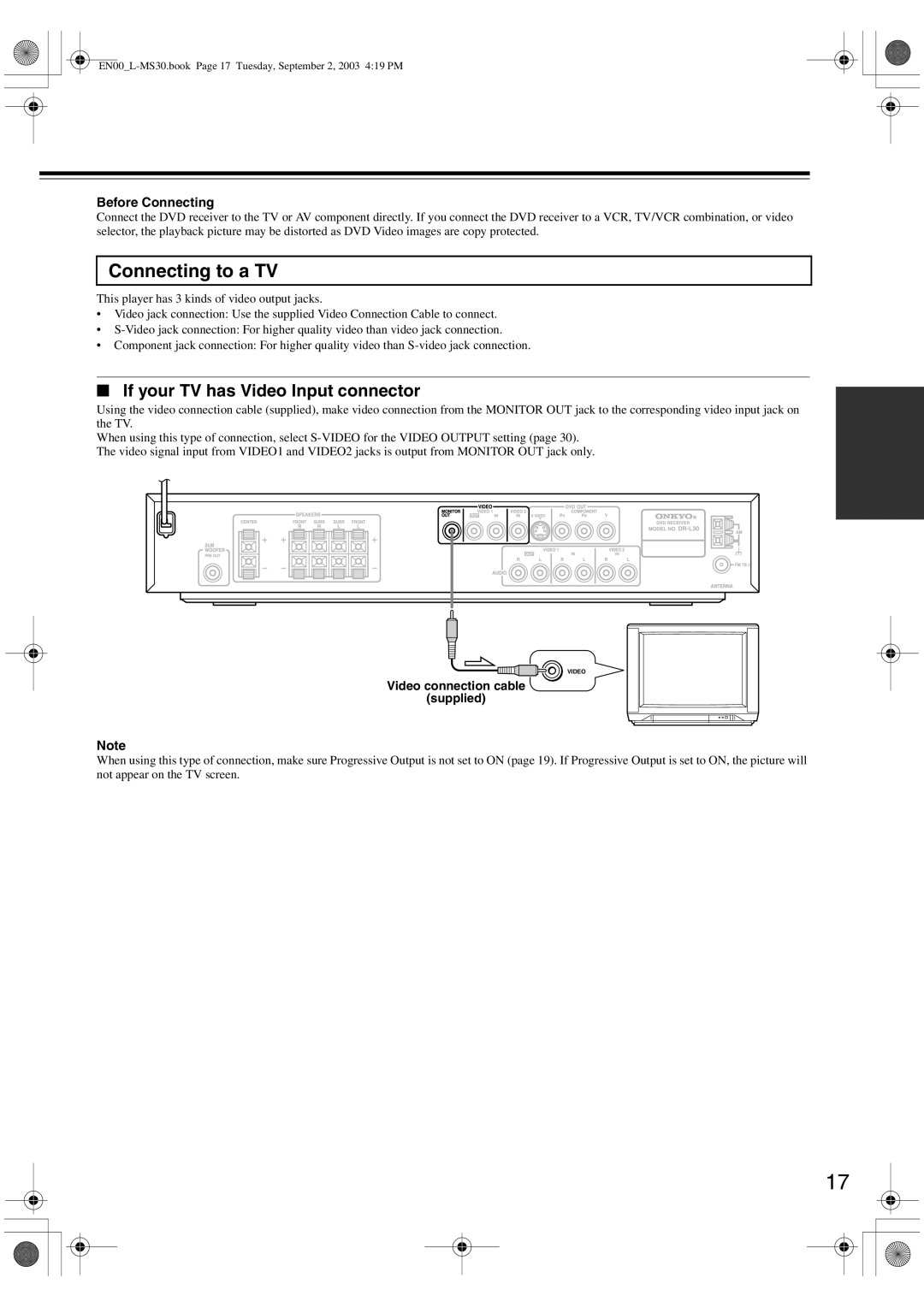Before Connecting
Connect the DVD receiver to the TV or AV component directly. If you connect the DVD receiver to a VCR, TV/VCR combination, or video selector, the playback picture may be distorted as DVD Video images are copy protected.
Connecting to a TV
This player has 3 kinds of video output jacks.
•Video jack connection: Use the supplied Video Connection Cable to connect.
•
•Component jack connection: For higher quality video than
■If your TV has Video Input connector
Using the video connection cable (supplied), make video connection from the MONITOR OUT jack to the corresponding video input jack on the TV.
When using this type of connection, select
VIDEO
Video connection cable
(supplied)
Note
When using this type of connection, make sure Progressive Output is not set to ON (page 19). If Progressive Output is set to ON, the picture will not appear on the TV screen.
17