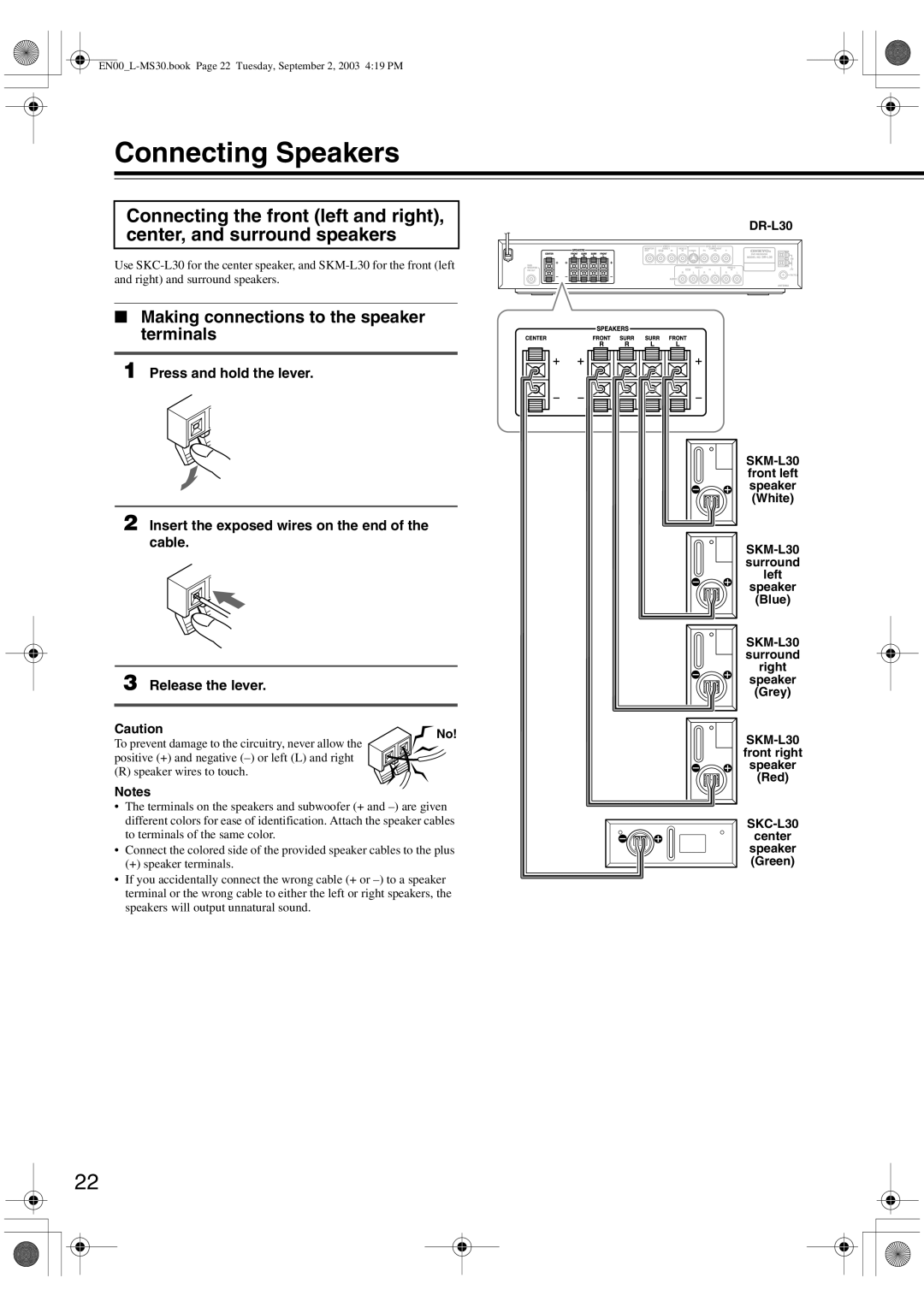Connecting Speakers
Connecting the front (left and right), center, and surround speakers
Use
■Making connections to the speaker terminals
1 Press and hold the lever.
2 Insert the exposed wires on the end of the cable.
3 Release the lever.
Caution | No! | |
To prevent damage to the circuitry, never allow the | ||
| ||
positive (+) and negative |
| |
(R) speaker wires to touch. |
|
Notes
•The terminals on the speakers and subwoofer (+ and
•Connect the colored side of the provided speaker cables to the plus
(+) speaker terminals.
•If you accidentally connect the wrong cable (+ or
DR-L30
SKM-L30 front left speaker (White)
SKM-L30
front right
speaker
(Red)
SKC-L30
center
speaker (Green)
22