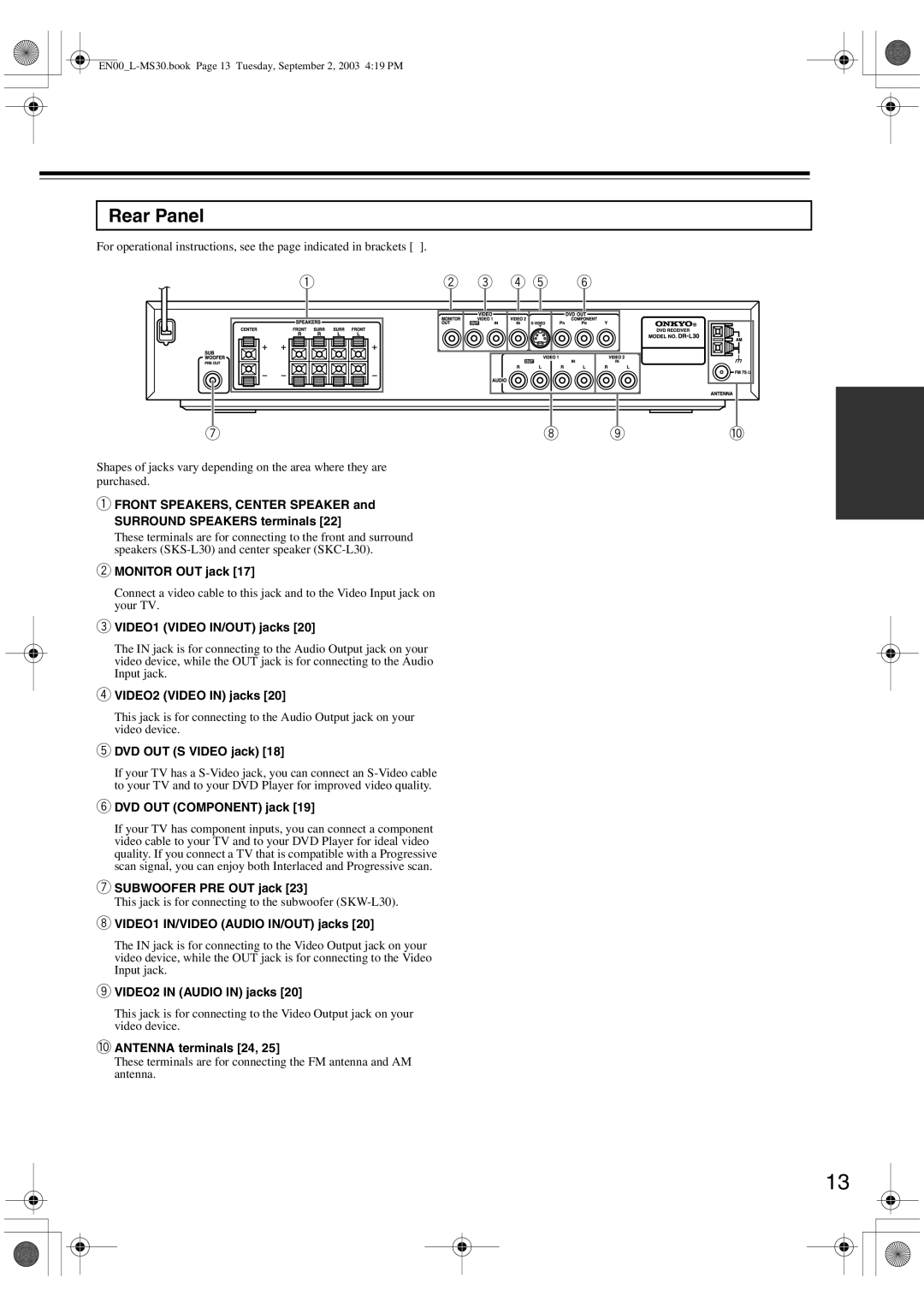Rear Panel
For operational instructions, see the page indicated in brackets [ ].
|
|
|
|
|
|
|
|
|
|
|
|
| 1 |
|
|
|
|
|
|
| 2 |
| 3 | 4 5 | 6 |
|
| |||||||||||||||
|
|
|
|
|
|
|
|
|
|
|
|
|
|
|
|
|
|
|
|
|
|
|
|
|
|
|
|
|
|
|
|
|
|
|
|
|
|
|
|
|
|
|
|
|
|
|
|
|
|
|
|
|
|
|
|
|
|
|
|
|
|
|
|
|
|
|
|
|
|
|
|
|
|
|
|
|
|
|
|
|
|
|
|
|
|
|
|
|
|
|
|
|
|
|
|
|
|
|
|
|
|
|
|
|
|
|
|
|
|
|
|
|
|
|
|
|
|
|
|
|
|
|
|
|
|
|
|
|
|
|
|
|
|
|
|
|
|
|
|
|
|
|
|
|
|
|
|
|
|
|
|
|
|
|
|
|
|
|
|
|
|
|
|
|
|
|
|
|
|
|
|
|
|
|
|
|
|
|
|
|
|
|
|
|
|
|
|
|
|
|
|
|
|
|
|
|
|
|
|
|
|
|
|
|
|
|
|
|
|
|
|
|
|
|
|
|
|
|
|
|
|
|
|
|
|
|
|
|
|
|
|
|
|
|
|
|
|
|
|
|
|
|
|
|
|
|
|
|
|
|
|
|
|
|
|
|
|
|
|
|
|
|
|
|
|
|
|
|
|
|
|
|
|
|
|
|
|
|
|
|
|
|
|
|
|
|
|
|
|
|
|
|
|
|
|
|
|
|
|
|
|
|
|
|
|
|
|
|
|
|
|
|
|
|
|
|
|
|
|
|
|
|
|
|
|
|
|
|
|
|
|
|
|
|
|
|
|
|
|
|
|
|
|
|
|
|
|
|
|
|
|
|
|
|
|
|
|
|
|
|
|
|
|
|
|
|
|
|
|
|
|
|
|
|
|
|
|
|
|
|
|
|
|
|
|
|
7 | 8 | 9 | 0 |
Shapes of jacks vary depending on the area where they are purchased.
1FRONT SPEAKERS, CENTER SPEAKER and SURROUND SPEAKERS terminals [22]
These terminals are for connecting to the front and surround speakers
2MONITOR OUT jack [17]
Connect a video cable to this jack and to the Video Input jack on your TV.
3VIDEO1 (VIDEO IN/OUT) jacks [20]
The IN jack is for connecting to the Audio Output jack on your video device, while the OUT jack is for connecting to the Audio Input jack.
4VIDEO2 (VIDEO IN) jacks [20]
This jack is for connecting to the Audio Output jack on your video device.
5DVD OUT (S VIDEO jack) [18]
If your TV has a
6DVD OUT (COMPONENT) jack [19]
If your TV has component inputs, you can connect a component video cable to your TV and to your DVD Player for ideal video quality. If you connect a TV that is compatible with a Progressive scan signal, you can enjoy both Interlaced and Progressive scan.
7SUBWOOFER PRE OUT jack [23]
This jack is for connecting to the subwoofer
8VIDEO1 IN/VIDEO (AUDIO IN/OUT) jacks [20]
The IN jack is for connecting to the Video Output jack on your video device, while the OUT jack is for connecting to the Video Input jack.
9VIDEO2 IN (AUDIO IN) jacks [20]
This jack is for connecting to the Video Output jack on your video device.
0ANTENNA terminals [24, 25]
These terminals are for connecting the FM antenna and AM antenna.
13