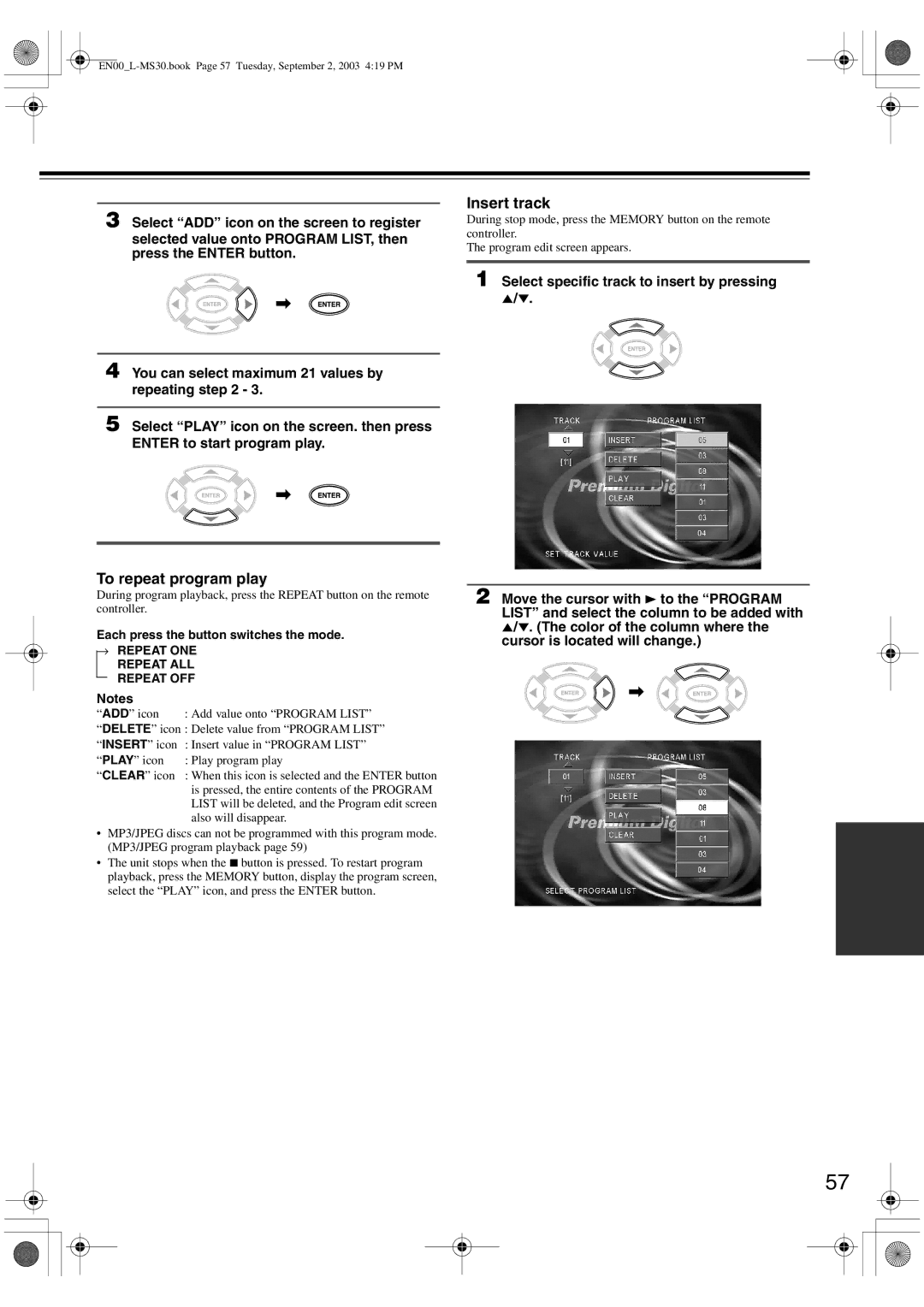Insert track
3 Select “ADD” icon on the screen to register
selected value onto PROGRAM LIST, then press the ENTER button.
\
During stop mode, press the MEMORY button on the remote controller.
The program edit screen appears.
1 Select specific track to insert by pressing
5/a.
4 You can select maximum 21 values by repeating step 2 - 3.
5 Select “PLAY” icon on the screen. then press ENTER to start program play.
\
To repeat program play
During program playback, press the REPEAT button on the remote | 2 Move the cursor with | 3 to the “PROGRAM | ||
controller. |
| |||
| LIST” and select the column to be added with | |||
Each press the button switches the mode. | 5/a. (The color of the column where the | |||
cursor is located will change.) | ||||
→ REPEAT ONE | ||||
|
| |||
REPEAT ALL |
|
| ||
REPEAT OFF | \ |
| ||
Notes |
|
| ||
|
|
| ||
“ADD” icon | : Add value onto “PROGRAM LIST” |
|
| |
“DELETE” icon : Delete value from “PROGRAM LIST” |
|
| ||
“INSERT” icon | : Insert value in “PROGRAM LIST” |
|
| |
“PLAY” icon | : Play program play |
|
| |
“CLEAR” icon | : When this icon is selected and the ENTER button |
|
| |
| is pressed, the entire contents of the PROGRAM |
|
| |
| LIST will be deleted, and the Program edit screen |
|
| |
| also will disappear. |
|
| |
•MP3/JPEG discs can not be programmed with this program mode. (MP3/JPEG program playback page 59)
•The unit stops when the 7 button is pressed. To restart program playback, press the MEMORY button, display the program screen, select the “PLAY” icon, and press the ENTER button.
57