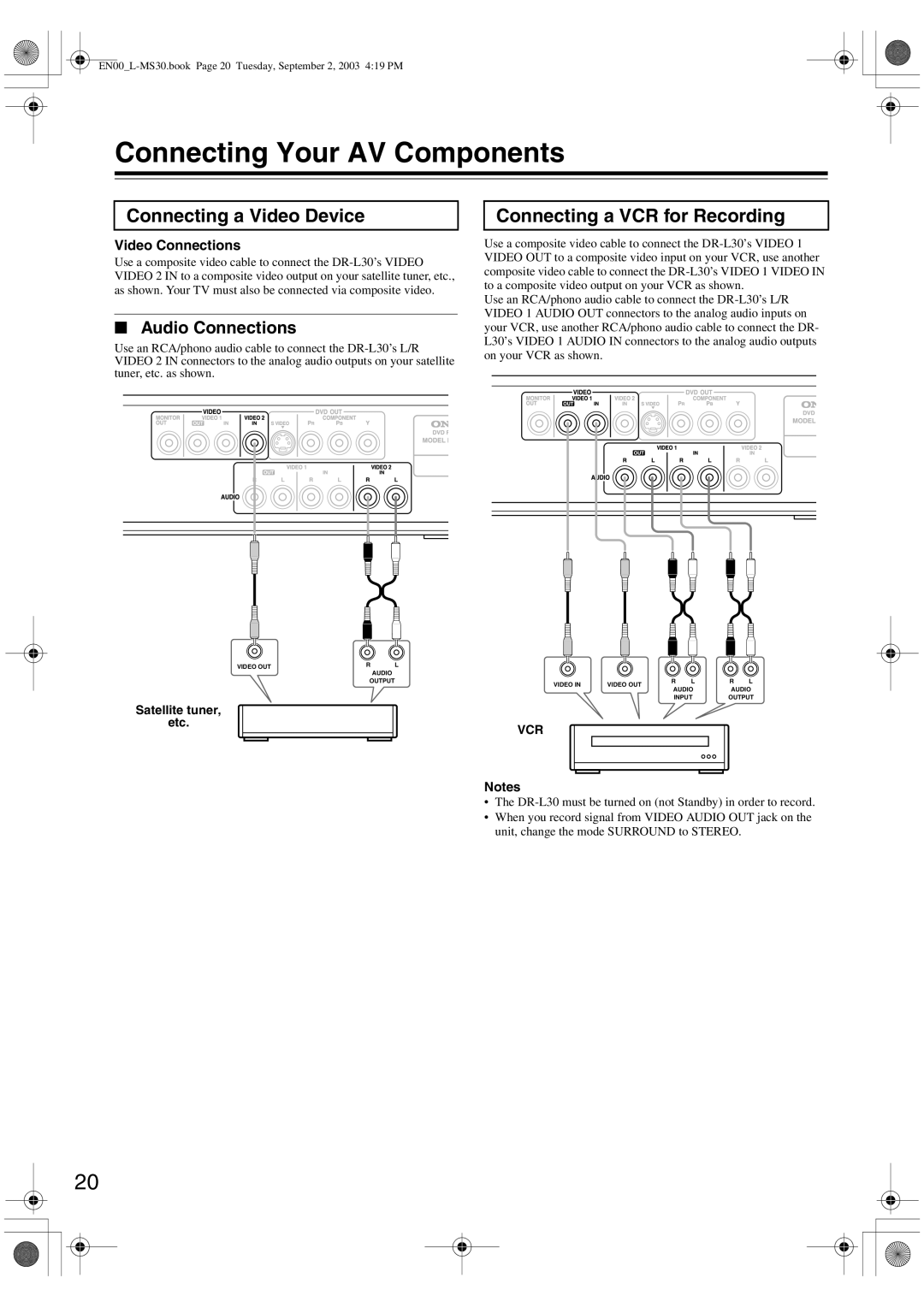Connecting Your AV Components
Connecting a Video Device
Video Connections
Use a composite video cable to connect the
■Audio Connections
Use an RCA/phono audio cable to connect the
Connecting a VCR for Recording
Use a composite video cable to connect the
Use an RCA/phono audio cable to connect the
VIDEO OUT | R | L |
AUDIO
OUTPUT
Satellite tuner,
etc.
VIDEO IN | VIDEO OUT | R | L | R | L | |
AUDIO | AUDIO | |||||
|
| |||||
|
| INPUT | OUTPUT | |||
VCR
Notes
•The
•When you record signal from VIDEO AUDIO OUT jack on the unit, change the mode SURROUND to STEREO.
20