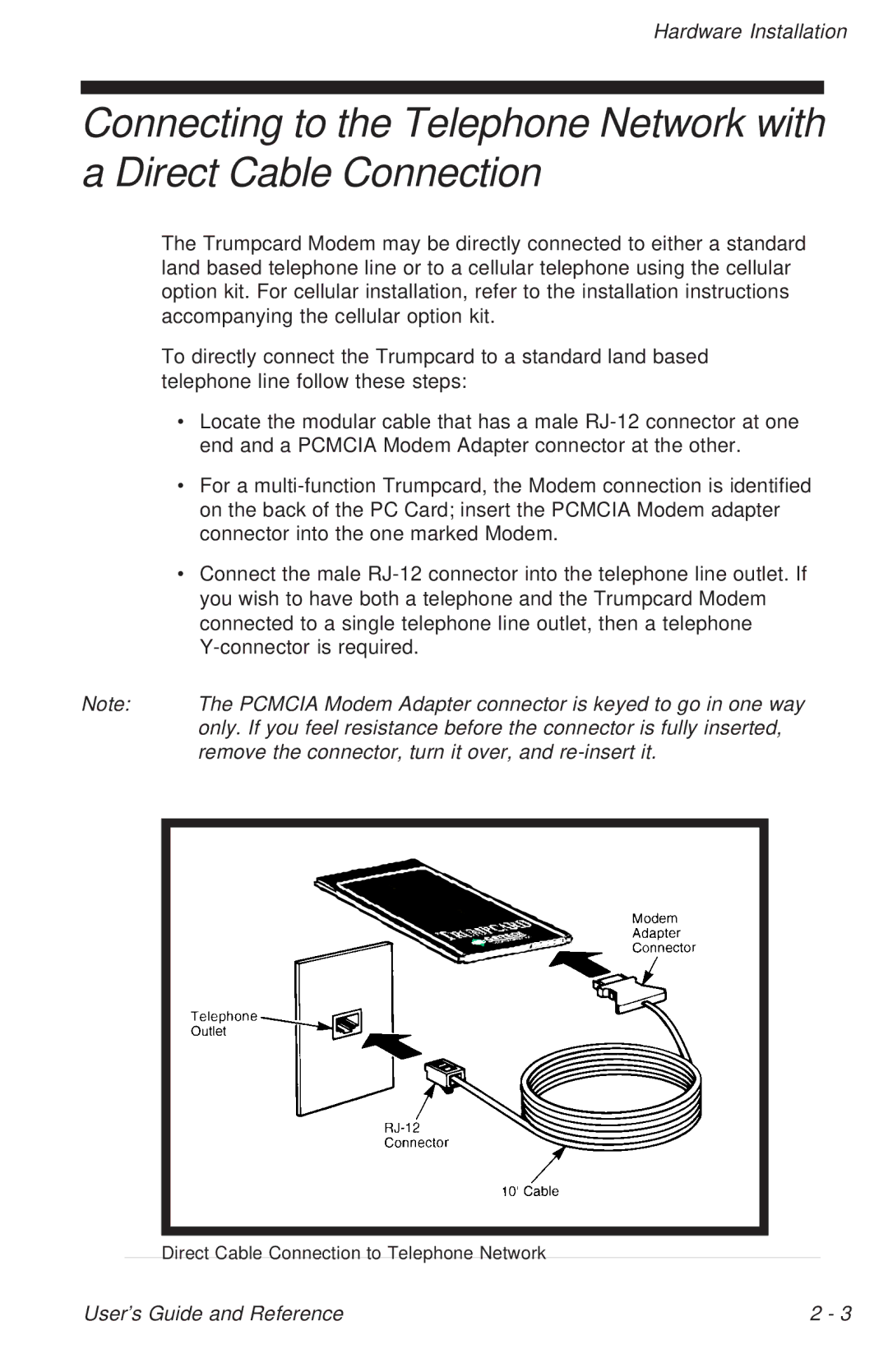Hardware Installation
Connecting to the Telephone Network with a Direct Cable Connection
The Trumpcard Modem may be directly connected to either a standard land based telephone line or to a cellular telephone using the cellular option kit. For cellular installation, refer to the installation instructions accompanying the cellular option kit.
To directly connect the Trumpcard to a standard land based telephone line follow these steps:
•Locate the modular cable that has a male
•For a
•Connect the male
Note: |
| The PCMCIA Modem Adapter connector is keyed to go in one way | ||
|
| only. If you feel resistance before the connector is fully inserted, | ||
|
| remove the connector, turn it over, and | ||
|
|
|
|
|
|
|
|
|
|
|
|
|
|
|
|
|
|
|
|
Direct Cable Connection to Telephone Network
User’s Guide and Reference | 2 - 3 |