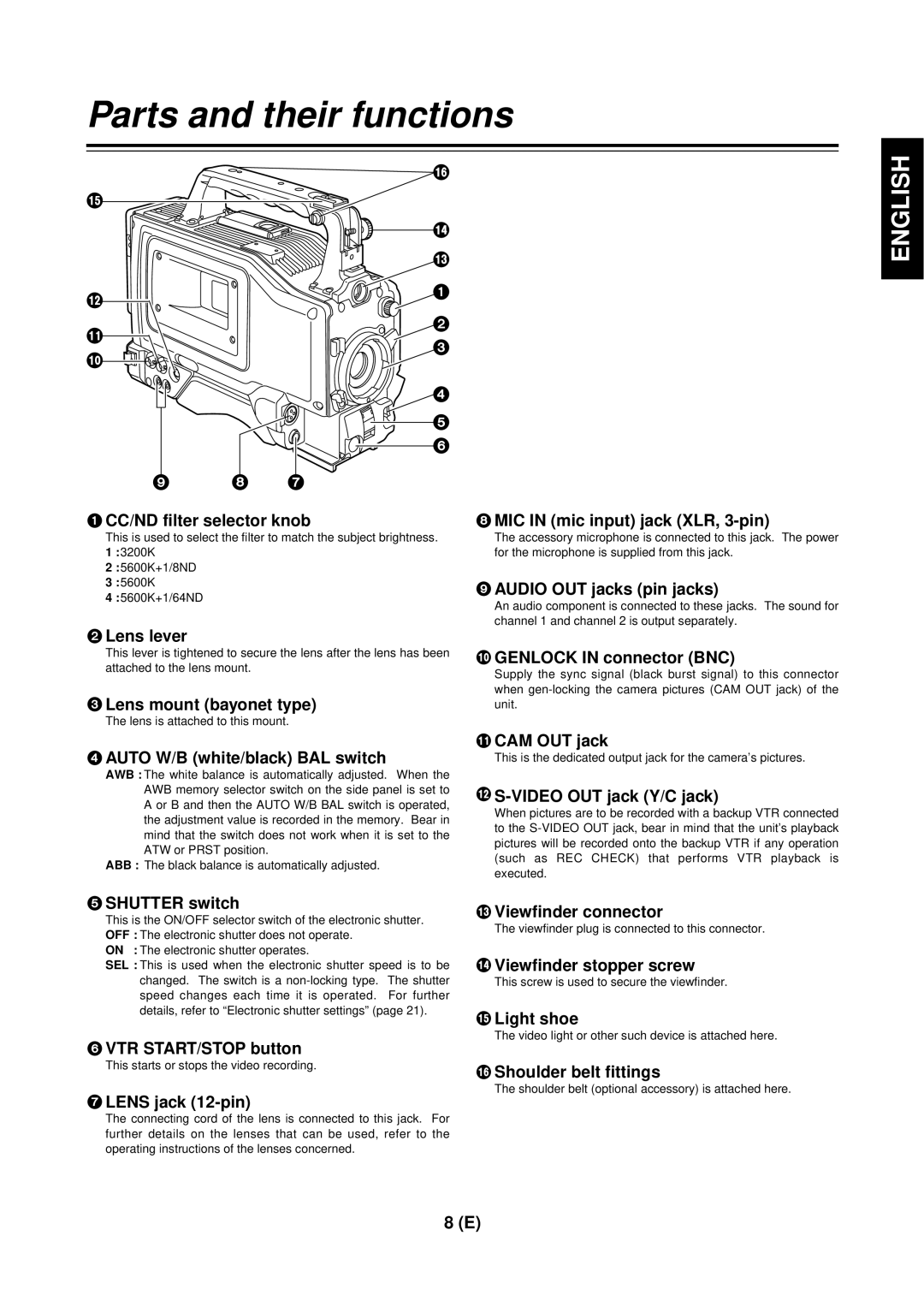Parts and their functions
| @ |
? |
|
| > |
| = |
< | 1 |
|
ENGLISH
;
:
2
3
4
5
6
9 8 7
1 CC/ND filter selector knob
This is used to select the filter to match the subject brightness.
1:3200K
2:5600K+1/8ND
3:5600K
4:5600K+1/64ND
8MIC IN (mic input) jack (XLR, 3-pin)
The accessory microphone is connected to this jack. The power for the microphone is supplied from this jack.
9AUDIO OUT jacks (pin jacks)
An audio component is connected to these jacks. The sound for channel 1 and channel 2 is output separately.
2Lens lever
This lever is tightened to secure the lens after the lens has been attached to the lens mount.
3Lens mount (bayonet type)
The lens is attached to this mount.
4AUTO W/B (white/black) BAL switch
AWB : The white balance is automatically adjusted. When the AWB memory selector switch on the side panel is set to A or B and then the AUTO W/B BAL switch is operated, the adjustment value is recorded in the memory. Bear in mind that the switch does not work when it is set to the ATW or PRST position.
ABB : The black balance is automatically adjusted.
:GENLOCK IN connector (BNC)
Supply the sync signal (black burst signal) to this connector when
;CAM OUT jack
This is the dedicated output jack for the camera’s pictures.
<S-VIDEO OUT jack (Y/C jack)
When pictures are to be recorded with a backup VTR connected to the
5SHUTTER switch
This is the ON/OFF selector switch of the electronic shutter. OFF : The electronic shutter does not operate.
ON : The electronic shutter operates.
SEL : This is used when the electronic shutter speed is to be changed. The switch is a
6VTR START/STOP button
This starts or stops the video recording.
7LENS jack (12-pin)
The connecting cord of the lens is connected to this jack. For further details on the lenses that can be used, refer to the operating instructions of the lenses concerned.
=Viewfinder connector
The viewfinder plug is connected to this connector.
>Viewfinder stopper screw
This screw is used to secure the viewfinder.
?Light shoe
The video light or other such device is attached here.
@Shoulder belt fittings
The shoulder belt (optional accessory) is attached here.
8 (E)