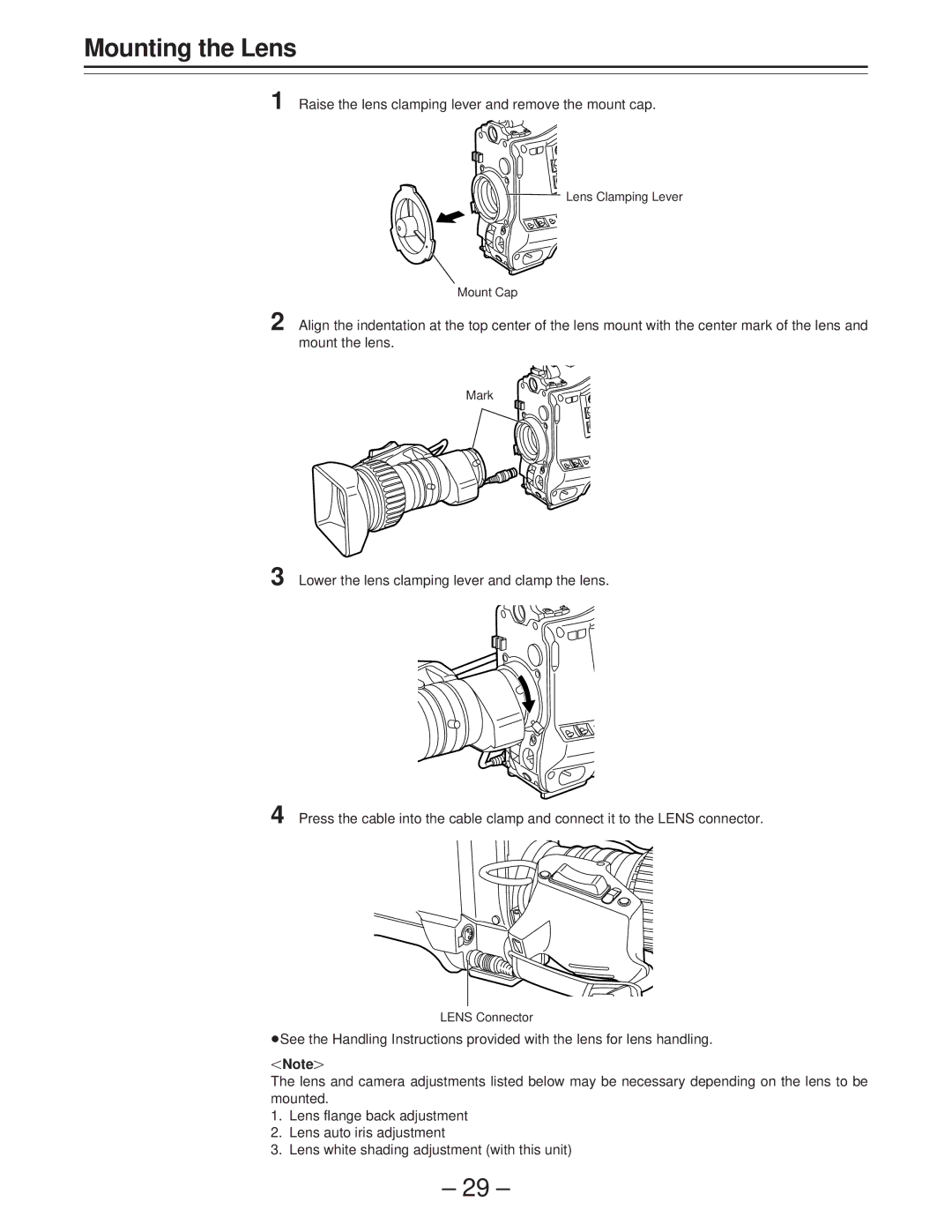Mounting the Lens
1 Raise the lens clamping lever and remove the mount cap.
Lens Clamping Lever
Mount Cap
2 Align the indentation at the top center of the lens mount with the center mark of the lens and mount the lens.
Mark
3
4
Lower the lens clamping lever and clamp the lens.
Press the cable into the cable clamp and connect it to the LENS connector.
LENS Connector
ÁSee the Handling Instructions provided with the lens for lens handling.
Note{
The lens and camera adjustments listed below may be necessary depending on the lens to be mounted.
1.Lens flange back adjustment
2.Lens auto iris adjustment
3.Lens white shading adjustment (with this unit)
– 29 –