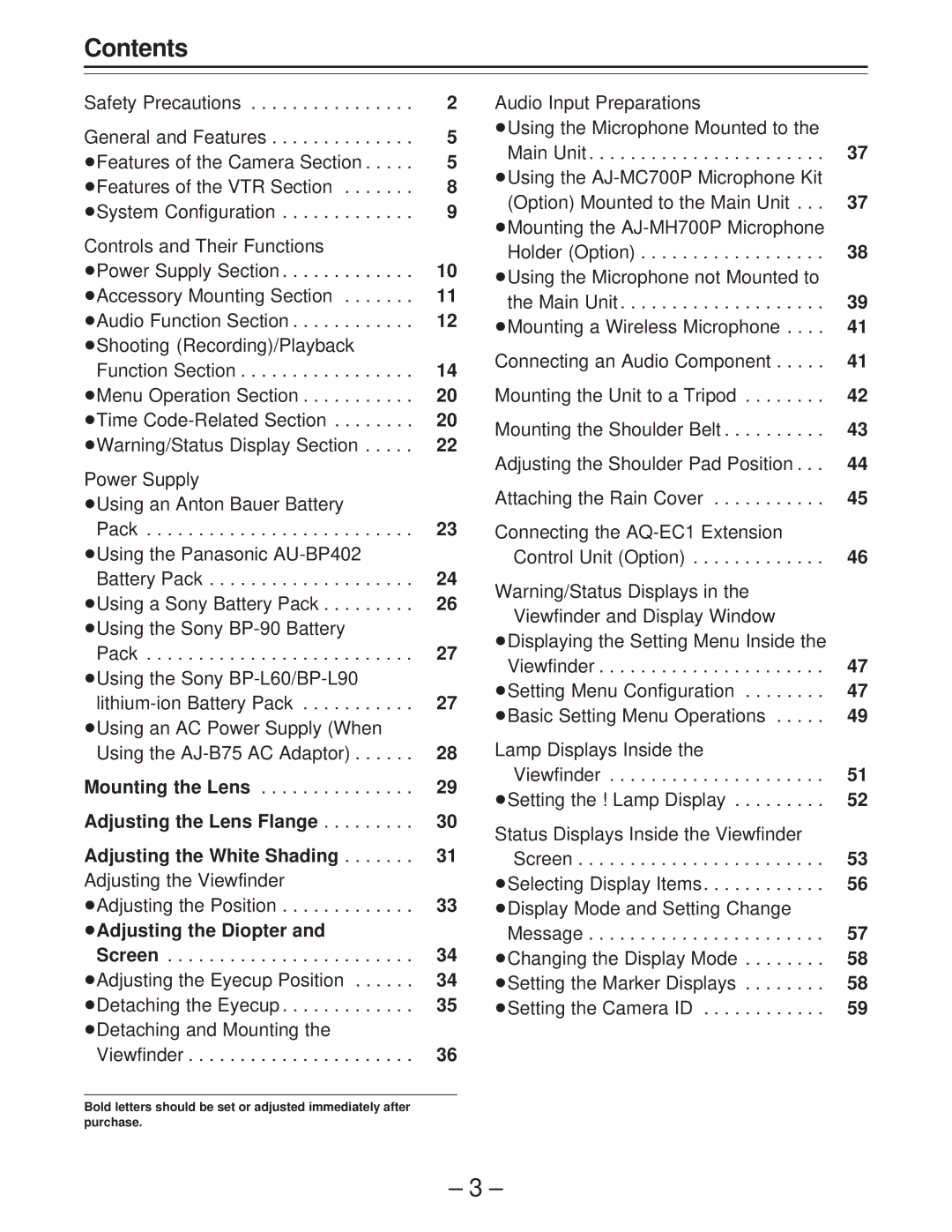Contents
Safety Precautions | 2 |
General and Features | 5 |
ÁFeatures of the Camera Section | 5 |
ÁFeatures of the VTR Section | 8 |
ÁSystem Configuration | 9 |
Controls and Their Functions |
|
ÁPower Supply Section | 10 |
ÁAccessory Mounting Section | 11 |
ÁAudio Function Section | 12 |
ÁShooting (Recording)/Playback |
|
Function Section | 14 |
ÁMenu Operation Section | 20 |
ÁTime | 20 |
ÁWarning/Status Display Section | 22 |
Power Supply |
|
ÁUsing an Anton Bauer Battery |
|
Pack | 23 |
ÁUsing the Panasonic |
|
Battery Pack | 24 |
ÁUsing a Sony Battery Pack | 26 |
ÁUsing the Sony |
|
Pack | 27 |
ÁUsing the Sony |
|
27 | |
ÁUsing an AC Power Supply (When |
|
Using the | 28 |
Mounting the Lens | 29 |
Adjusting the Lens Flange | 30 |
Adjusting the White Shading | 31 |
Adjusting the Viewfinder |
|
ÁAdjusting the Position | 33 |
ÁAdjusting the Diopter and |
|
Screen | 34 |
ÁAdjusting the Eyecup Position | 34 |
ÁDetaching the Eyecup | 35 |
ÁDetaching and Mounting the |
|
Viewfinder | 36 |
Bold letters should be set or adjusted immediately after purchase.
Audio Input Preparations
ÁUsing the Microphone Mounted to the Main Unit . . . . . . . . . . . . . . . . . . . . . . . 37
ÁUsing the
ÁMounting the
ÁUsing the Microphone not Mounted to
the Main Unit . . . . . . . . . . . . . . . . . . . . 39 ÁMounting a Wireless Microphone . . . . 41
Connecting an Audio Component . . . . . 41
Mounting the Unit to a Tripod . . . . . . . . 42
Mounting the Shoulder Belt . . . . . . . . . . 43
Adjusting the Shoulder Pad Position . . . 44
Attaching the Rain Cover . . . . . . . . . . . 45
Connecting the
Warning/Status Displays in the
Viewfinder and Display Window
ÁDisplaying the Setting Menu Inside the
Viewfinder . . . . . . . . . . . . . . . . . . . . . . 47
ÁSetting Menu Configuration . . . . . . . . 47 ÁBasic Setting Menu Operations . . . . . 49
Lamp Displays Inside the
Viewfinder . . . . . . . . . . . . . . . . . . . . . 51
ÁSetting the ! Lamp Display . . . . . . . . . 52
Status Displays Inside the Viewfinder
Screen . . . . . . . . . . . . . . . . . . . . . . . . 53
ÁSelecting Display Items. . . . . . . . . . . . 56
ÁDisplay Mode and Setting Change
Message . . . . . . . . . . . . . . . . . . . . . . . 57
ÁChanging the Display Mode . . . . . . . . 58
ÁSetting the Marker Displays . . . . . . . . 58
ÁSetting the Camera ID . . . . . . . . . . . . 59
– 3 –