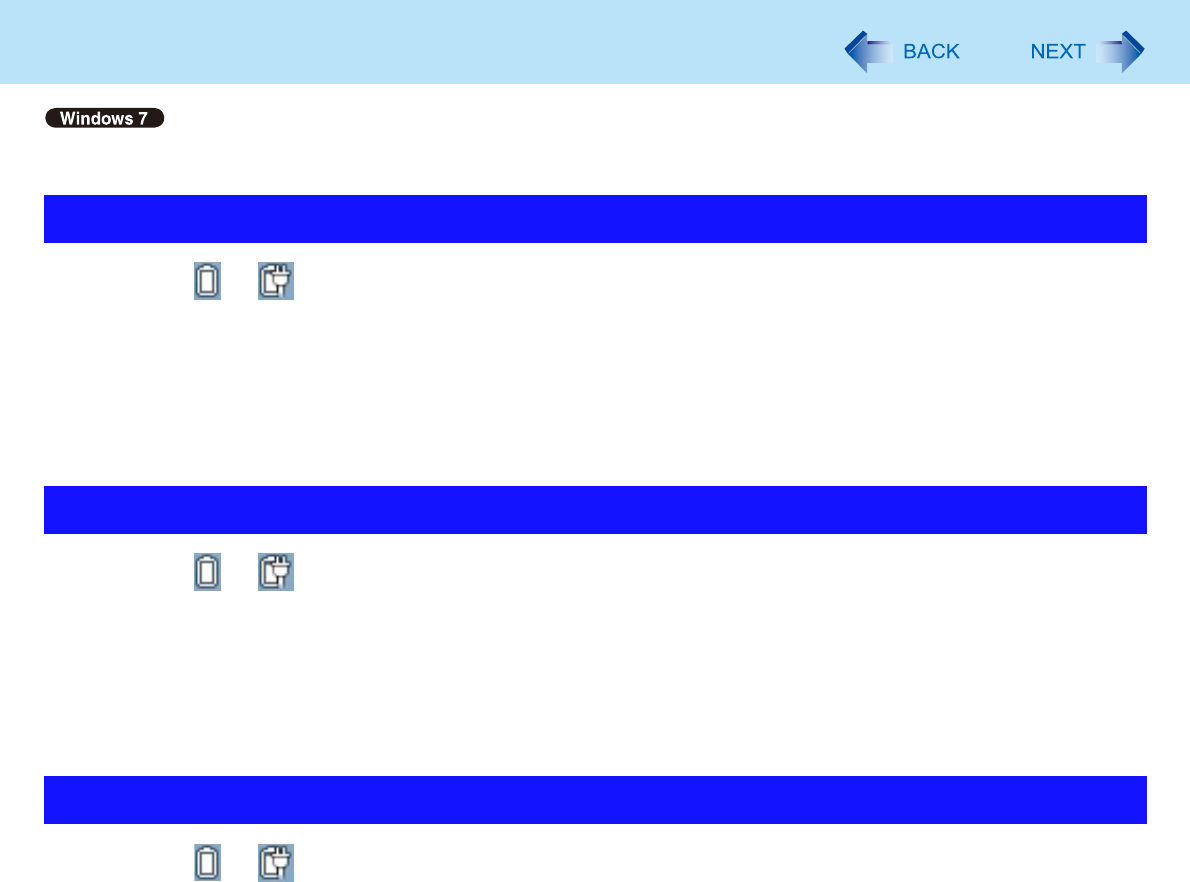
33
Customizing the Power SettingYou can choose the optimum power setting for your operating condition by selecting a power plan. You can also create your
own power plan.
1Click or on the notification area and click [More power options].
2Click [Change plan settings] of the power plan you want to change.
3Change the settings.
[Change advanced power settings]: You can make more detailed settings.
4Click [Save changes].
1Click or on the notification area and click [More power options].
2Click [Create a power plan], click the basic plan and input the name of power plan.
3Click [Next].
4Change the settings and click [Create].
To change the settings or to make more detailed settings. (above “Changing the Power Plan Setting”)
1Click or on the notification area and click [More power options].
2Click the power plan other than the power plan to be deleted.
3Click [Change plan settings] displayed under the power plan that you want to delete.
4Click [Delete this plan], and then click [OK] on the confirmation screen.