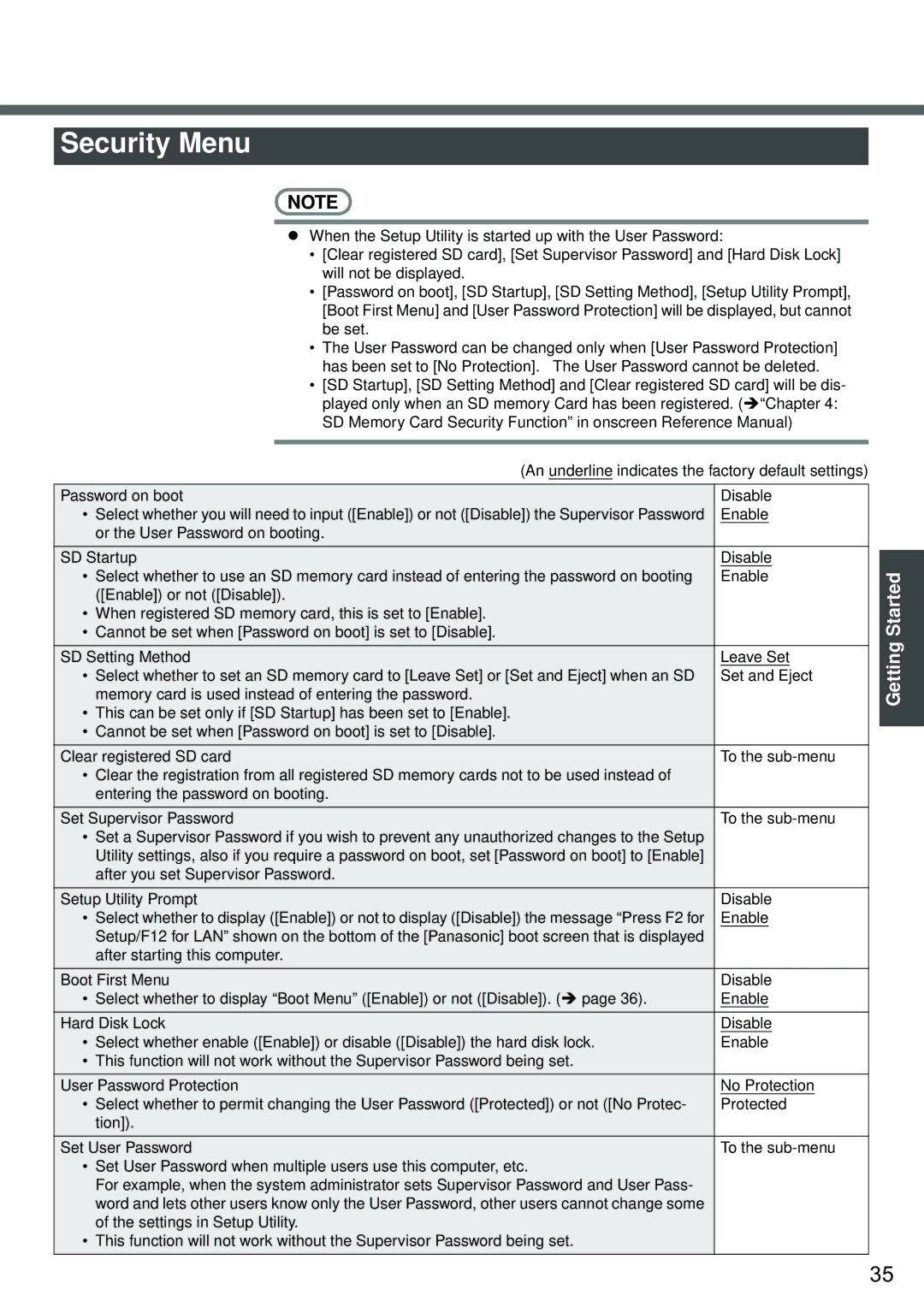Security Menu
NOTE
zWhen the Setup Utility is started up with the User Password:
•[Clear registered SD card], [Set Supervisor Password] and [Hard Disk Lock] will not be displayed.
•[Password on boot], [SD Startup], [SD Setting Method], [Setup Utility Prompt], [Boot First Menu] and [User Password Protection] will be displayed, but cannot be set.
•The User Password can be changed only when [User Password Protection] has been set to [No Protection]. The User Password cannot be deleted.
•[SD Startup], [SD Setting Method] and [Clear registered SD card] will be dis- played only when an SD memory Card has been registered. (ΓChapter 4: SD Memory Card Security Function” in onscreen Reference Manual)
(An underline indicates the factory default settings)
Password on boot | Disable |
• Select whether you will need to input ([Enable]) or not ([Disable]) the Supervisor Password | Enable |
or the User Password on booting. |
|
SD Startup | Disable |
• Select whether to use an SD memory card instead of entering the password on booting | Enable |
([Enable]) or not ([Disable]). |
|
• When registered SD memory card, this is set to [Enable]. |
|
• Cannot be set when [Password on boot] is set to [Disable]. |
|
SD Setting Method | Leave Set |
• Select whether to set an SD memory card to [Leave Set] or [Set and Eject] when an SD | Set and Eject |
memory card is used instead of entering the password. |
|
• This can be set only if [SD Startup] has been set to [Enable]. |
|
• Cannot be set when [Password on boot] is set to [Disable]. |
|
Clear registered SD card | To the |
• Clear the registration from all registered SD memory cards not to be used instead of |
|
entering the password on booting. |
|
Set Supervisor Password | To the |
• Set a Supervisor Password if you wish to prevent any unauthorized changes to the Setup |
|
Utility settings, also if you require a password on boot, set [Password on boot] to [Enable] |
|
after you set Supervisor Password. |
|
Setup Utility Prompt | Disable |
• Select whether to display ([Enable]) or not to display ([Disable]) the message “Press F2 for | Enable |
Setup/F12 for LAN” shown on the bottom of the [Panasonic] boot screen that is displayed |
|
after starting this computer. |
|
Boot First Menu | Disable |
• Select whether to display “Boot Menu” ([Enable]) or not ([Disable]). (Î page 36). | Enable |
Hard Disk Lock | Disable |
• Select whether enable ([Enable]) or disable ([Disable]) the hard disk lock. | Enable |
• This function will not work without the Supervisor Password being set. |
|
User Password Protection | No Protection |
• Select whether to permit changing the User Password ([Protected]) or not ([No Protec- | Protected |
tion]). |
|
Set User Password | To the |
• Set User Password when multiple users use this computer, etc. |
|
For example, when the system administrator sets Supervisor Password and User Pass- |
|
word and lets other users know only the User Password, other users cannot change some |
|
of the settings in Setup Utility. |
|
• This function will not work without the Supervisor Password being set. |
|
|
|
Getting Started
35