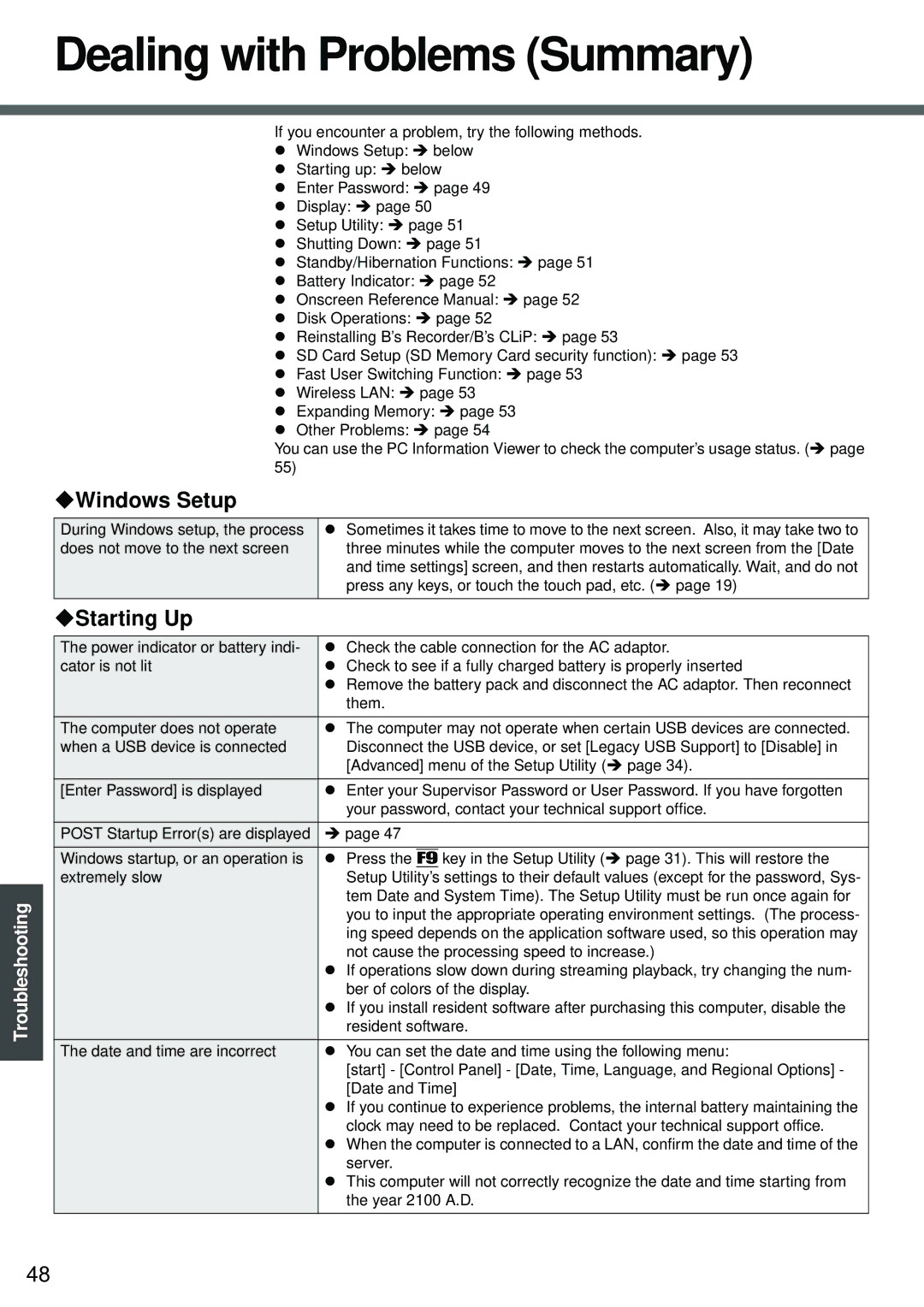Dealing with Problems (Summary)
Troubleshooting
If you encounter a problem, try the following methods.
zWindows Setup: Î below
zStarting up: Î below
zEnter Password: Î page 49
zDisplay: Î page 50
zSetup Utility: Î page 51
zShutting Down: Î page 51
zStandby/Hibernation Functions: Î page 51
zBattery Indicator: Î page 52
zOnscreen Reference Manual: Î page 52
zDisk Operations: Î page 52
zReinstalling B’s Recorder/B’s CLiP: Î page 53
zSD Card Setup (SD Memory Card security function): Î page 53
zFast User Switching Function: Î page 53
zWireless LAN: Î page 53
zExpanding Memory: Î page 53
zOther Problems: Î page 54
You can use the PC Information Viewer to check the computer’s usage status. (Î page 55)
Windows Setup
During Windows setup, the process | z Sometimes it takes time to move to the next screen. Also, it may take two to |
does not move to the next screen | three minutes while the computer moves to the next screen from the [Date |
| and time settings] screen, and then restarts automatically. Wait, and do not |
| press any keys, or touch the touch pad, etc. (Î page 19) |
|
|
Starting Up
The power indicator or battery indi- | z Check the cable connection for the AC adaptor. | ||
cator is not lit | z Check to see if a fully charged battery is properly inserted | ||
| z Remove the battery pack and disconnect the AC adaptor. Then reconnect | ||
| them. | ||
The computer does not operate | z The computer may not operate when certain USB devices are connected. | ||
when a USB device is connected | Disconnect the USB device, or set [Legacy USB Support] to [Disable] in | ||
| [Advanced] menu of the Setup Utility (Î page 34). | ||
[Enter Password] is displayed | z Enter your Supervisor Password or User Password. If you have forgotten | ||
| your password, contact your technical support office. | ||
POST Startup Error(s) are displayed | Î page 47 | ||
Windows startup, or an operation is | z Press the |
| key in the Setup Utility (Î page 31). This will restore the |
F9 | |||
extremely slow | Setup Utility’s settings to their default values (except for the password, Sys- | ||
| tem Date and System Time). The Setup Utility must be run once again for | ||
| you to input the appropriate operating environment settings. (The process- | ||
| ing speed depends on the application software used, so this operation may | ||
| not cause the processing speed to increase.) | ||
| z If operations slow down during streaming playback, try changing the num- | ||
| ber of colors of the display. | ||
| z If you install resident software after purchasing this computer, disable the | ||
| resident software. | ||
The date and time are incorrect | z You can set the date and time using the following menu: | ||
| [start] - [Control Panel] - [Date, Time, Language, and Regional Options] - | ||
| [Date and Time] | ||
| z If you continue to experience problems, the internal battery maintaining the | ||
| clock may need to be replaced. Contact your technical support office. | ||
| z When the computer is connected to a LAN, confirm the date and time of the | ||
| server. | ||
| z This computer will not correctly recognize the date and time starting from | ||
| the year 2100 A.D. | ||
|
|
|
|
48