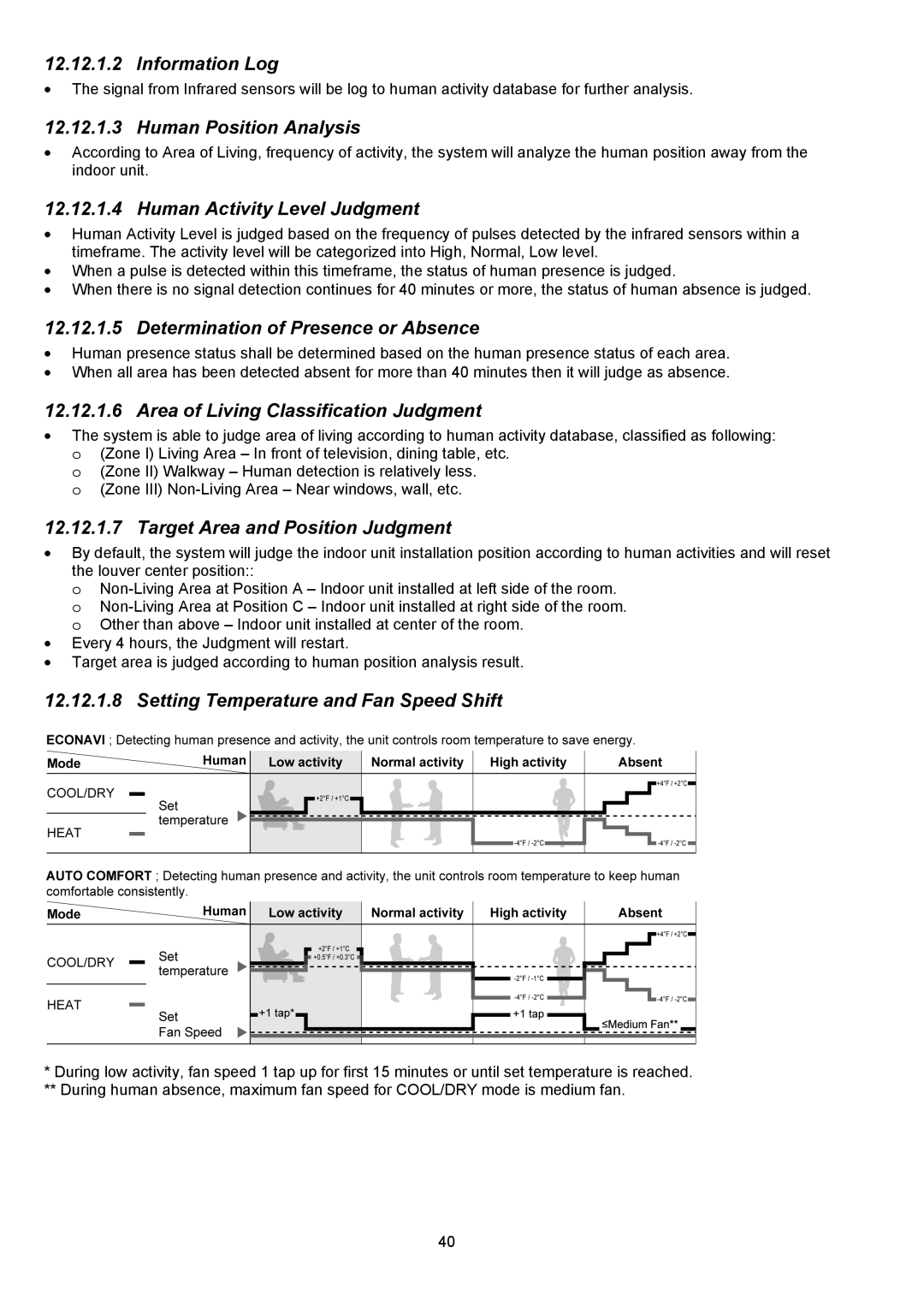CU-XE12PKUA, CU-XE9PKUA, CS-XE9PKUA, CS-XE12PKUA specifications
The Panasonic CU-XE9PKUA, CU-XE12PKUA, CS-XE12PKUA, and CS-XE9PKUA are part of Panasonic's advanced lineup of air conditioning units, designed to deliver reliable comfort and energy efficiency in residential and commercial settings. These models are engineered with cutting-edge technology to ensure optimal performance, sustainability, and user convenience.One of the standout features of these air conditioning units is their high energy efficiency ratings. Equipped with inverter technology, they adjust the compressor’s speed according to the temperature, maintaining the desired comfort level without unnecessary energy consumption. This not only reduces electricity bills but also ensures a smaller carbon footprint, making them an eco-friendly choice.
The CU-XE9PKUA and CU-XE12PKUA units are outdoor models, which seamlessly pair with their indoor counterparts, the CS-XE9PKUA and CS-XE12PKUA, respectively. This split system design provides versatile installation options while ensuring quiet operation. The outdoor units are built to withstand a variety of weather conditions, contributing to their durability and longevity.
In addition to their robust energy efficiency, these units feature advanced cooling and heating capabilities. With the inclusion of Panasonic’s unique “nanoe-G” technology, these models not only cool or heat the air but also purify it. Nanoe-G technology releases hydroxyl radicals that effectively eliminate harmful particles, such as bacteria and allergens, ensuring that the air you breathe is cleaner and healthier.
The design of the indoor units is sleek and modern, integrating easily into any décor. With features like quiet operation, they are perfect for bedrooms and quiet spaces, ensuring that the comfort of climate control does not come at the expense of serenity.
User convenience is further enhanced with smart control options. Many of the models come equipped with Wi-Fi connectivity, allowing users to control their air conditioning systems remotely via a smartphone app. This means adjusting temperature settings, scheduling operations, or activating modes can be done effortlessly, ensuring maximum comfort at all times.
Overall, Panasonic's CU-XE9PKUA, CU-XE12PKUA, CS-XE12PKUA, and CS-XE9PKUA models combine innovative technology, energy efficiency, and user-friendly features, making them excellent choices for anyone seeking reliable climate control solutions. Whether for residential use or commercial applications, these air conditioners promise to deliver comfort, quality, and peace of mind.