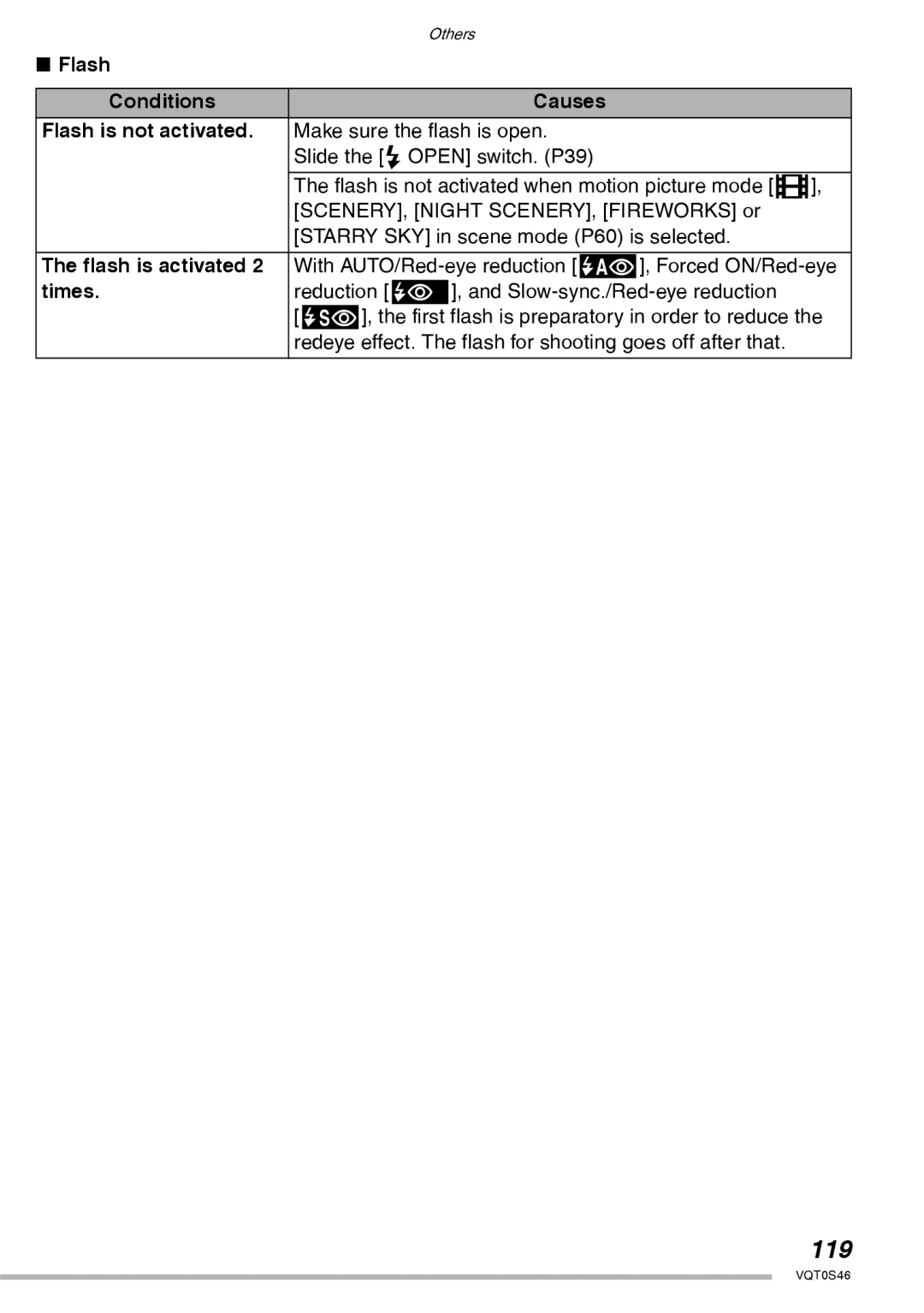| Others |
n Flash |
|
|
|
Conditions | Causes |
Flash is not activated. | Make sure the flash is open. |
| Slide the [<OPEN] switch. (P39) |
| The flash is not activated when motion picture mode [i], |
| [SCENERY], [NIGHT SCENERY], [FIREWORKS] or |
| [STARRY SKY] in scene mode (P60) is selected. |
|
|
The flash is activated 2 | With |
times. | reduction [q], and |
| [u], the first flash is preparatory in order to reduce the |
| redeye effect. The flash for shooting goes off after that. |
119
VQT0S46