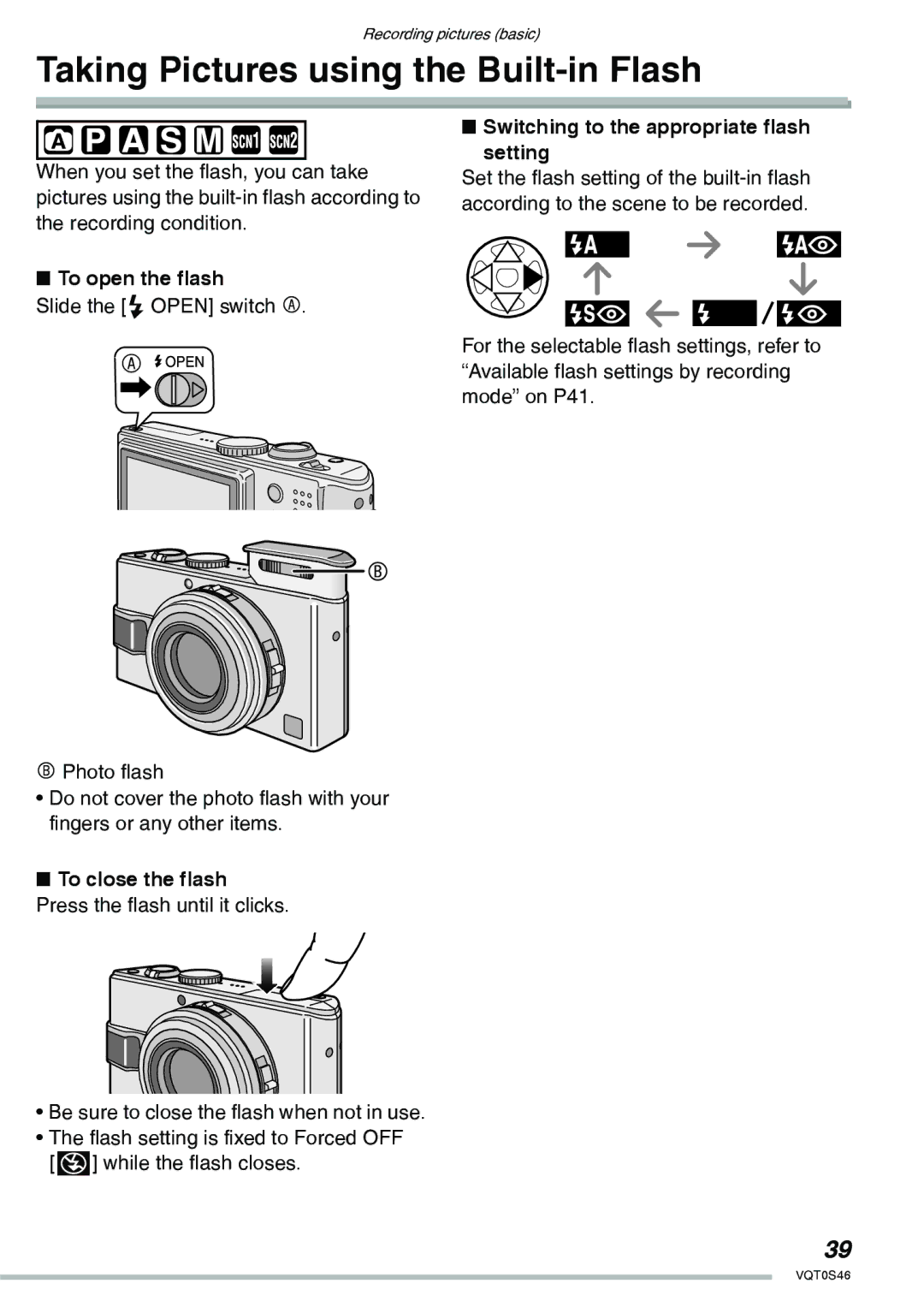Recording pictures (basic)
Taking Pictures using the Built-in Flash
When you set the flash, you can take pictures using the
nTo open the flash
Slide the [<OPEN] switch A.
A ![]()
![]()
![]()
nSwitching to the appropriate flash
setting
Set the flash setting of the
For the selectable flash settings, refer to “Available flash settings by recording mode” on P41.
BPhoto flash
•Do not cover the photo flash with your fingers or any other items.
nTo close the flash Press the flash until it clicks.
•Be sure to close the flash when not in use.
•The flash setting is fixed to Forced OFF [v] while the flash closes.
39
VQT0S46