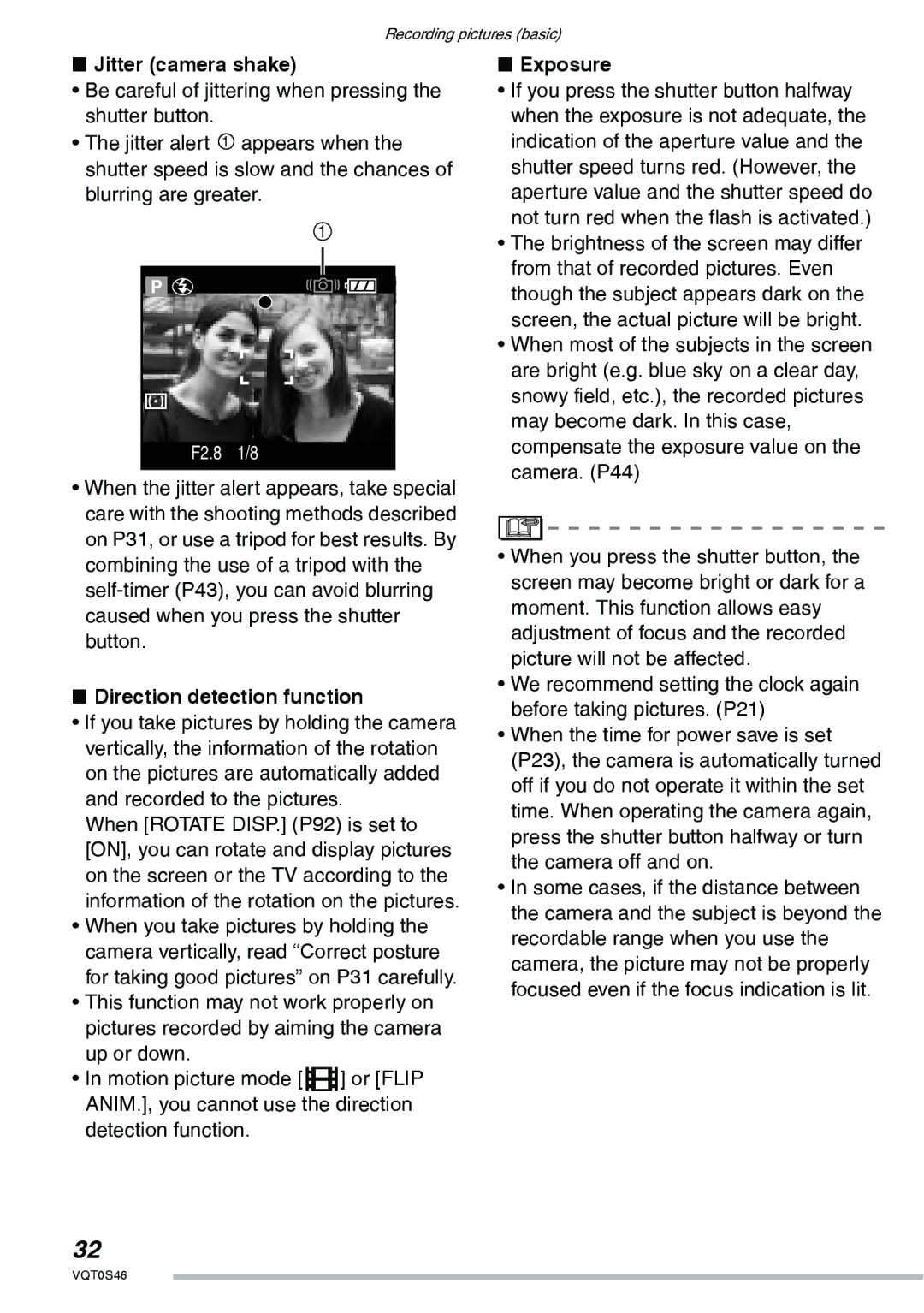Recording pictures (basic)
nJitter (camera shake)
•Be careful of jittering when pressing the shutter button.
•The jitter alert 1 appears when the shutter speed is slow and the chances of blurring are greater.
1
F2.8 1/8
•When the jitter alert appears, take special care with the shooting methods described on P31, or use a tripod for best results. By combining the use of a tripod with the
nDirection detection function
•If you take pictures by holding the camera vertically, the information of the rotation on the pictures are automatically added and recorded to the pictures.
When [ROTATE DISP.] (P92) is set to [ON], you can rotate and display pictures on the screen or the TV according to the information of the rotation on the pictures.
•When you take pictures by holding the camera vertically, read “Correct posture for taking good pictures” on P31 carefully.
•This function may not work properly on pictures recorded by aiming the camera up or down.
•In motion picture mode [i] or [FLIP ANIM.], you cannot use the direction detection function.
nExposure
•If you press the shutter button halfway when the exposure is not adequate, the indication of the aperture value and the shutter speed turns red. (However, the aperture value and the shutter speed do not turn red when the flash is activated.)
•The brightness of the screen may differ from that of recorded pictures. Even though the subject appears dark on the screen, the actual picture will be bright.
•When most of the subjects in the screen are bright (e.g. blue sky on a clear day, snowy field, etc.), the recorded pictures may become dark. In this case, compensate the exposure value on the camera. (P44)
•When you press the shutter button, the screen may become bright or dark for a moment. This function allows easy adjustment of focus and the recorded picture will not be affected.
•We recommend setting the clock again before taking pictures. (P21)
•When the time for power save is set (P23), the camera is automatically turned off if you do not operate it within the set time. When operating the camera again, press the shutter button halfway or turn the camera off and on.
•In some cases, if the distance between the camera and the subject is beyond the recordable range when you use the camera, the picture may not be properly focused even if the focus indication is lit.
32
VQT0S46