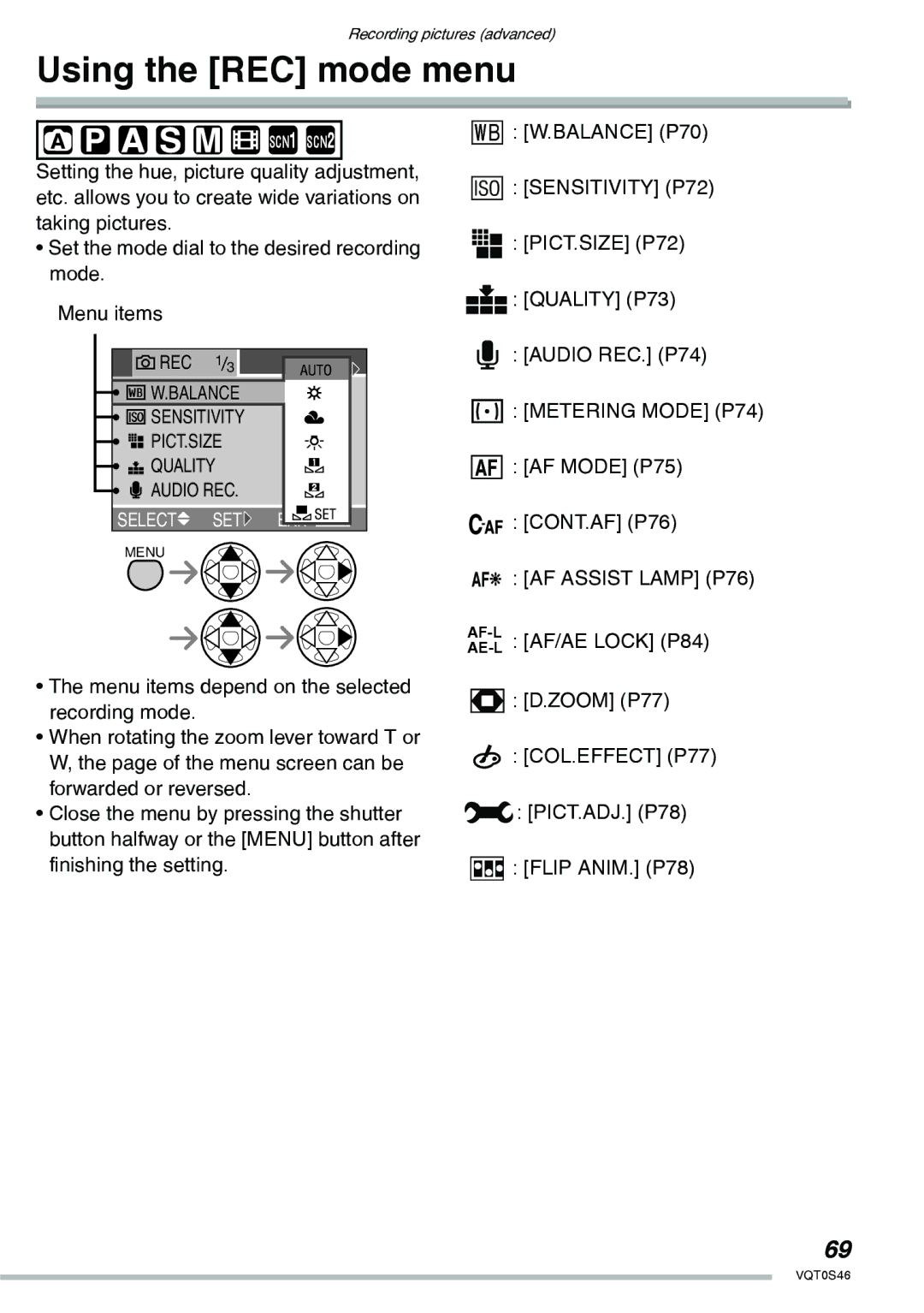Recording pictures (advanced)
Using the [REC] mode menu
![]()
![]()
![]()
![]()
![]()
![]() SCN1 SCN2
SCN1 SCN2
Setting the hue, picture quality adjustment, etc. allows you to create wide variations on taking pictures.
•Set the mode dial to the desired recording mode.
Menu items
REC | 1 3 |
W.BALANCE | |
SENSITIVITY | |
PICT.SIZE | |
QUALITY | |
AUDIO REC. | |
SELECT | SET |
MENU |
|
K: [W.BALANCE] (P70)
J: [SENSITIVITY] (P72)
Z: [PICT.SIZE] (P72)
Q: [QUALITY] (P73)
R: [AUDIO REC.] (P74)
R: [METERING MODE] (P74)
M: [AF MODE] (P75) ![]()
![]() : [CONT.AF] (P76)
: [CONT.AF] (P76)
N: [AF ASSIST LAMP] (P76)
•The menu items depend on the selected recording mode.
•When rotating the zoom lever toward T or W, the page of the menu screen can be forwarded or reversed.
•Close the menu by pressing the shutter button halfway or the [MENU] button after finishing the setting.
O: [D.ZOOM] (P77)
T: [COL.EFFECT] (P77)
U: [PICT.ADJ.] (P78)
M: [FLIP ANIM.] (P78)
69
VQT0S46