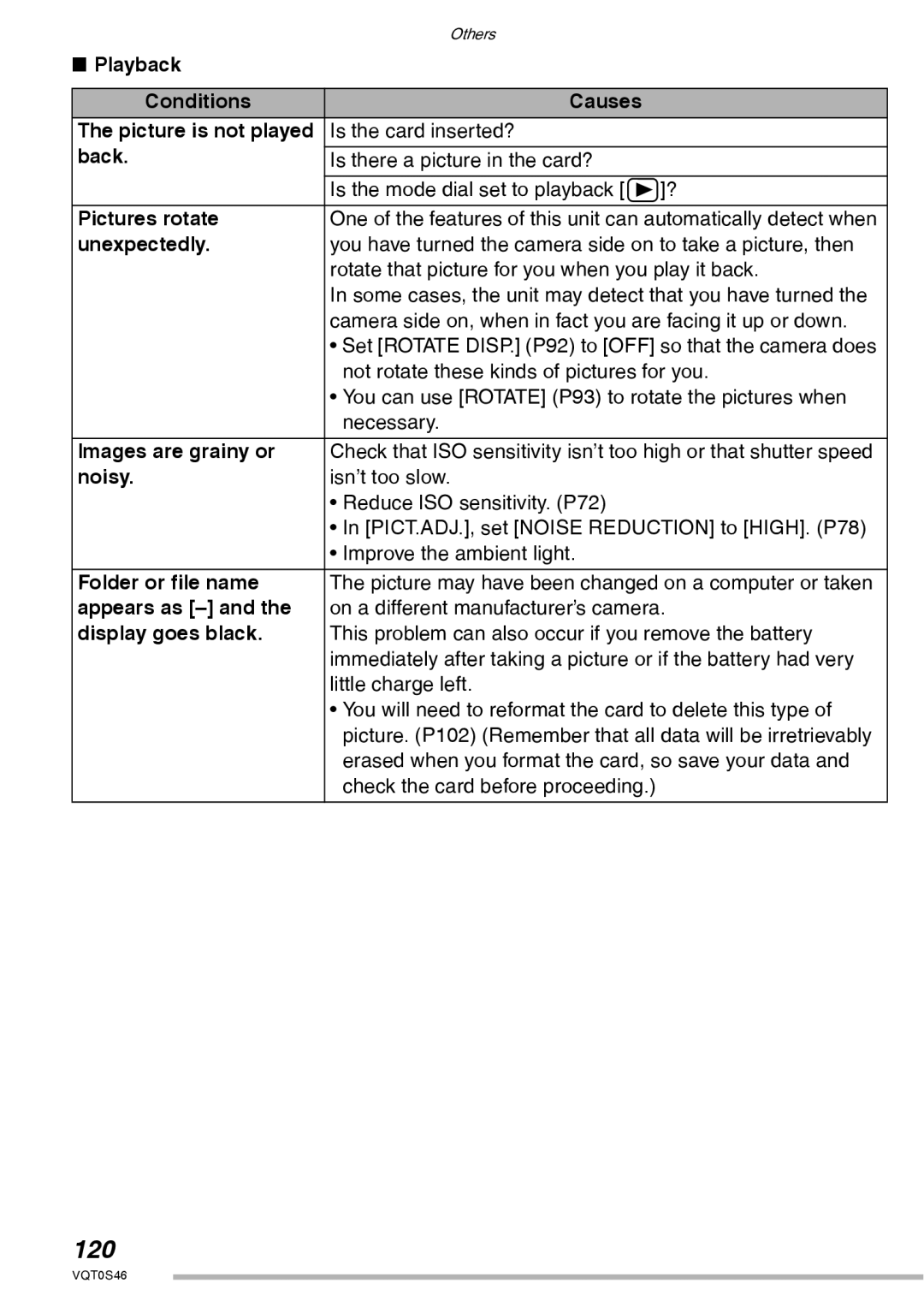| Others |
n Playback |
|
|
|
Conditions | Causes |
The picture is not played | Is the card inserted? |
back. |
|
Is there a picture in the card? | |
|
|
| Is the mode dial set to playback [Q]? |
Pictures rotate | One of the features of this unit can automatically detect when |
unexpectedly. | you have turned the camera side on to take a picture, then |
| rotate that picture for you when you play it back. |
| In some cases, the unit may detect that you have turned the |
| camera side on, when in fact you are facing it up or down. |
| • Set [ROTATE DISP.] (P92) to [OFF] so that the camera does |
| not rotate these kinds of pictures for you. |
| • You can use [ROTATE] (P93) to rotate the pictures when |
| necessary. |
|
|
Images are grainy or | Check that ISO sensitivity isn’t too high or that shutter speed |
noisy. | isn’t too slow. |
| • Reduce ISO sensitivity. (P72) |
| • In [PICT.ADJ.], set [NOISE REDUCTION] to [HIGH]. (P78) |
| • Improve the ambient light. |
|
|
Folder or file name | The picture may have been changed on a computer or taken |
appears as | on a different manufacturer’s camera. |
display goes black. | This problem can also occur if you remove the battery |
| immediately after taking a picture or if the battery had very |
| little charge left. |
| • You will need to reformat the card to delete this type of |
| picture. (P102) (Remember that all data will be irretrievably |
| erased when you format the card, so save your data and |
| check the card before proceeding.) |
|
|
120
VQT0S46