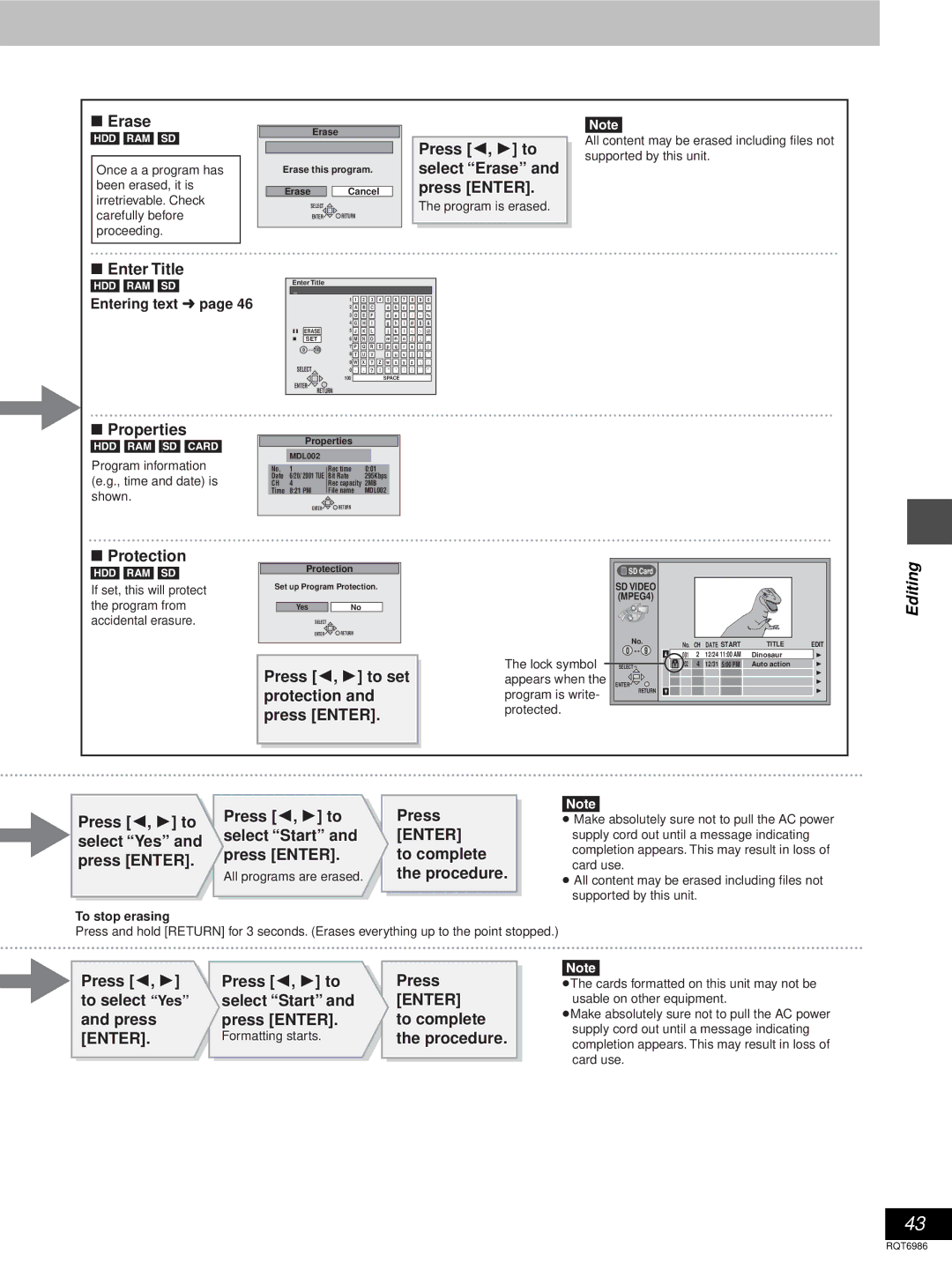Example
Warranty can be found on
RQLS0233 Inside of product
FCC Note
Before moving the unit, ensure the disc tray is empty
Following Applies only in the U.S.A
Features
Accessories
Table of contents
Video OUT terminal
Antenna and television connections
Component Video OUT terminal
Do not
Remote control
Batteries
Use
Press 3, 4 to select Antenna Sys Tem and press Enter
If Plug-in Auto Tuning fails
Adding and deleting channels
Station Guide Channel Channel setting
VCR Plusi guide channel settings
Press 3, 4 to select VCR Plusr CH Setting and press Enter
Cancel
Press 3, 4 to select TV Type and press Enter
Set up to match your television
Television operation
Press 3, 4 to select TV Screen and press
Discs you can use
Disc information
Discs you can use for recording and play Play-only discs
Discs that cannot be played
SD/PC card
HDD Hard disk drive
100
Remote control
Power button Í, DVD Power
Control reference guide
Unit’s display
Main unit
Inserting discs
Press REC Mode to select the recording mode next
Recording television programs
Press OPEN/CLOSE to open the tray and insert a disc left
Watching the television while recording
Press 3, 4, 2, 1 to select DV Auto REC and then Enter
Recording from a video cassette recorder
DV Automatic Recording DV Auto REC
Press Functions
Simultaneous rec and play
Playing while you are recording
Reviewing the recorded images while recording-Time Slip
Press OPEN/CLOSE to open the tray and insert a disc
Playing discs
Using the Direct Navigator
When a menu screen appears on the television
Position Memory
Other methods of play
Marking places to play again-MARKER
Skipping a minute forward-CM Skip
Selecting an amount of time to skip -Time Slip
Quick View
Press 3, 4 to select the drive and press Enter
Playing still pictures and SD Video MPEG4 programs
Press 3, 4 to select Input and press Enter
Press 3, 4 to select the folder and press Enter
DVD- Jpeg RAM
Press 3, 4 to select Slide Show and press Enter
Press 3 To select Play Press Enter
To play SD Video MPEG4 programs
Press 3, 4, 2, 1 to select a group and press Enter
Using menus to play MP3 discs
Press TOP Menu
Press 1 to display the tree screen
While playing DVD-Audio or DVD-Video
Changing audio
Press Audio
While playing HDD, DVD-RAM or Video CD
Using VCR Plusr codes to make timer recordings
Timer recording
Specify a time to stop recording
Manually programming timer recordings
Check programs
Auto Renewal Recording
Press 3, 4 to select the program and then Enter
Press 3, 4 to select on and then Enter
Or press Enter to change
Change or cancel the program
Press Cancel or ADD/DLT to delete
Press 3, 4 to select the program
Select the dubbing direction
Select the recording mode
Dubbing programs or play list
Select items for dubbing
Capacity for SD Video MPEG4 programs
One Touch Dubbing
Press Dubbing
Press 2, 1 to select Yes and press Enter
Press 3, 4 to select Exit and press Enter
Creating play lists
Press Enter at the start point
Press Enter at the end point
Playing play list scenes
Playing play lists
To erase a play list or a play list scene during playback
Editing play lists
Re-edit
Move
Erase
Editing programs
Enter at
Press 2, 1 to Select Erase
Press Enter
Press 2, 1 to set protection and press Enter
Editing still pictures
To erase check marks
Press 3, 4, 2, 1 to select a still picture and press Enter
Press 3, 4, 2, 1 to select Copy and press Enter
Select the copying drive
Functionsreturn
Settings Format
Protect
Print Dpof
Press 2, 1 to select Yes and press Enter
Press 3, 4, 2, 1 to select Set Up or Cancel and press Enter
Press Enter to complete Procedure
Press 3, 4, 2, 1 to select Erase and press Enter
Editing SD Video MPEG4 programs
Press 2 Press 2, 1 to
Press 2, 1 to
Select Yes Select Start
Press Enter To complete
Select First play
HDD, Disc setting
Disc Protection
Press 3, 4 to select Item and press
Press Press 2 Press 2, 1 to
To complete Press Press Enter Procedure
Press 2, 1 to set disc
Protection and press
To erase a character
Using the numbered buttons to enter characters
Entering text
Press 3, 4, 2, 1 to select the character and press Enter
Display examples
On-screen displays
Changing the information displayed
Press Status
Press 3, 4 to select the menu
Using on-screen menus
Common procedures
Disc menu
On next
Play menu
Audio menu
Video menu
3D NR
When User is selected
Channel
Changing the unit’s settings
Summary of settings
Set Up
Audio
Video
Screen
Display
DTS
Tabs Menus Options
Press Setup to show the menus
Press Setup
Audio channel for DV input
Press 3, 4 to select Time Zone Adjust and press Enter
Clock settings
Press 3, 4 to select Manual Clock Setting and press Enter
Press 3, 4 to select Auto Clock Setting and press Enter
Press 3, 4 to select Channel
Other channel settings
Press
Home Theater
Enjoying more powerful sound
Enjoying CATV/Satellite broadcasts
One cable TV box/satellite receiver
Connecting a cable TV box/satellite receiver
Two cable TV boxes
Recording to digital recording equipment or cassette tapes
Connecting an amplifier or system component
Connecting other video equipment
Other antenna connection to the unit
Other antenna connections
Other antenna connection from the unit to the television
Disc handling
How to hold a disc or Card
Handling precautions
Glossary
On the television
Error messages
On the unit’s display
Troubleshooting guide
Sion
Will be the front two speakers only
DVD-R
Maintenance
Specifications
User memo
Limited Warranty only for U.S.A
Panasonic DVD Recorder Limited Warranty
DMR-E100H
Product information
Limited Warranty only for Canada
Product Service
Panasonic Canada Inc
Preparación
Guía de referencia rápida en español
Conexiones del televisor y de la antena
Para disfrutar del vídeo progresivo
Reproducción de discos
Pulse REC Mode para seleccionar el modo de grabación
Grabación de progr amas de televisión
Pulse ¥, REC para iniciar la grabación
Electric Corporation of America Puerto Rico, Inc. PSC
Index

![]()
![]()
![]() RETURN
RETURN![]() SD Card
SD Card![]()
![]() RETURN
RETURN