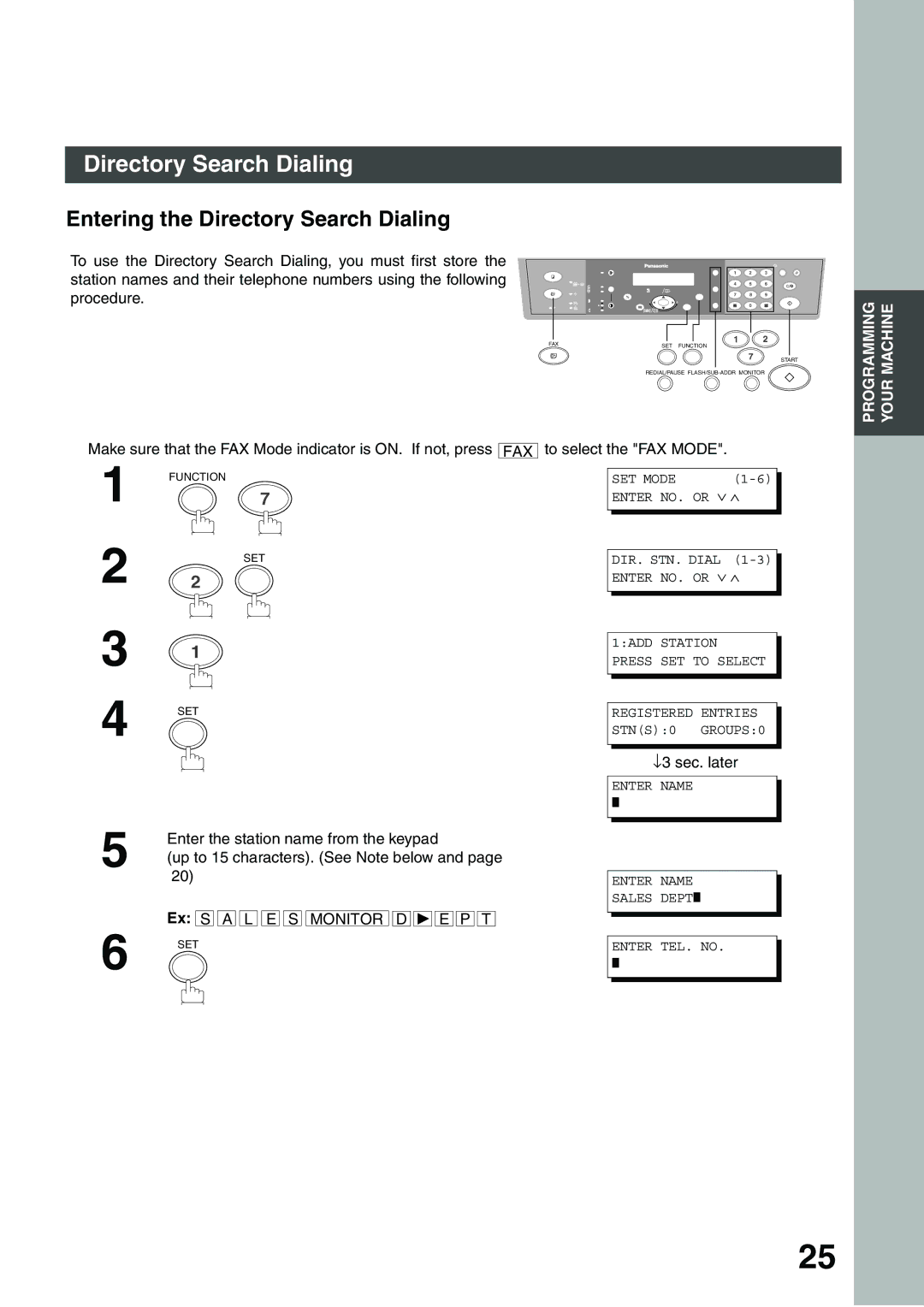English
Options UE-403171-AU UE-410045/410046/410047
Important Information
DP-135FP Operating Instructions
Useful for office, more than 4 functions
Facsimile
Printer
How to Load Originals
Operation Chart For Facsimile
How to Dial Manual Number Dialing
Basic Operation
Table of Contents
Network Features
Advanced Features
Table of Contents
Printout Journals And Lists
Maintenance
Appendix
Energy Star
For your safety
Precautions
Laser safety
Label when manufactured in Philippines
Toner and Paper
Handing
Ventilation
Installation
Overview
Push here when closing the Right Cover
External View
Front & Right Side View
Telephone Line Jack
Rear & Left Side View
External Telephone Jack
Optional Telephone Handset Jack
Control panel
Keys and Indicators For Facsimile
Used to start or select functions
Used to switch the machine into energy saving mode
Used to start On-Hook Dialing
Function Selection
Selecting the Fax or Copy Mode
Make sure that the FAX Mode indicator is ON. If not, press
Setting the Dialing Method Tone or Pulse
To select the FAX Mode
Your machine can operate with either of two dialing methods
Setting the Monitor and / or Ringer Volume
Adjusting the Volume
Setting the Monitor Volume
Standby Repeatedly to raise the volume
Setting the Ringer Volume
Ex Logo
How To Enter Characters
Your facsimile machine has several basic settings User
Setting the Date and Time
User Parameters
Repeatedly until display shows
Setting Your Logo
Ex Head Office
Setting Your Character ID
Setting Your ID Number Fax Telephone Number
Entering the Directory Search Dialing
Directory Search Dialing
↓3 sec. later
↓3.0 sec. later
If you have to change any of the Directory Search Dialing
Changing Directory Search Dialing
Use or to search the station you wish to change
Then enter a new station name. See Note Ex P a N a F a
CLEAR/STOP
Erasing the Directory Search Dialing
When all stations were deleted
Use or to search the station you wish to delete
Enter a Group name using character keys
Setting Up Group Dialing
To set a Group Dialing, follow the steps below
Up to 15 characters. See Ex S a L E S
Use or to search the Group you wish to change
Changing Group Dialing
Then enter a new Group name. See Note Ex P a N a F a
Then enter a new telephone number
To search a telephone number you wish to
See Note
If you have to erase a Group, follow the steps below
Erasing Group Dialing
Use or to search the Group name you wish to change
To delete another Group, repeat steps 4 to
Ex 0 2 for Resolution
Setting the Fax Parameters
Fax Parameters
Ex 2 for Fine
Fax Parameter Table
Parameter Setting Comments
Sleep Delay Timer
Language
This page is intentionally left blank
Effective Scanning Size
Loading Documents
Within 0.39 inch 10 mm area from the head or foot
Document as it may be covered by the Header and Footer
Original Photo/Text/Contrast/Resolution
Basic Transmission Settings
Original Photo/Text
Contrast
For STANDARD. or For Fine or For S-FINE
Resolution
For OFF. or For on Always prints. or For Incomplete only
Communication Journal COMM. Journal
Memory Transmission
Sending Documents
Store documents in memory Transmit Receive
Communication STOP? 1YES 2NO Store
Manual Number Dialing
All documents are stored into memory with a file number
ADF Scanning
Then, the machine starts dialing the telephone number
Platen Glass Flatbed Scanning
Directory Search Dialing allows you to dial a full telephone
Directory Search Dialing
Display is as shown to the right
When an original is placed on the Platen Glass
If you have to send the same documents to multiple stations
Multi-Station Transmission Broadcasting
Station is entered For details, see pages 45 to
Ex 5 5 5 1 2 3
Sequence
Then, the machine starts dialing the telephone numbers
Manual Number Dialing Direct Transmission
Direct Transmission
Your machine starts to dial the telephone number
REDIAL/PAUSE
4a The machine starts to dial the telephone number
Full number e.g will be dialed
Directory Search Dialing Direct Transmission
Off-Hook Dialing
Voice Mode Transmission
Hang up the handset
On-Hook Dialing
When you hear a beep
For On-Hook Dialing, follow the steps below
Memory Transmission Reservation Multi-tasking
Transmission Reservation
Your machine will store the originals into memory
Automatic Redialing
Redialing
Manual Redialing
Key
Reception
Receiving Documents
Automatic Reception
Manual Reception
Print Reduction
Selecting the Print Reduction Mode
Automatic Reduction
Fixed Reduction
Transmitted Document Received Document
Receiving Oversize Documents
Substitute Memory Reception
This page is intentionally left blank
Enter a 4-digit polling password
Setting the Polling Password
Polling
Polling means calling other stations to retrieve documents
To Poll Documents from Another Station
Enter a 4-digit polling password. See Note Ex 1 1 1
Station is entered For datails, see pages 45
Stations Manual Number Dialing, press After each
Directory Search Dialing, press After each
Confirm the selected stations See Note
Deleting a File
Edit File Mode
Setting the RCV To Memory Password
Setting RCV To Memory Password/Setting RCV to Memory
Enter a 4-digit RCV to Memory Password
Receive To Memory
Setting RCV To Memory
Following message will appear on the display
Printing Out Documents
Machine will start to print the documents
Enter the password to print the documents. See Note Ex 1 2 3
Distinctive Ring Detector DRD
At Your Location with Distinctive Ring Service
Telephone No Usage Distinctive Ring Sound Ring Pattern
Selecting the Access Method Prefix or Suffix
PIN Code Access
For suffix code. or For prefix code
Enter the PIN code
Dialing with a PIN Code
6b as shown to the right
Then the machine starts dialing the telephone numbers
General Description
Sub-Addressing
FLASH/SUB-ADDR 2 7 6
Enter the station name
Sending a FAX with Sub-Address
Using Directory Search Dialing
Place a book or an original face down on Platen Glass
Use
Using Manual Number Dialing
Enter the telephone number, press
Then enter the Sub-Address up to 20 digits
Transaction Journal
Journals and Lists
To print a Journal To view a Journal
To view transmission transactions only
Select the view mode
To view all transactions
You can view the transactions in the journal by pressing
Sample Transaction Journal
Explanation of contents
Sample COMM. Journal
Your document as shown on the previous
Directory Search Dialing List
Sample Directory Dial List
FAX Parameter List
Sample FAX Parameter List
Information Codes
Troubleshooting
Check with the other party Modem
Mode Symptom Cause / Action
If You Have Any of These Problems
Adding Toner
Adding Paper
Removing Paper Jams
Replacing the Lithium Battery
Scanning Area Care
Cleaning the Document Scanning Area
To clean the printer roller
Cleaning the Printer Roller
Machine will feed the charts and clean the printer roller
Checking the Telephone Line
Checking the Telephone Line
This page is intentionally left blank
Specifications
Power Consumption
Power Supply
Dimensions
Weight
Please contact your local Panasonic dealer for availability
Options and Supplies
Options Order No Picture Description
102
Installing the Handset Kit
Expansion Flash Memory Card
103
FCC Notice for User in USA
104
105
Example of Header Format LOGO, ID Number setting
106
107
Glossary
Group Dialing
Polling Password
Header
ITU-T Image No.1
Sub-Address Password
Resolution
Transmission Password
View Mode File List
Slerexe Company Limited
ITU-T Image No.1
112
Communication Journal COMM. JOURNAL42
Index
For Service, Call
Warranty

![]()
![]() A
A ![]()
![]() L
L ![]()
![]() E
E ![]()
![]() S
S ![]()
![]() MONITOR
MONITOR ![]()
![]() D
D ![]()
![]()
![]()
![]()
![]() E
E ![]()
![]() P
P ![]()
![]() T
T