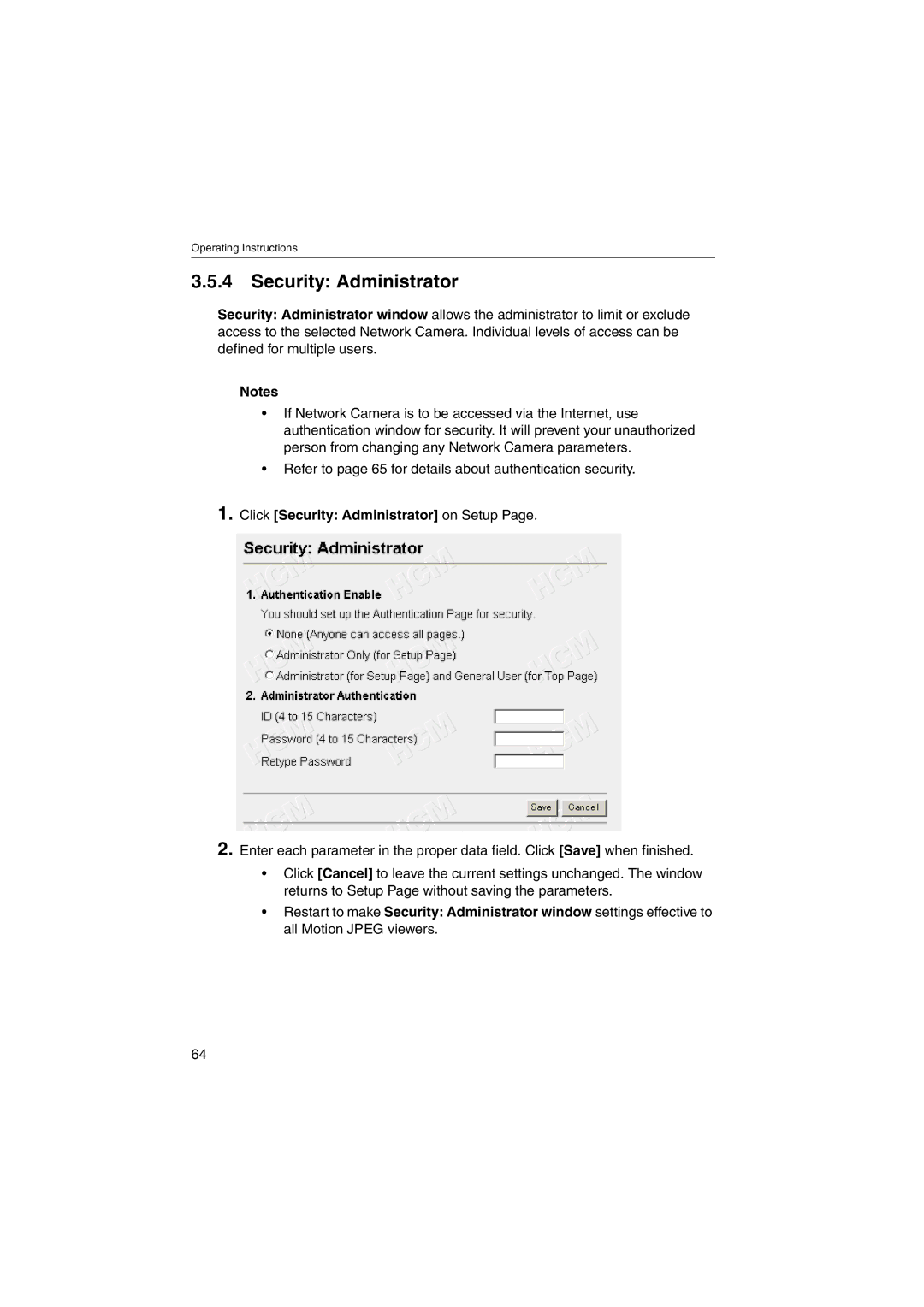Network Camera
Introduction
For operation assistance Call
Network Camera Memo
Trademarks
For assistance, please call
Important Safety Instructions
Table of Contents
Technical Guides
Specifications and Troubleshooting 107
Index 129
Section
Main Features
Getting to Know Network Camera
Multi Client Access
Update Firmware
Authentication
External I/O Input/Output
System Requirements
Authentication-System Security Feature
Authentication window
Included Accessories
Setup CD-ROM 1 pc
AC Adaptor 1 pc
Flexible Stand 1 pc
Setup CD-ROM
Camera Feature Locations
Indicator
Refer to page 88 for the setup
Front View
Rear View
Bottom View
Network Camera Setup
Installation Procedure
Network Camera can be installed on the LAN/Intranet
Network Camera Configuration Type
Type 2-Internet Connection with a Broadband Router
Type 3-Internet Direct Connection with a Modem
Type 4-Direct Connection with a PC
How to turn on Network Camera for Installation
Preparing the Network Parameters for Network Camera
Network Parameters
Network parameters memo for Network Camera
Network Camera Configuration Type
Default
Network Parameters Table
Type Port No
How to refer the network parameters from the PC
Click OK to close IP Configuration window
Setting IP Address of the PC in Type 4 Configuration Type
Private IP address
Proxy Server Setting
Operating Instructions
Simple Installation using the Setup CD-ROM
Operating Instructions
Operating Instructions
Click the language to change the display
To access Network window
Wireless Setup
To set up the wireless network parameters
Set Infrastructure Default or AdHoc
Connection and Signal Strength status
Channel
Encryption Password window
Encryption Key window
Default Key
Wireless Settings
If Top Page does not appear
Network Camera Access from the Internet
Port Forwarding IP Masquerade feature
Top
Network Camera Screen and Setup Window
Network Camera Flow Chart
Example
Top
Http//Global IP address of Broadband RouterPortNo Top
Motion Jpeg
Single Camera
Multi-Camera
Help
ActiveX Controls
Single Camera Screen
Click to Center
Using Operation Bar
Using Pan/Tilt Operation
Setting Preset Positioning and Home Positioning
Deleting the preset buttons
Click Delete
Non Transfer mode Alarm/Timer mode
Viewing Buffered Image Screen
Viewer
Clicking Start Capture
Primary
Secondary
Multi-Camera Screen
Setup
Setup
Administrator
Camera Setup
Go to Top
Name/Time
This option first. Refer to
Entered. If any operational issues are changed, try
Functions of Network Camera
Go to Top
Network
Instructions for the data fields
Enter only the number
If you use Network Camera on the LAN, set up
Check Dhcp Dynamic Host Configuration Protocol
Host Name When your ISP uses the Dhcp server function which
Or administrator for the Host name
File size of the image
Name/Time
Camera
Name
Date
Adjustment
Time Changed AM/PM or 24H
Auto
Time Zone
Refer to page 65 for details about authentication security
Security Administrator
Click Security Administrator on Setup
Enable
Administrator and General User Authentication window
For Setup Password
Retype
Click Security General User on Setup
Security General User
Operating Instructions
Top View Image
Resolution
Instructions for the data fields Top
Image
160 x
Image Transfer
Non Transfer mode
Transfer in the Alarm Mode
Click Alarm on Image Transfer window
Alarm enable condition
Active Time of Trigger
Login timing
Over write setting
Data transfer method
Setting Example
Setting explanation
Transfer in the Timer Mode
Buffers or transfers by the timer trigger
Image Frequency Sets the interval to send the image
Login timing
Over write setting
Camera Setup
Instructions for the data fields White Balance
Fixed Indoor
Fixed
White Balance is also registered in preset programming
Suggested
Having reached the selected end
Tilt Range
Click Save when finished
Specifying the Pan/Tilt range
Multi-Camera
Enable check box
IP Address or
URL * 1 or Host
Camera Name
Click External Output Control on Setup
External Output Control
Indicator Control
Status
Restart
Click Cancel to quit. The window returns to Setup
Click Restart Now
Update Firmware
Click Update Firmware on Setup
Click Update Firmware
Open
Reset to Factory Default
Technical Guides
Network Camera Installation
High performance for wireless communication
Hook for AC adaptor cord
Network Camera Mounting
Thread the AC adaptor cord through the hook before mounting
Flexible Stand Mounting
Wall Mounting Ceiling Mounting
Attach Network Camera to the tripod by using the tripod bolt
Tripod Mounting
Wall Mounting
Tape Customer provided 100
Ceiling Mounting
Interfacing to the External I/O
Explanation of External I/O
Pin Function
External Sensor Input
Circuit Diagram Example
Ascii and ISO-8859-1 Character Table
Unavailable character set
Space, , , #, &, %, =, +, ?, , and are not available
104
Displayable character set
For assistance, please call 105
Maintenance
106
Specifications and Troubleshooting
For assistance, please call 107
Network Camera Reset Procedure-Default Settings
Default Settings List
For assistance, please call 109
110
Items Factory Default Indispensable setting Value Alarm
For assistance, please call 111
Timer
112
Call
For
113
Control Indicator Control
114
Network Camera Specifications Description
Specifications
Other Specification Description
Weight 530 1.17 lb. Only the unit
Mm 3.46 inches
Excluding the antenna and protruding objects
AC adaptor Input 120 V AC, 60 Hz
About Network Camera Setup
Troubleshooting
Problem Cause and Remedy
For Indicator Control window
Network window on
Transfers older
About Network Camera Setup Problem Cause and Remedy
Update
Refer to page 91 for the Update Firmware 120
Firmware has
About Top View Image screen
Lens
View Image Setting window on
About Other Troubles
Confirmation of Network Camera Operation
Click the language to change the display
FCC and Other Information
Medical
Glossary
AdHoc
Encryption WEP
Ieee 802.11b
128
Index
129
Operating Instructions
TCP/IP
For product service
When you ship the product