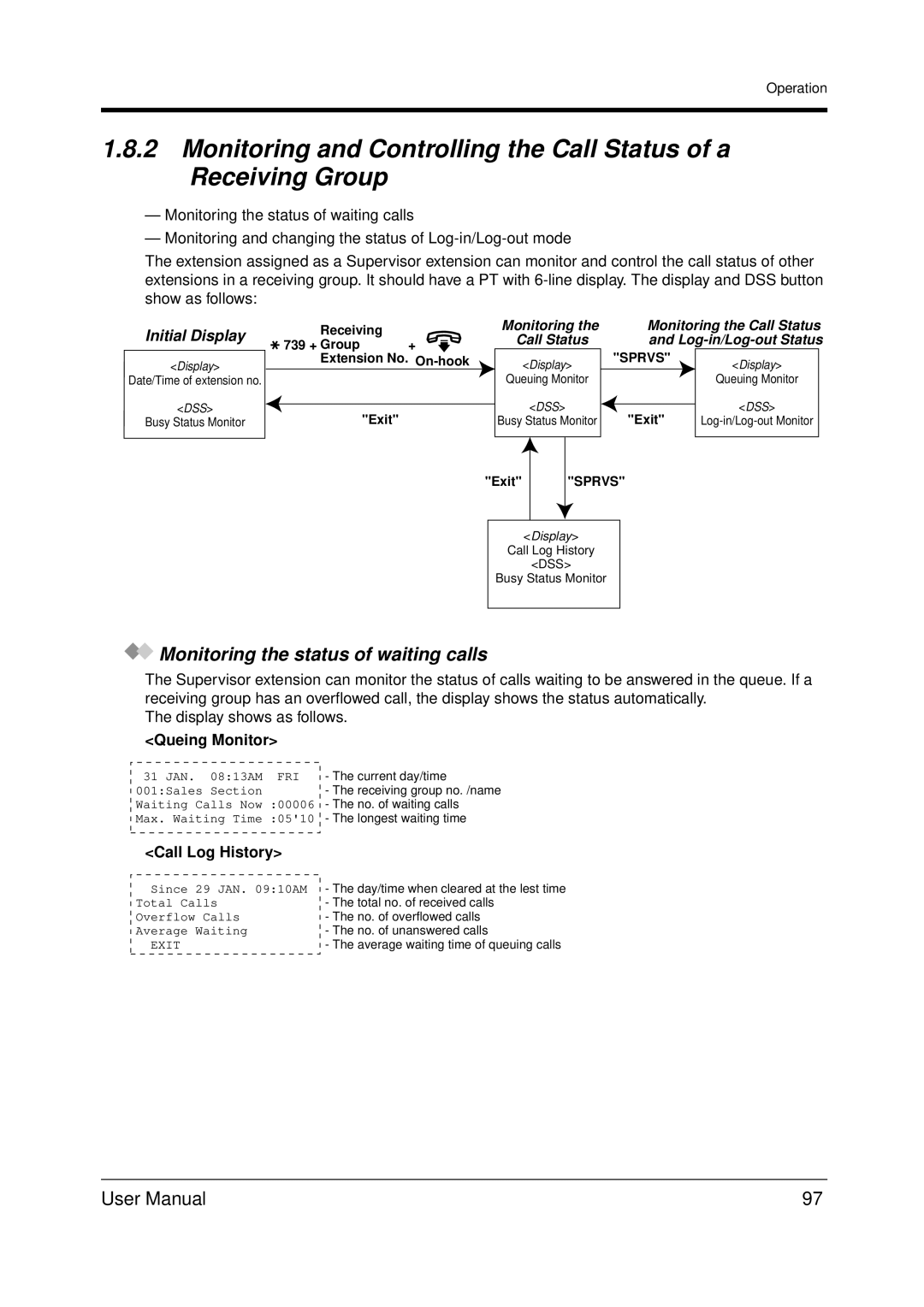KX-TDA200 specifications
The Panasonic KX-TDA200 is a sophisticated, feature-rich hybrid telephone system designed to cater to businesses of various sizes. This advanced telecommunication solution combines the benefits of both traditional and IP telephony, making it ideal for companies looking to enhance their communication systems while maximizing flexibility and scalability.One of the standout features of the KX-TDA200 is its ability to support a large number of extensions. The system can be configured to handle up to 128 extensions, accommodating the needs of growing organizations. This scalability ensures that businesses can expand their operations without the need for a complete system overhaul.
The KX-TDA200 also offers robust Unified Communication (UC) capabilities. This includes voice mail integration, email notification, and even mobile phone integration, allowing employees to stay connected regardless of their location. The system employs the latest VoIP technology, enabling clear voice quality and efficient call management, which results in enhanced productivity.
Additionally, the KX-TDA200 supports advanced voicemail features, including voicemail-to-email functionality. This feature ensures that users can receive their messages conveniently in their inboxes, facilitating prompt responses to crucial communications. The system also features an intuitive graphical user interface that simplifies the management of calls and settings.
Another critical technology embedded in the KX-TDA200 is its support for SIP trunking. This allows businesses to utilize their existing internet connections for telephony services, reducing costs associated with traditional phone lines. SIP trunking not only leads to significant savings but also enhances the flexibility to scale services as necessary.
Moreover, the KX-TDA200 is equipped with a variety of call management features such as Automatic Call Distribution (ACD) and Call Center functionality, which help optimize customer service operations. The system can be tailored to meet specific business requirements, ensuring that organizations can deliver high-quality service to their clients.
In summary, the Panasonic KX-TDA200 is a versatile, scalable, and feature-laden hybrid PBX system that supports advanced communication technologies tailored for the modern business environment. With its ability to integrate traditional and IP telephony, along with features designed to boost productivity and enhance customer service, it represents a significant investment for businesses looking to improve their telecommunication capabilities.