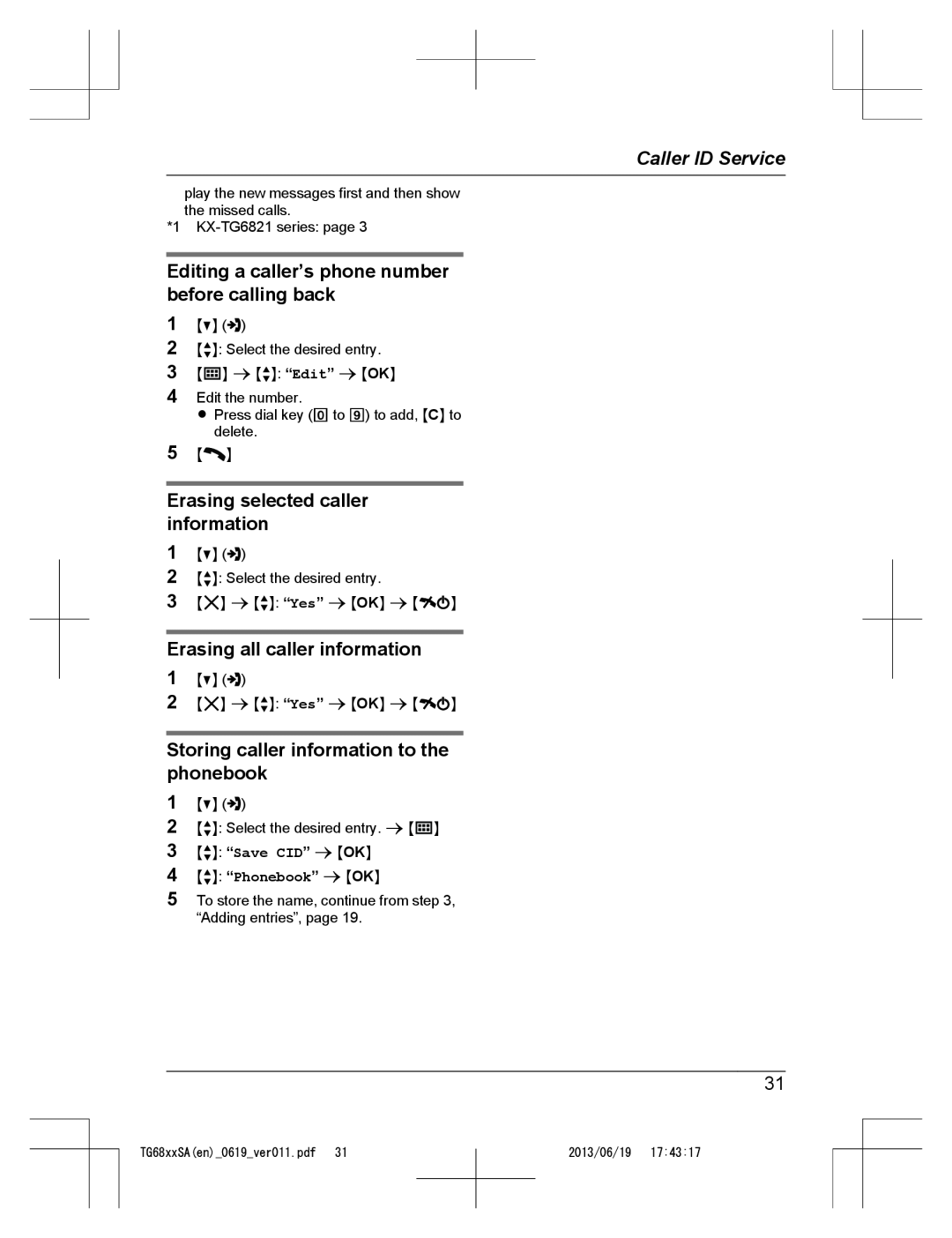Caller ID Service
play the new messages first and then show the missed calls.
*1
Editing a caller’s phone number before calling back
1MCN (![]() )
)
2MbN: Select the desired entry.
3 M![]() N a MbN: “Edit” a MOKN
N a MbN: “Edit” a MOKN
4Edit the number.
R Press dial key (0 to 9) to add, MCN to delete.
5M![]() N
N
Erasing selected caller information
1MCN (![]() )
)
2MbN: Select the desired entry.
3M![]() N a MbN: “Yes” a MOKN a MeN
N a MbN: “Yes” a MOKN a MeN
Erasing all caller information
1MCN (![]() )
)
2M![]() N a MbN: “Yes” a MOKN a MeN
N a MbN: “Yes” a MOKN a MeN
Storing caller information to the phonebook
1MCN (![]() )
)
2MbN: Select the desired entry. a M![]() N
N
3 MbN: “Save CID” a MOKN
4 MbN: “Phonebook” a MOKN
5To store the name, continue from step 3, “Adding entries”, page 19.
31
TG68xxSA(en)_0619_ver011.pdf 31
2013/06/19 17:43:17