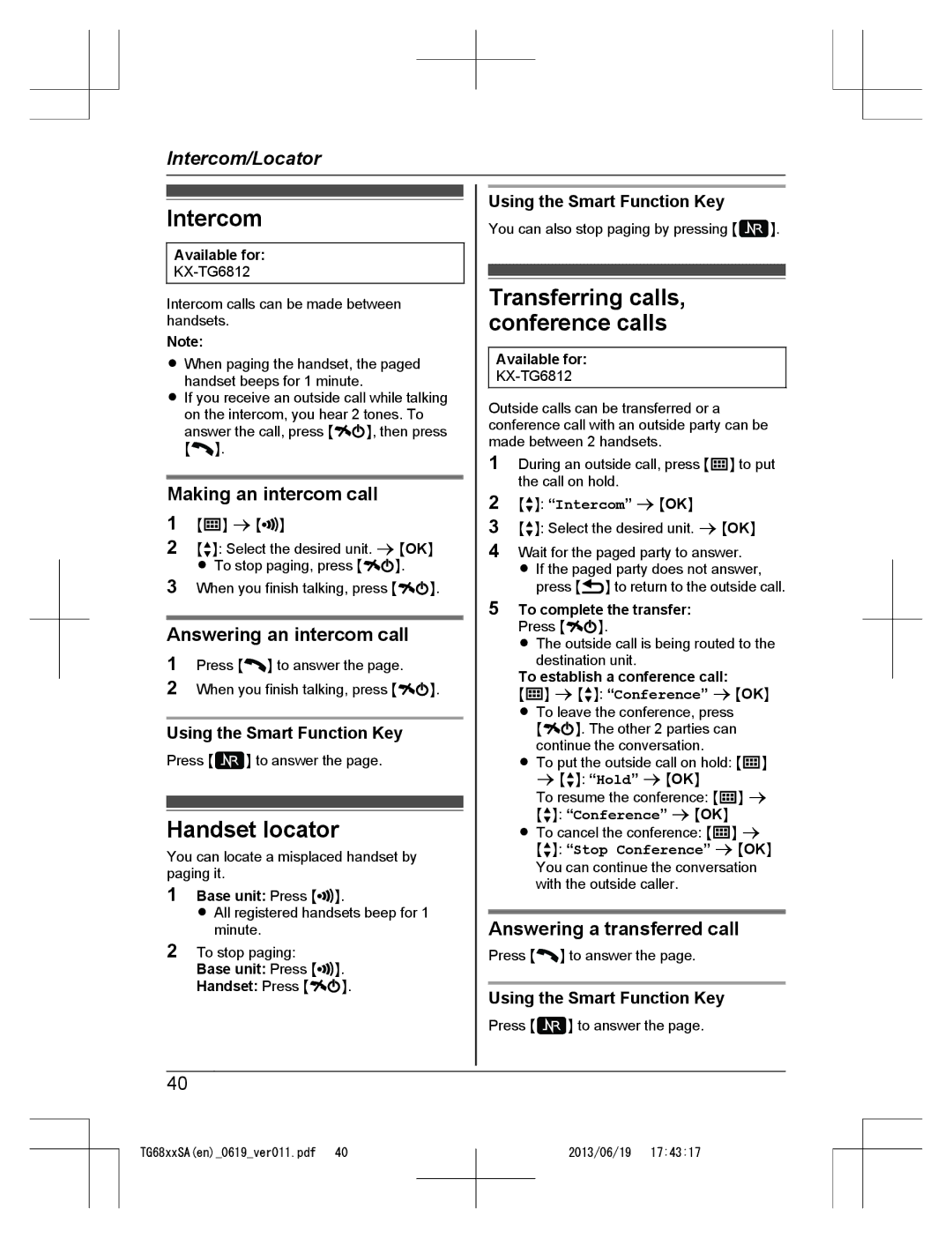Intercom/Locator
Intercom
Available for:
Intercom calls can be made between handsets.
Note:
RWhen paging the handset, the paged handset beeps for 1 minute.
RIf you receive an outside call while talking on the intercom, you hear 2 tones. To answer the call, press MeN, then press M![]() N.
N.
Making an intercom call
1M![]() N a M
N a M![]() N
N
2MbN: Select the desired unit. a MOKN R To stop paging, press MeN.
3When you finish talking, press MeN.
Answering an intercom call
1Press M![]() N to answer the page.
N to answer the page.
2When you finish talking, press MeN.
Using the Smart Function Key
Press M![]() N to answer the page.
N to answer the page.
Handset locator
You can locate a misplaced handset by paging it.
1Base unit: Press M![]() N.
N.
R All registered handsets beep for 1 minute.
2To stop paging:
Base unit: Press M![]() N.
N.
Handset: Press MeN.
Using the Smart Function Key
You can also stop paging by pressing M![]() N.
N.
Transferring calls, conference calls
Available for:
Outside calls can be transferred or a conference call with an outside party can be made between 2 handsets.
1During an outside call, press M![]() N to put the call on hold.
N to put the call on hold.
2MbN: “Intercom” a MOKN
3MbN: Select the desired unit. a MOKN
4Wait for the paged party to answer.
R If the paged party does not answer, press M![]() N to return to the outside call.
N to return to the outside call.
5To complete the transfer: Press MeN.
R The outside call is being routed to the destination unit.
To establish a conference call:
M![]() N a MbN: “Conference” a MOKN R To leave the conference, press
N a MbN: “Conference” a MOKN R To leave the conference, press
MeN. The other 2 parties can continue the conversation.
R To put the outside call on hold: M![]() N a MbN: “Hold” a MOKN
N a MbN: “Hold” a MOKN
To resume the conference: M![]() N a
N a
MbN: “Conference” a MOKN
R To cancel the conference: M![]() N a MbN: “Stop Conference” a MOKN You can continue the conversation with the outside caller.
N a MbN: “Stop Conference” a MOKN You can continue the conversation with the outside caller.
Answering a transferred call
Press M![]() N to answer the page.
N to answer the page.
Using the Smart Function Key
Press M![]() N to answer the page.
N to answer the page.
40
TG68xxSA(en)_0619_ver011.pdf 40
2013/06/19 17:43:17