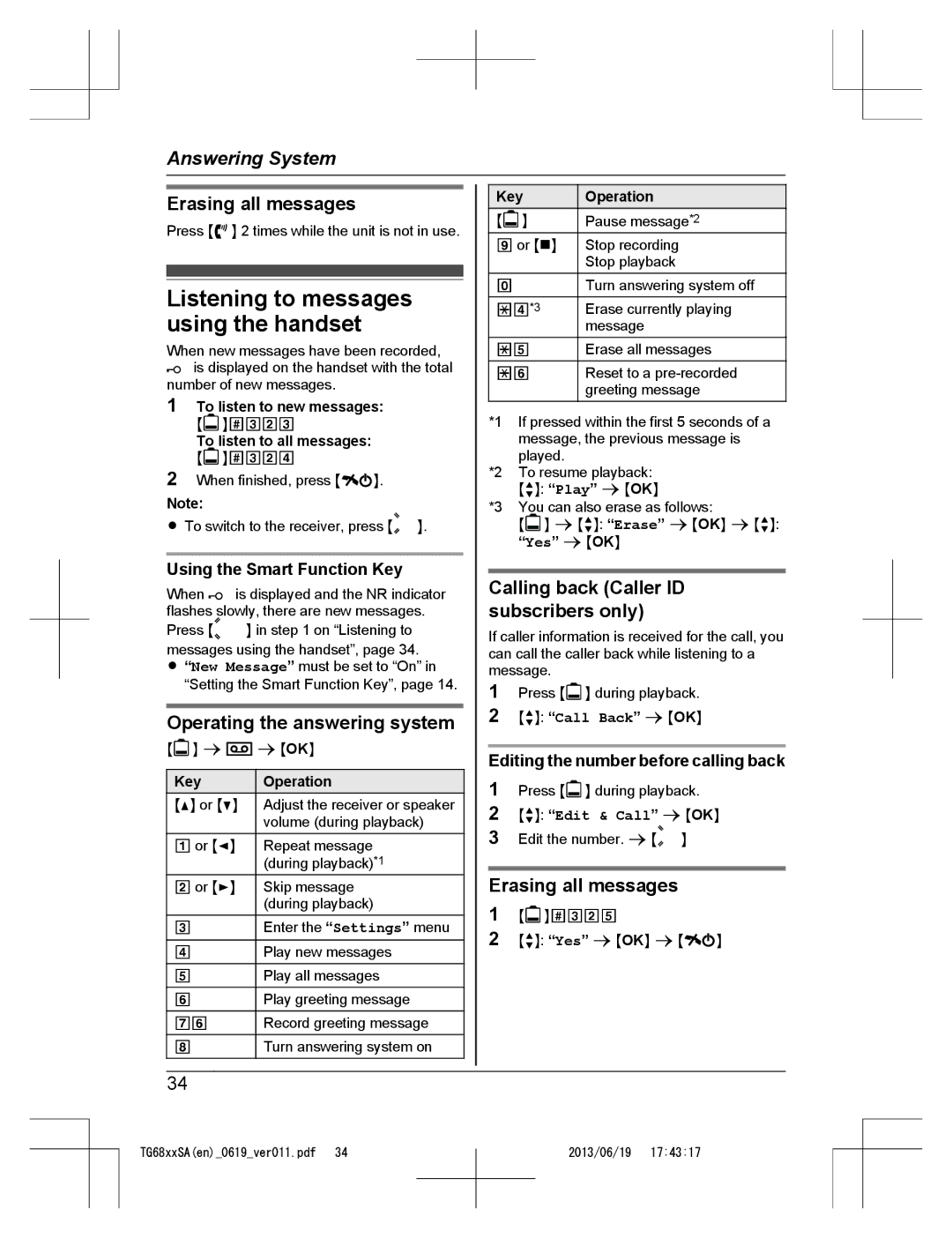Answering System
Erasing all messages
Press M ![]() N 2 times while the unit is not in use.
N 2 times while the unit is not in use.
Listening to messages using the handset
When new messages have been recorded, ![]() is displayed on the handset with the total
is displayed on the handset with the total
number of new messages.
Key
M![]() N
N
9 or MnN
0
*4*3
*5
*6
Operation
Pause message*2
Stop recording
Stop playback
Turn answering system off
Erase currently playing message
Erase all messages
Reset to a
1To listen to new messages: M![]() N#323
N#323
To listen to all messages: M![]() N#324
N#324
2When finished, press MeN.
Note:
R To switch to the receiver, press M![]() N.
N.
Using the Smart Function Key
When ![]() is displayed and the NR indicator flashes slowly, there are new messages.
is displayed and the NR indicator flashes slowly, there are new messages.
Press M![]() N in step 1 on “Listening to messages using the handset”, page 34.
N in step 1 on “Listening to messages using the handset”, page 34.
R“New Message” must be set to “On” in “Setting the Smart Function Key”, page 14.
Operating the answering system
M![]() N a
N a ![]() a MOKN
a MOKN
| Key |
| Operation |
|
| MDN or MCN | Adjust the receiver or speaker | ||
|
|
| volume (during playback) | |
|
|
|
|
|
| 1 or MFN | Repeat message | ||
|
|
| (during playback)*1 | |
|
|
|
|
|
| 2 or MEN | Skip message | ||
|
|
| (during playback) | |
3Enter the “Settings” menu
4Play new messages
5Play all messages
6Play greeting message
76Record greeting message
8Turn answering system on
*1 If pressed within the first 5 seconds of a
message, the previous message is played.
*2 To resume playback: MbN: “Play” a MOKN
*3 You can also erase as follows:
M![]() N a MbN: “Erase” a MOKN a MbN: “Yes” a MOKN
N a MbN: “Erase” a MOKN a MbN: “Yes” a MOKN
Calling back (Caller ID subscribers only)
If caller information is received for the call, you can call the caller back while listening to a message.
1Press M![]() N during playback.
N during playback.
2 MbN: “Call Back” a MOKN
Editing the number before calling back
1Press M![]() N during playback.
N during playback.
2 MbN: “Edit & Call” a MOKN 3 Edit the number. a M![]() N
N
Erasing all messages
1M![]() N#325
N#325
2MbN: “Yes” a MOKN a MeN
34
TG68xxSA(en)_0619_ver011.pdf 34
2013/06/19 17:43:17