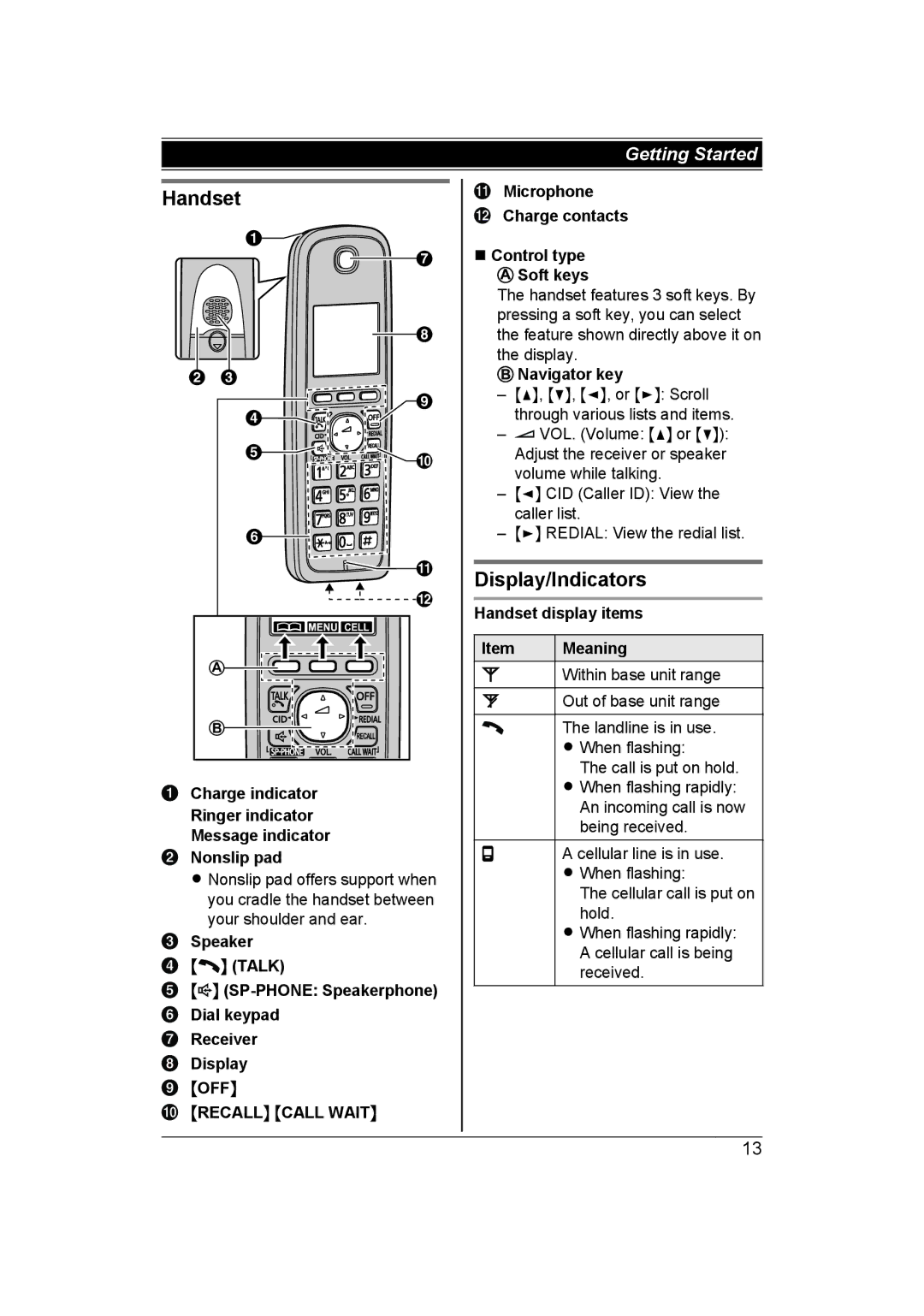Getting Started
Handset |
|
A |
|
| G |
| H |
B C |
|
| I |
D |
|
E | J |
| |
F |
|
| K |
| L |
A |
|
B |
|
Charge indicator
Ringer indicator
Message indicator
Nonslip pad
R Nonslip pad offers support when you cradle the handset between your shoulder and ear.
Speaker
M N (TALK)
N (TALK)
M![]() N
N
Receiver
Display
MOFFN
MRECALLN MCALL WAITN
Microphone
Charge contacts
n Control type ![]() Soft keys
Soft keys
The handset features 3 soft keys. By pressing a soft key, you can select the feature shown directly above it on the display.
 Navigator key
Navigator key
–MDN, MCN, MFN, or MEN: Scroll through various lists and items.
–![]() VOL. (Volume: MDN or MCN): Adjust the receiver or speaker volume while talking.
VOL. (Volume: MDN or MCN): Adjust the receiver or speaker volume while talking.
–MFN CID (Caller ID): View the caller list.
–MEN REDIAL: View the redial list.
Display/Indicators
Handset display items
Item | Meaning | ||
|
| Within base unit range |
|
|
|
|
|
|
| Out of base unit range | |
|
|
|
|
|
| The landline is in use. | |
|
| R When flashing: | |
|
| The call is put on hold. | |
|
| R When flashing rapidly: | |
|
| An incoming call is now | |
|
| being received. | |
|
|
|
|
|
| A cellular line is in use. | |
|
| R When flashing: | |
|
| The cellular call is put on | |
|
| hold. | |
|
| R When flashing rapidly: | |
|
| A cellular call is being | |
|
| received. | |
|
|
|
|
13