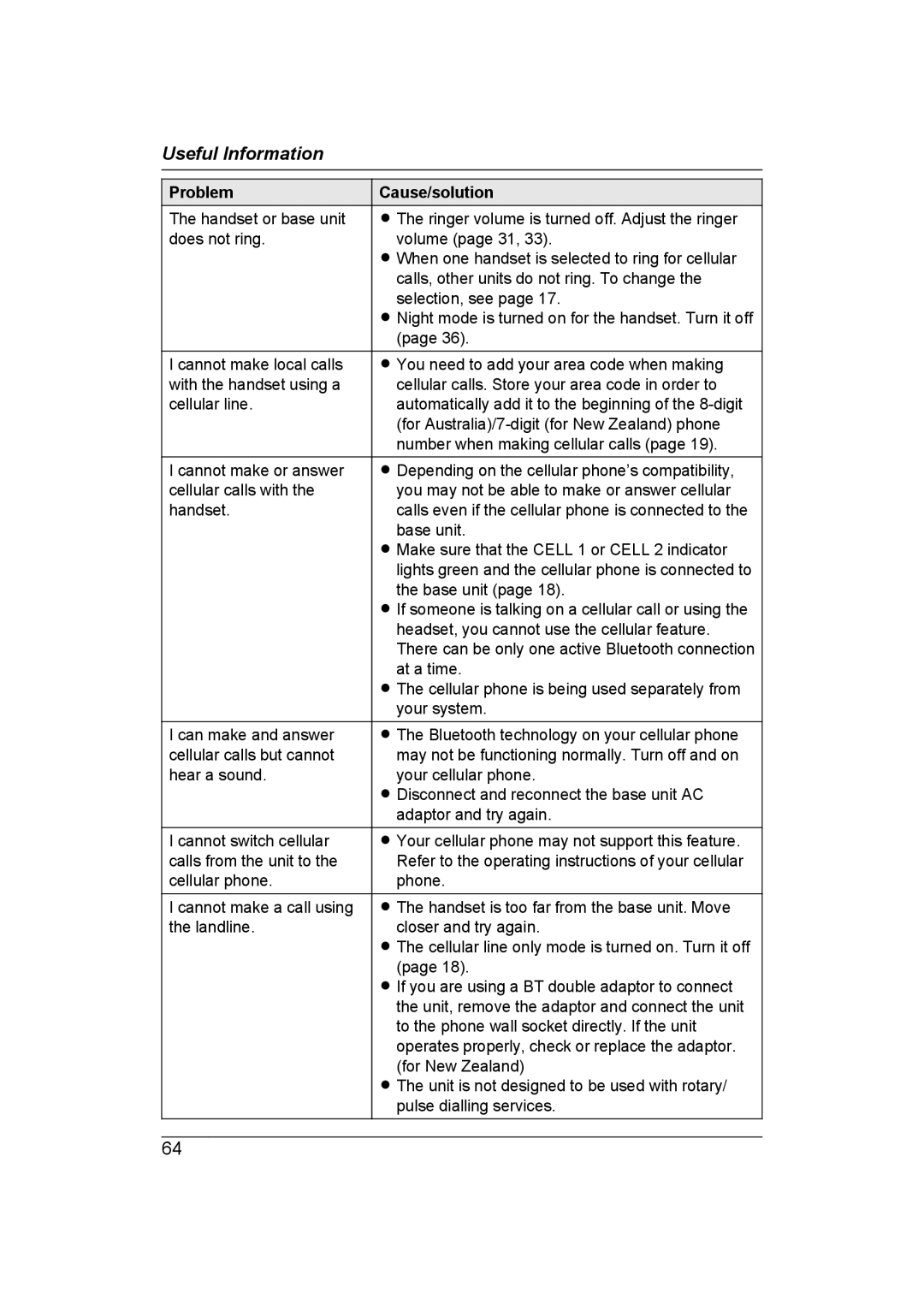Useful Information
Problem
The handset or base unit does not ring.
I cannot make local calls with the handset using a cellular line.
I cannot make or answer cellular calls with the handset.
I can make and answer cellular calls but cannot hear a sound.
I cannot switch cellular calls from the unit to the cellular phone.
I cannot make a call using the landline.
Cause/solution
R The ringer volume is turned off. Adjust the ringer volume (page 31, 33).
R When one handset is selected to ring for cellular calls, other units do not ring. To change the selection, see page 17.
R Night mode is turned on for the handset. Turn it off (page 36).
R You need to add your area code when making cellular calls. Store your area code in order to automatically add it to the beginning of the
R Depending on the cellular phone’s compatibility, you may not be able to make or answer cellular calls even if the cellular phone is connected to the base unit.
R Make sure that the CELL 1 or CELL 2 indicator lights green and the cellular phone is connected to the base unit (page 18).
R If someone is talking on a cellular call or using the headset, you cannot use the cellular feature. There can be only one active Bluetooth connection at a time.
R The cellular phone is being used separately from your system.
R The Bluetooth technology on your cellular phone may not be functioning normally. Turn off and on your cellular phone.
R Disconnect and reconnect the base unit AC adaptor and try again.
R Your cellular phone may not support this feature. Refer to the operating instructions of your cellular phone.
R The handset is too far from the base unit. Move closer and try again.
R The cellular line only mode is turned on. Turn it off (page 18).
R If you are using a BT double adaptor to connect the unit, remove the adaptor and connect the unit to the phone wall socket directly. If the unit operates properly, check or replace the adaptor. (for New Zealand)
R The unit is not designed to be used with rotary/ pulse dialling services.
64