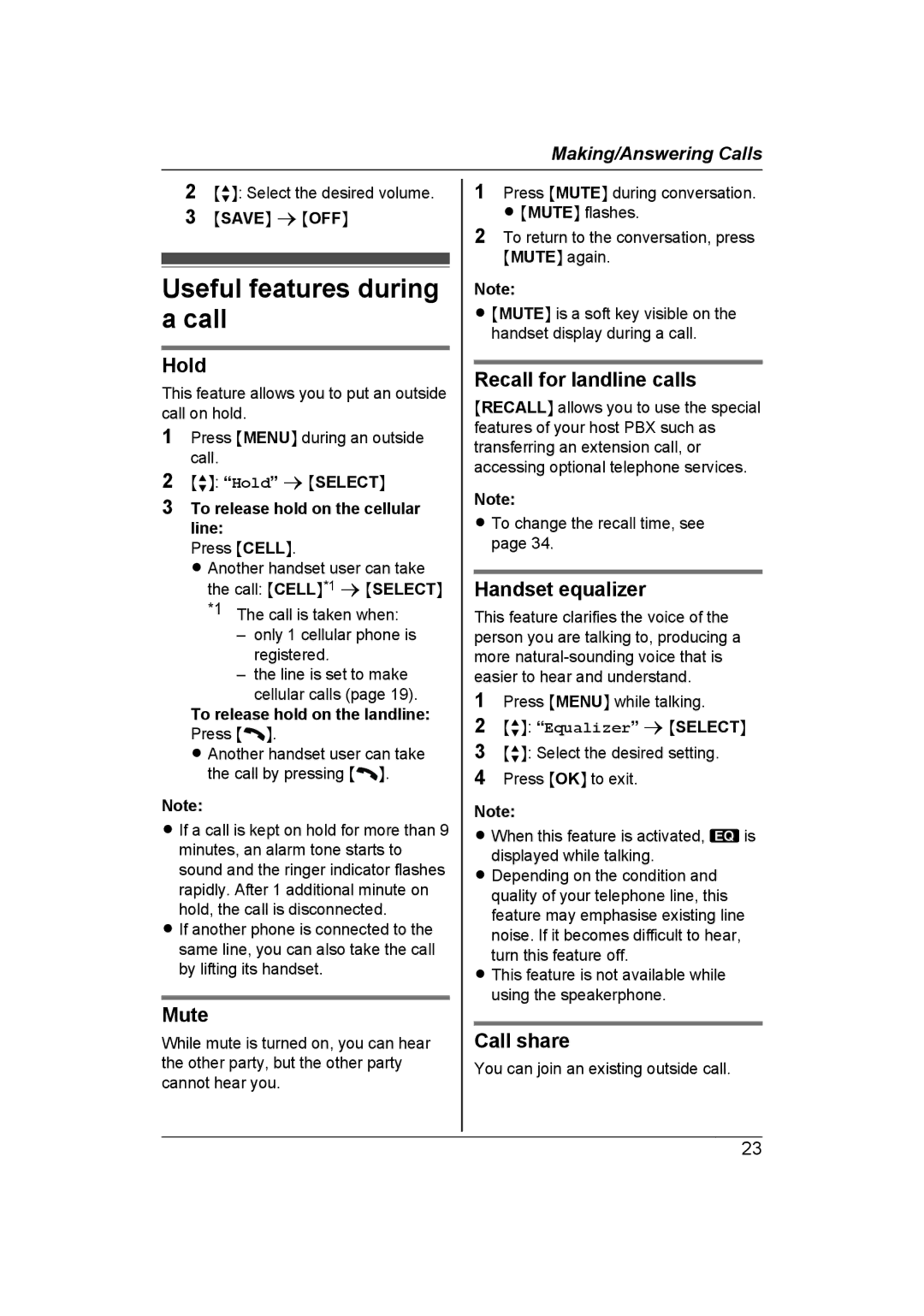Making/Answering Calls
2MbN: Select the desired volume.
3 MSAVEN a MOFFN
Useful features during a call
Hold
This feature allows you to put an outside call on hold.
1Press MMENUN during an outside call.
2MbN: “Hold” a MSELECTN
3To release hold on the cellular line:
Press MCELLN.
R Another handset user can take the call: MCELLN*1 a MSELECTN
*1 The call is taken when:
–only 1 cellular phone is registered.
–the line is set to make cellular calls (page 19).
To release hold on the landline: Press M N.
N.
R Another handset user can take the call by pressing M![]() N.
N.
Note:
R If a call is kept on hold for more than 9 minutes, an alarm tone starts to sound and the ringer indicator flashes rapidly. After 1 additional minute on hold, the call is disconnected.
R If another phone is connected to the same line, you can also take the call by lifting its handset.
Mute
While mute is turned on, you can hear the other party, but the other party cannot hear you.
1Press MMUTEN during conversation. R MMUTEN flashes.
2To return to the conversation, press MMUTEN again.
Note:
R MMUTEN is a soft key visible on the handset display during a call.
Recall for landline calls
MRECALLN allows you to use the special features of your host PBX such as transferring an extension call, or accessing optional telephone services.
Note:
R To change the recall time, see page 34.
Handset equalizer
This feature clarifies the voice of the person you are talking to, producing a more
1Press MMENUN while talking.
2MbN: “Equalizer” a MSELECTN
3 MbN: Select the desired setting.
4 Press MOKN to exit.
Note:
R When this feature is activated, ![]() is displayed while talking.
is displayed while talking.
R Depending on the condition and quality of your telephone line, this feature may emphasise existing line noise. If it becomes difficult to hear, turn this feature off.
R This feature is not available while using the speakerphone.
Call share
You can join an existing outside call.
23